Turning On Pre-Paid Buys
a.Click the Setup menu
b.Click on Options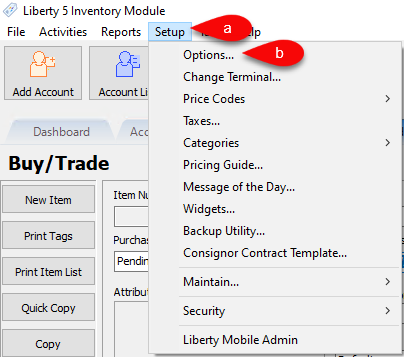
c.Click on the Buy/Trade
d.Click the checkmark box next to Enable pre-paid Buys to enable this feature. 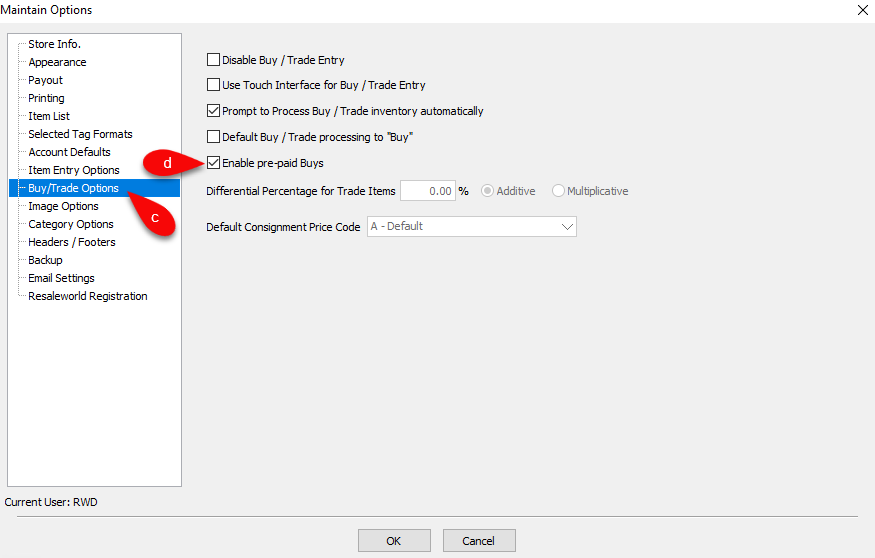
Related Topics
Creating A Payment For Pre-Paid Buy
Adding Items For A Pre-Paid Buy
How To Process Inventory For A Pre-Paid Buy
Printing A Receipt for a Processed Pre-Paid Buy
How To Delete a Pre-Paid Buy That Has No Cash or Trade Transaction Added
How To Add Your Own Pre-Paid Statuses
