How To Edit A Pre-Paid Buy
You cannot edit the amount that is going to the client once you have entered a Pre-Paid Buy. This is so that you can edit the status on Pre-Paid Buys that do not have a closed status and the note on all Pre-Paid Buys regardless of status.
1.From the Account List, select the account, then click on Buy / Trade.
Or
Open the Account first and then click on Buy / Trade. 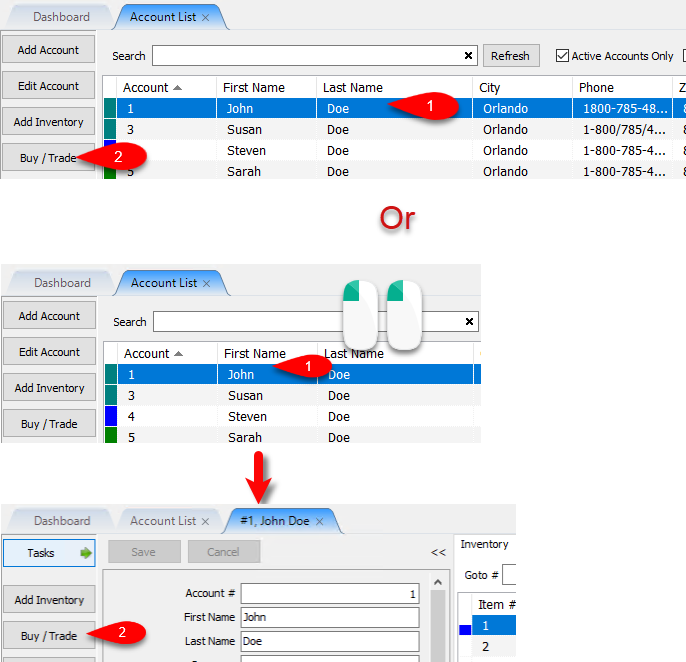
2.Make sure you select the status and then select the Pre-Paid Buy and click on Edit. 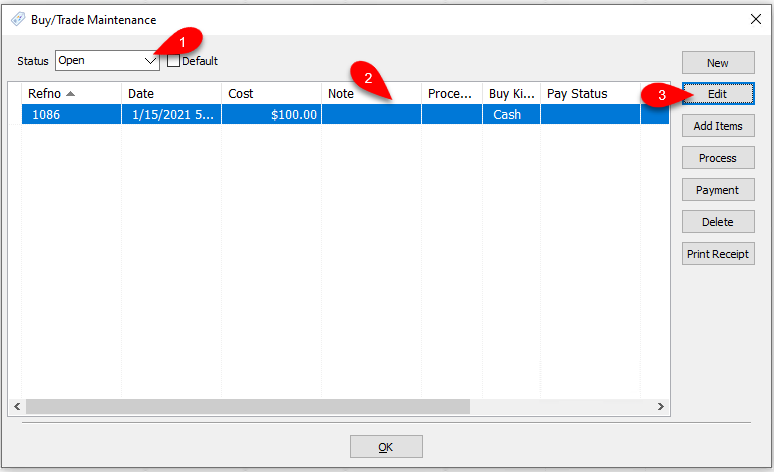
3.You can make changes to Editable Fields and then click OK when you are finished. 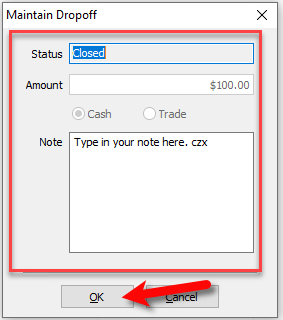
Related Topics
Creating A Payment For Pre-Paid Buy
Adding Items For A Pre-Paid Buy
How To Process Inventory For A Pre-Paid Buy
Printing A Receipt for a Processed Pre-Paid Buy
How To Delete a Pre-Paid Buy That Has No Cash or Trade Transaction Added
