How to Setup ResaleWallet With The Liberty REACT Consignment Software Video
If the YouTube Video looks fuzzy/blurry, try doing the following steps.
1.Click the Fullscreen button on the video located at the bottom right corner of the video frame.
2.Click on the Settings Cog.
3.Select the right arrow head next to Quality.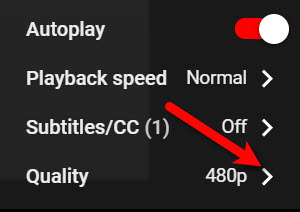
4.Select the highest quality level that you have access to, our recommendation is 1080p if you can manage it.
If 720p is all that you can manage, then select that.
This will allow your video to display in fullscreen mode and in the highest definition available, the video should no longer be blurry/fuzzy after this point. 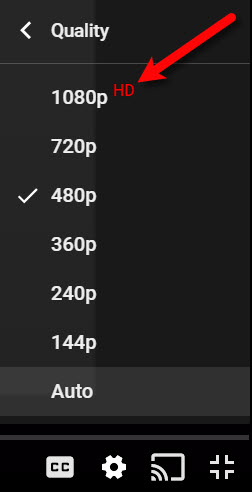
Related Topics
What Is ResaleWallet And What Are The Requirements Video
ResaleWallet Liberty REACT Setup
Adding A Digital Payout ID To An Account In Liberty REACT
Creating A Single Payout With ResaleWallet
Creating A Mass Payout With ResaleWallet

