Adding A Digital Payout ID To An Account In Liberty REACT
Every consignor/client account that needs to be paid out using PayPal or Venmo requires a Digital Payout ID.
This is the account holder’s PayPal email address or phone number that they use to log into their PayPal account.
Note: Out of the box, you will need to ask everyone what their PayPal email or phone number is and enter it into the designated area on their account before you can pay them out using paypal.
1.Click the Account List tab and then double-click on the account that you want to add a Digital Payout ID to. 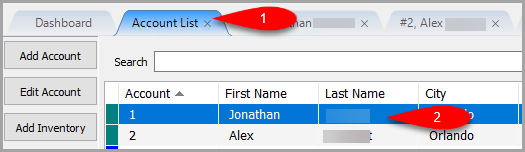
2.Make sure that the Payment Account is set to PayPal.
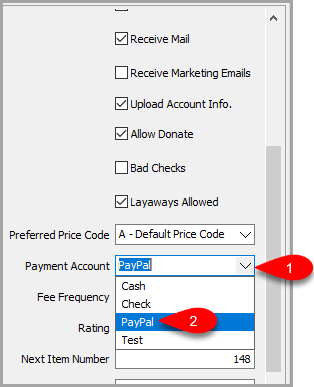
3.Scroll down on the left side until you see the Digital Payout ID field and type in what the consignor/client uses to sign into their PayPal account. This can be an Email, Phone Number or custom user name.
If the customer is using Venmo you can checkmark that option.
Note: For Venmo, it is recommended that you use the Venmo user’s phone number when possible.
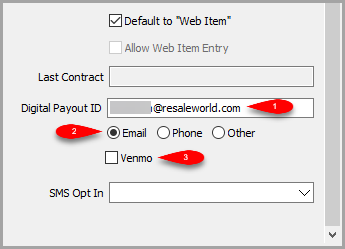
4.Click the Save button. 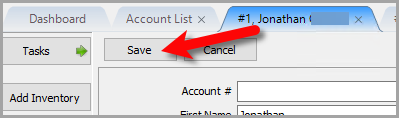
Related Topics
ResaleWallet Liberty REACT Setup
Creating A Single Payout With ResaleWallet
