Setting Up ResaleWallet Overview
In order to use ResaleWallet you must have the following:
1.A PayPal Business Account
2.PayPal Payouts must be enabled on your account. This is not enabled by default and this guide will walk you through enabling it for the first time.
3.Every account in Liberty REACT that you want to pay out using ResaleWallet must have a Digital Payout ID assigned to it.
PayPal Portal Setup
In order to set up ResaleWallet, you must log into your account through the developer portal and enable payouts functionality. You will also need to get some required information that you will paste into a specific area within Liberty REACT.
1.Open your internet browser and navigate to the following link:
https://developer.paypal.com/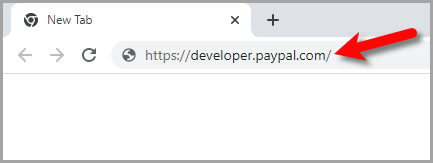
2.Click on the Log in to Dashboard button. 
3.Log in using your PayPal credentials. 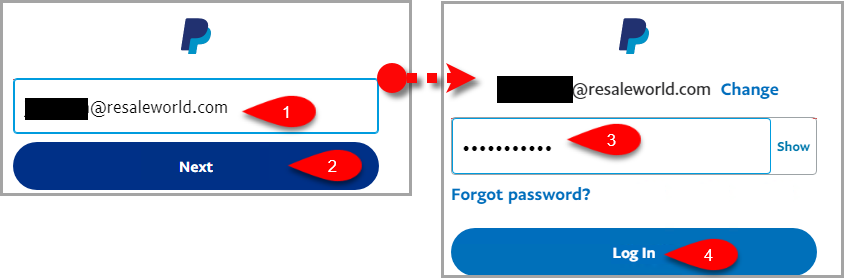
4.Top right corner, you will see an option to switch your setup from Sandbox to Live.
Please click this to switch the mode to Live mode. 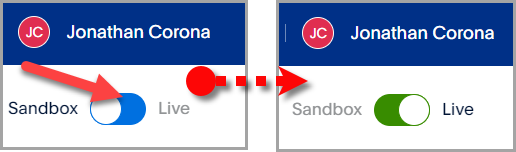
5.Click on Apps & Credentials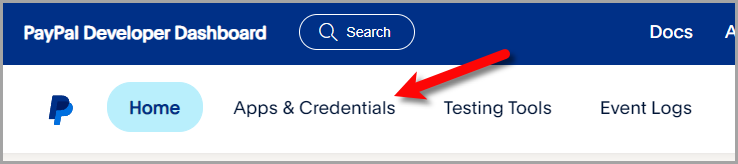
6.Click the Create App button. 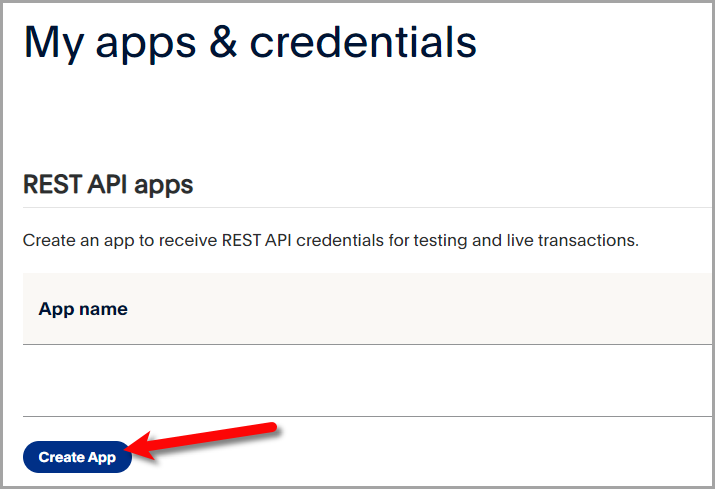
7.Type in ResaleWallet for the App Name then click Create App. 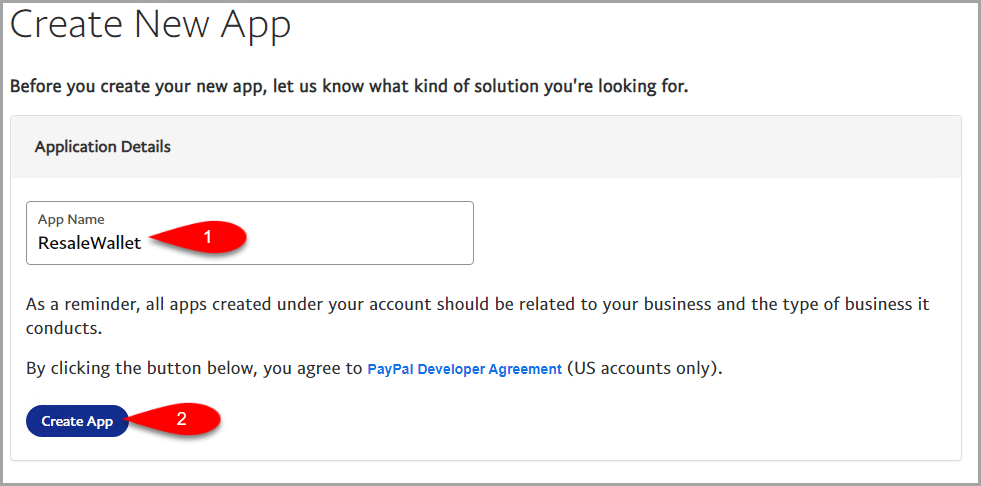
8.Scroll down to the LIVE APP SETTINGS area and uncheck everything except for Payouts then click the Save button. 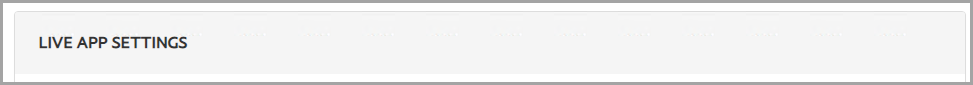
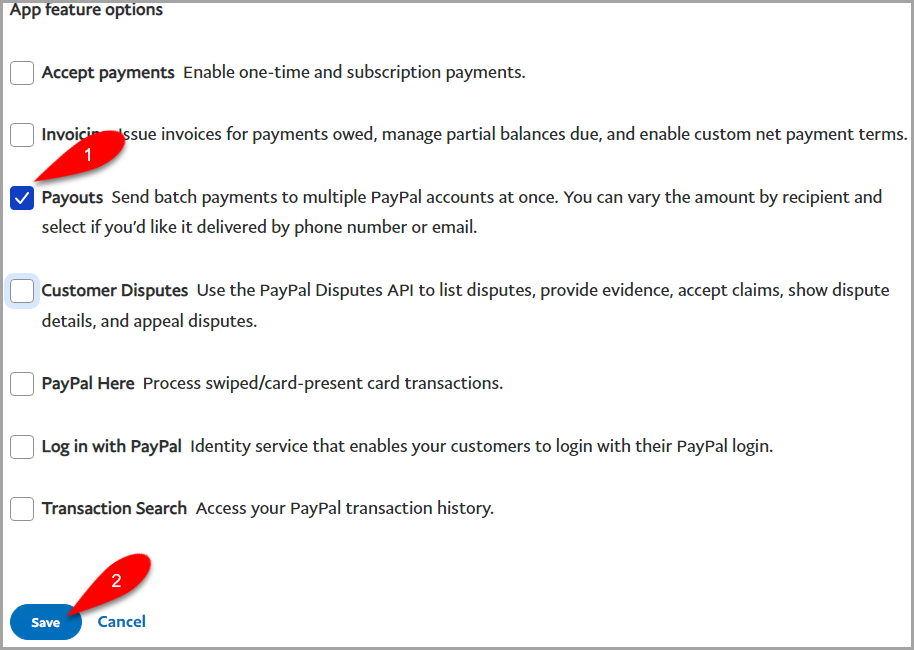
9.You will get a prompt about turning off a capability in your app, click the continue button. 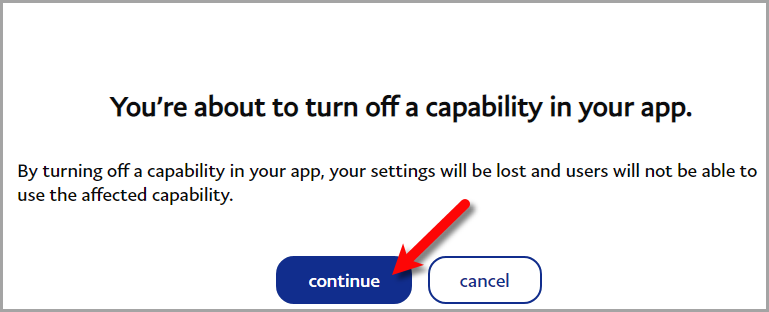
10.Copy the Client ID somewhere where you can paste it into Liberty REACT from later. Click the Show button under Secret and then copy the Secret as well. 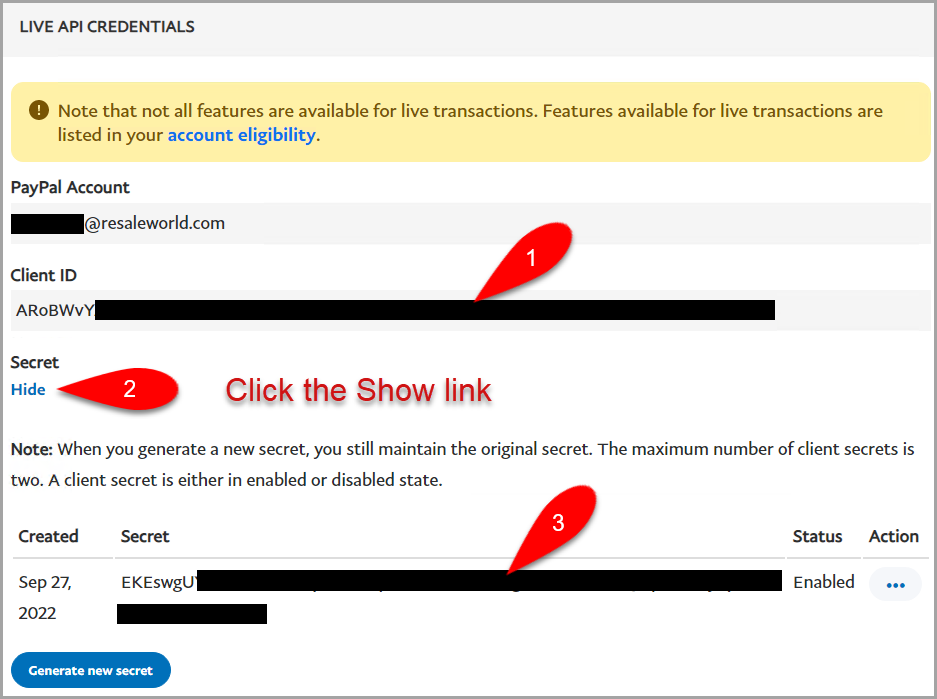
Related Topics
ResaleWallet Liberty REACT Setup
Adding A Digital Payout ID To An Account In Liberty REACT
Creating A Single Payout With ResaleWallet
Creating A Mass Payout With ResaleWallet
