Signing Up For PayPal Payouts
You must sign up and be approved for PayPal Payouts before you can pay out with ResaleWallet.
1.Go to the following page:
https://www.paypal.com/payoutsweb/landing
2.Click the I already have a business account. 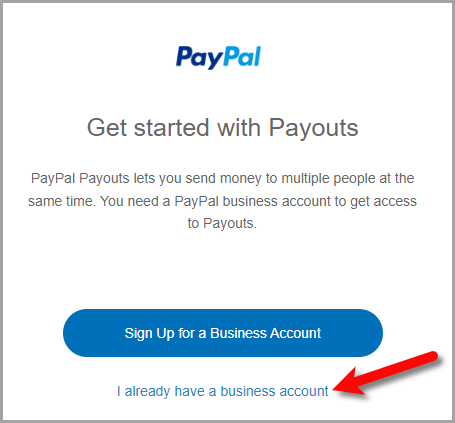
3.Sign in with your PayPal Business Account credentials. 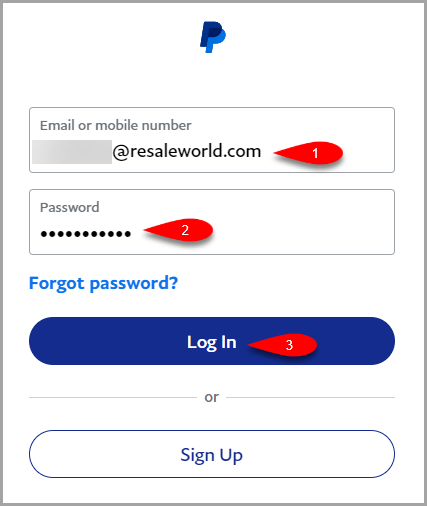
4.Fill out the first part of the PayPal Payout questionnaire. 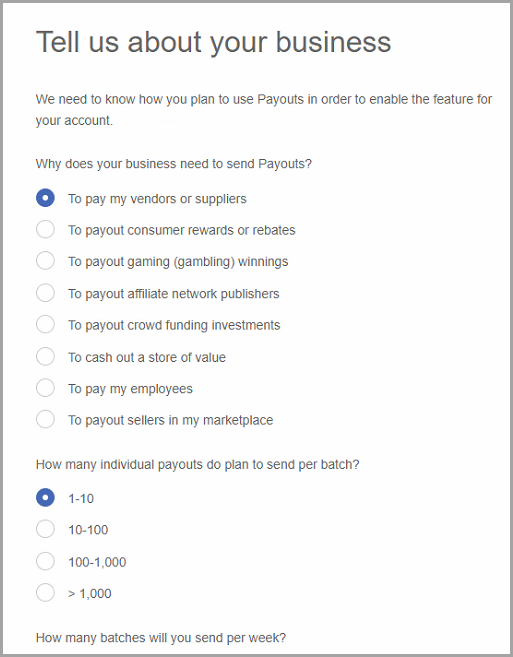
5.Fill out the second part of the PayPal Payout questionnaire and then click the Submit button. 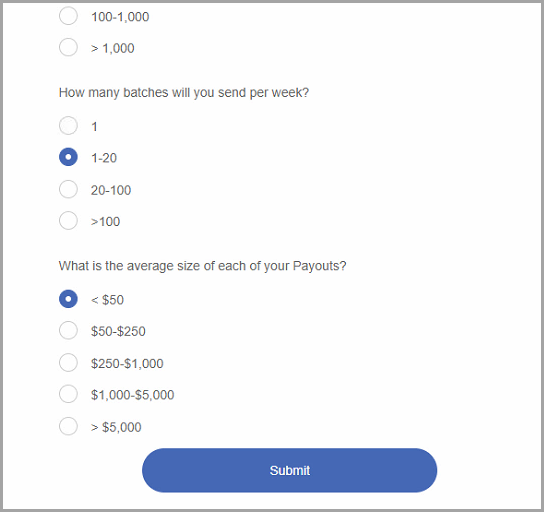
6.You will get a We’re reviewing your request notice. This process can take a bit longer than the stated 24 hour period.
You can check back on this page to see where the process is or wait until you receive an email at your designated PayPal Business email. 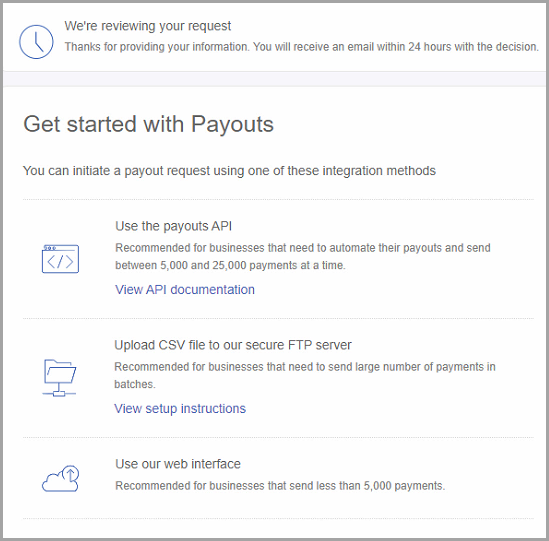
You can also send an email to payouts@paypal.com from your PayPal email with the subject of "Payouts Permission Request". In the body, you will want to write "Please enable PayPal payments on my account". Once you send this email, it will take some time for PayPal to approve your account before you can use this Payouts feature.
You may continue with this setup even if PayPal Payouts is not activated yet.
Related Topics
ResaleWallet Liberty REACT Setup
Adding A Digital Payout ID To An Account In Liberty REACT
Creating A Single Payout With ResaleWallet
