Adding a Manual New Order
1.Open the Listing Manager and navigate to the Orders tab.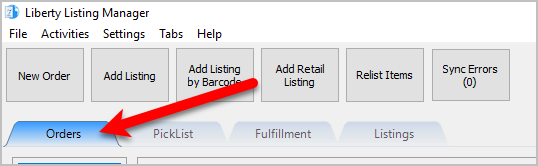
2.Click the New Order button. 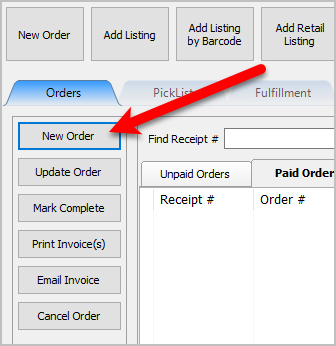
3.You can then fill out the required information to eventually complete the order so that you record the manual sale and eventually pay the consignor. 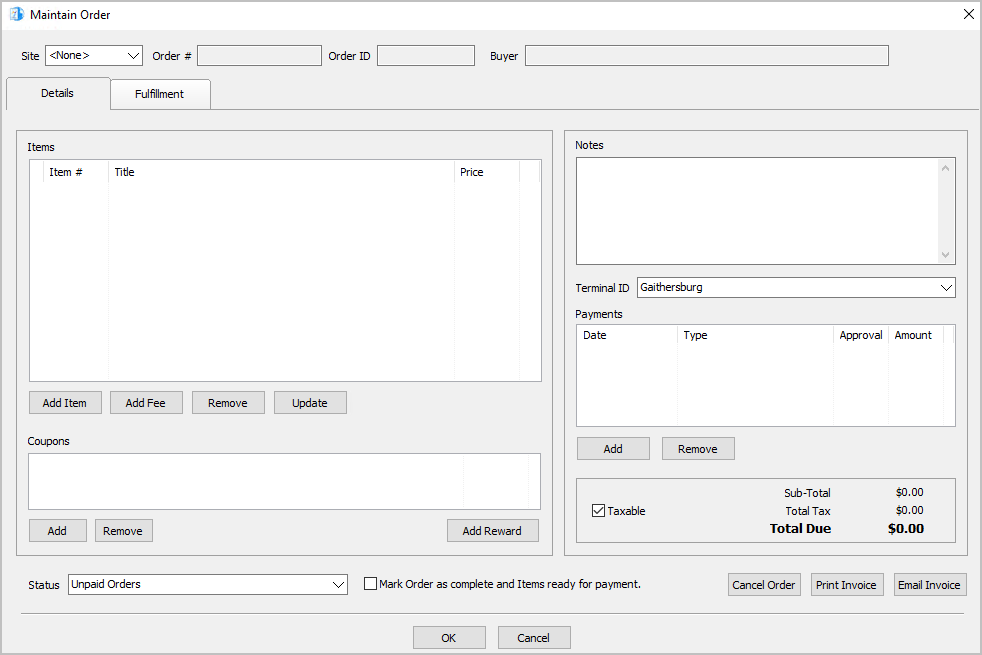
Note: The different options of the Maintain Order screen are detailed across several articles listed under the Maintaining an Order section. You can also look at the Related Topics section to view the separate articles.
Related Topics
Removing An Item Or Fee From An Order
Removing A Coupon From An Order
Removing A Payment From An Order
Adding Or Changing The Shipping Information Of An Order
Marking An Order As Complete To make Items Ready For Payment
Mark Multiple Orders as Complete Simultaneously
Refunding An Order Through Shopify
