Viewing Item Details Within The PickList Tab
1.Open the Listing Manager and navigate to the PickList tab.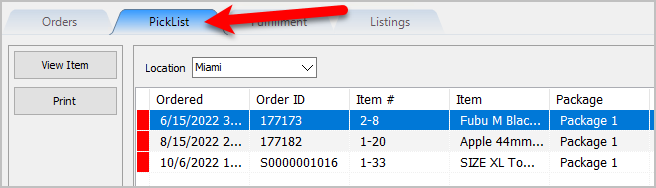
2.Select the Location of the orders you want to work with from the Location drop-down 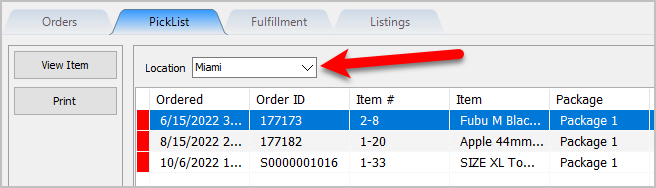
3.Right-Click on the Item you want to view the item details on and then click View Item. 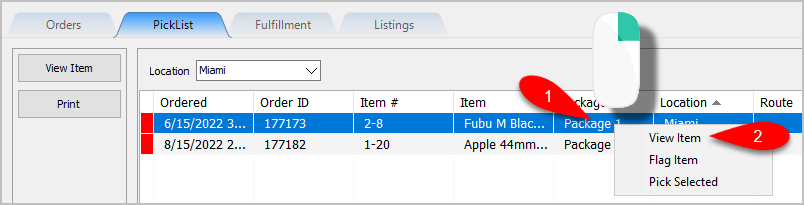
4.You can view the details of the item like Process Date, Price, Item Name, Description, Order Information and Client Transactions. This can help you make sure you are picking the right item. 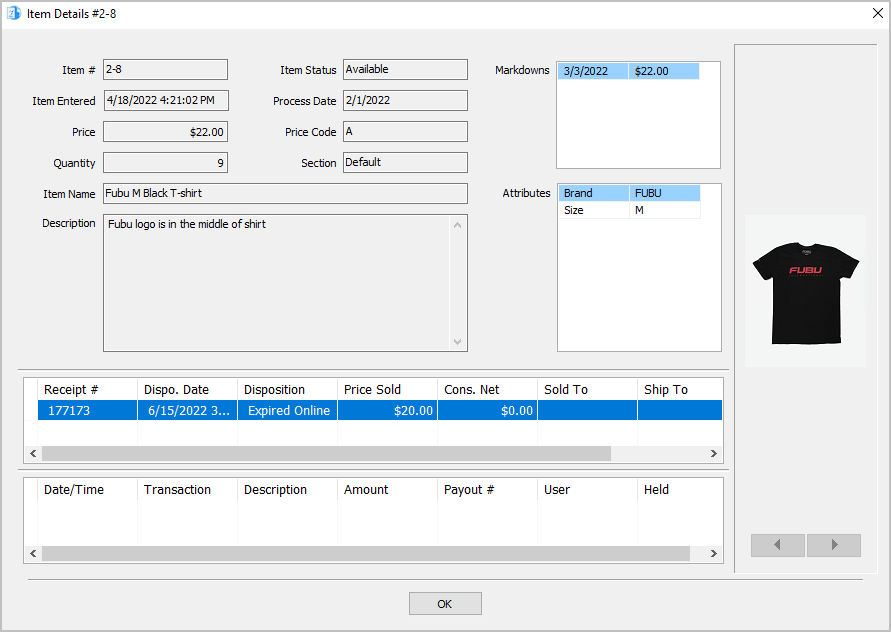
Related Topics
PickList Tab Overview
Printing the PickList From The PickList Tab
Picking Items In The PickList Tab
Flagging Items From The PickList Tab
Creating Pick bins For Sorting Picked Items
