Picking Items Into A Pick Bin
1.Open the Listing Manager and navigate to the PickList tab.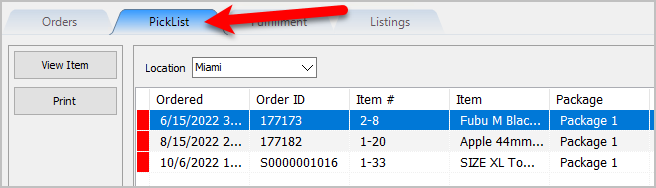
2.Select the Location of the orders you want to work with from the Location drop-down 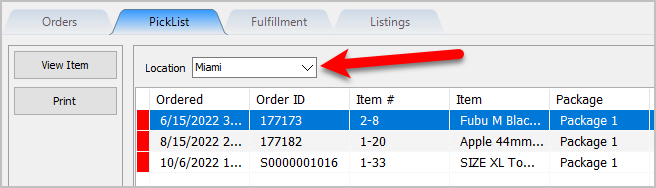
3.You can Left-Click to select an item or multiple items using the Multi-Select method from the Picklist tab. 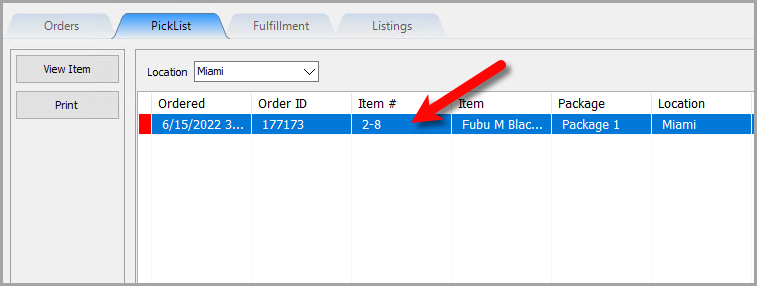
4.Under the Pick Bin drop-down, select which Pick Bin you would like to use. 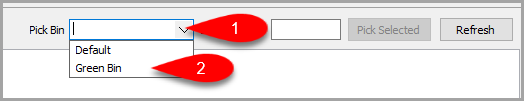
Note: The Pick Bins that are visible to you in this list are the ones that have been set to your terminal’s current location. If you do not have multiple locations, then you will be able to see all Pick Bins.
5.Click the Pick Selected button to Pick the items into the Selected Pick Bin.
Alternatively, you can scan the item barcode into the Item Barcode field to pick the item into the Pick Bin. 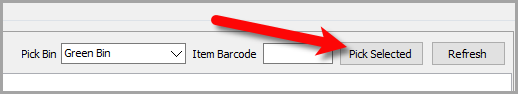
Related Topics
PickList Tab Overview
Printing the PickList From The PickList Tab
Picking Items In The PickList Tab
Viewing Item Details Within The PickList Tab
Flagging Items From The PickList Tab
Creating Pick bins For Sorting Picked Items
