Creating Pick Bins For Sorting Picked Items
Pick Bins can help sort out the inventory you pick to ensure that all items that are part of a package/order can be fulfilled easily and properly.
1.Click on the Settings menu option at the top and then click on Maintain Pick Bins. 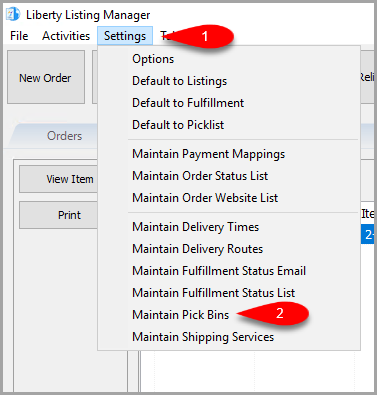
2.Click the Add button.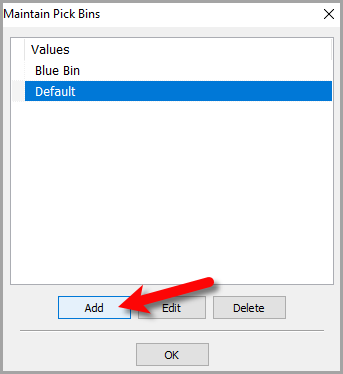
3.For the Description, type what you would like to name the Bin. If you have multiple stores, you can set the Location to the actual location of your store. Otherwise, you can just leave Location blank. 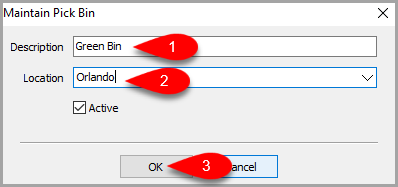
4.Click the OK button. 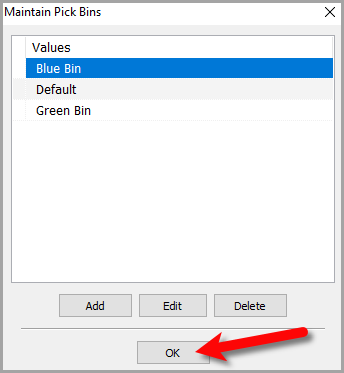
Related Topics
PickList Tab Overview
Printing the PickList From The PickList Tab
Picking Items In The PickList Tab
Viewing Item Details Within The PickList Tab
Flagging Items From The PickList Tab
