Add Listing by Barcode
It is possible to add listings by scanning the barcodes of items that you have in front of you.
1.Click the the Add Listing by Barcode option at the top of your Listing Manager.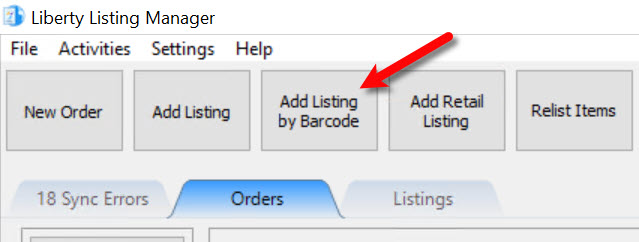
2.You may now scan your item.
Alternatively, you can hand type the item id of the item, if you know it and click the OK button. 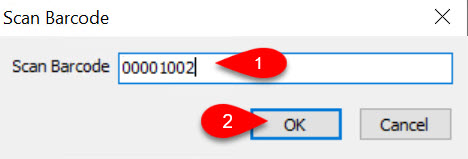
3.Now you can simply continue adding the listing like you would normally. 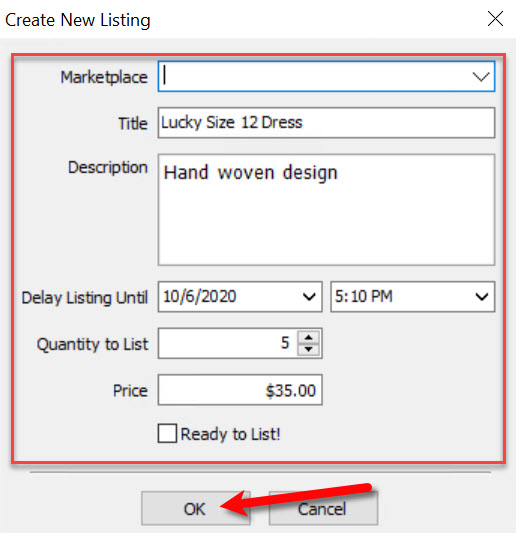
Related Topics
Creating a ShopRW / Shopify Listing Overview
Creating an eBay Listing Overview
Duplicating A ShopRW / Shopify Listing
