Duplicating A ShopRW/Shopify Listing
1.Click on the Listing tab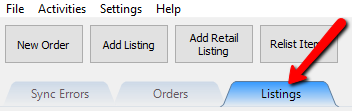
2.Click on the Completed tab and then select an item. 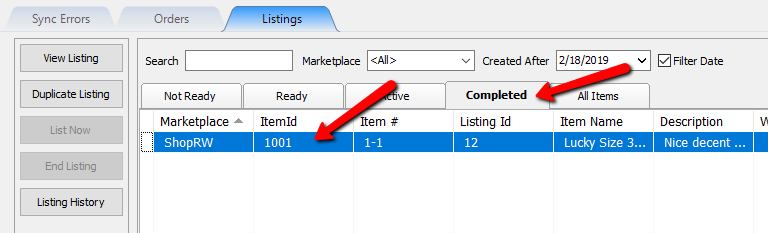
Note: A ShopRW/Shopify Listing must be Completed before you can duplicate it as a ReCommerce listing.
3.Click on the Duplicate Listing button.
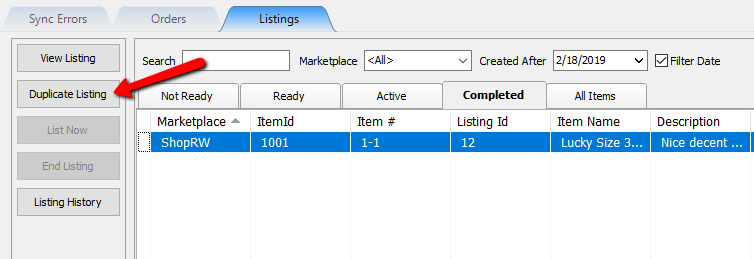
4.Fill in the relevant information regarding the item and then click the OK button. 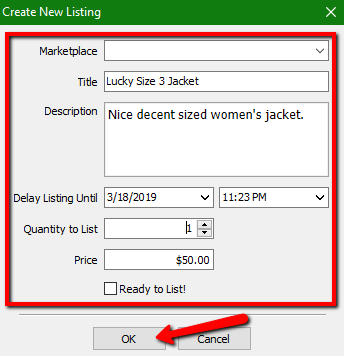
For more information on the Create A New Listing screen, please visit the Add A Regular Listing page.
