Getting To The eBay Business Policies Page
1.Open your web browser and navigate to https://www.ebay.com
2.Type in your eBay Username/Email and Password, then click the Sign In button. 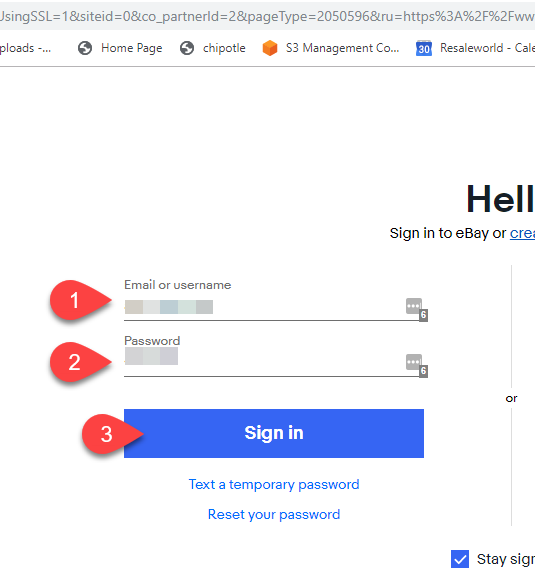
3.Top left corner of the eBay page, click the down arrow next to your username and then click Account Settings. 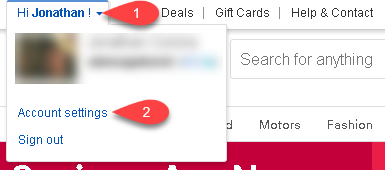
4.You can now start creating your eBay policies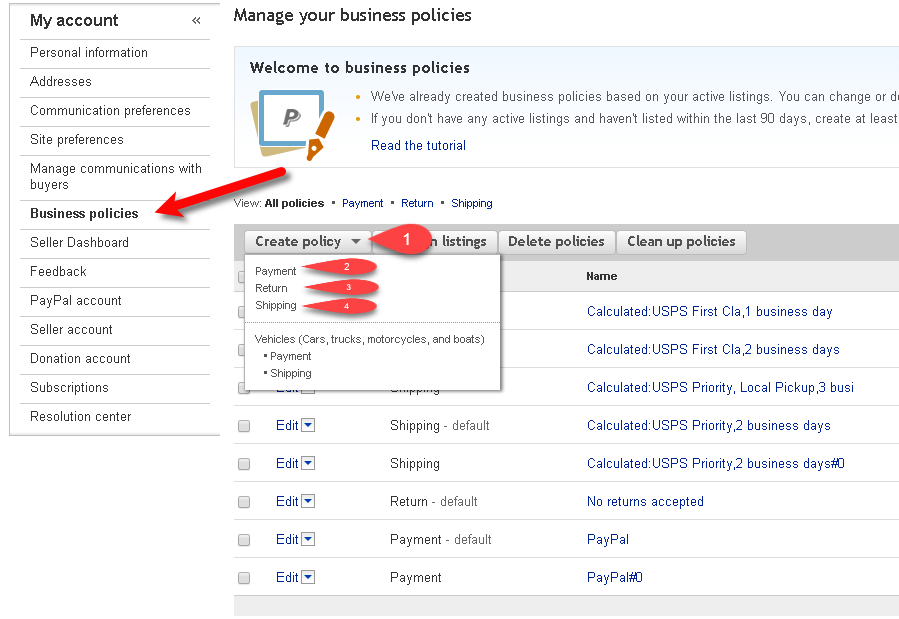
Related Topics
eBay Business Polices Overview
Opting Into eBay Business Policies
Creating A Default eBay Payment Business Policy
Creating A Default eBay Return Business Policy
Creating A Default eBay Shipping Business Policy
Creating an eBay Listing Overview
Refreshing Listing Manager To Use eBay Business Policies That Have Been Changed
