Saving A ShopRW/Shopify Listing
When changes are made to a pre-existing or new listing, it is necessary to save the listing.
1.Open the Listing Manager and then select the Listings tab. 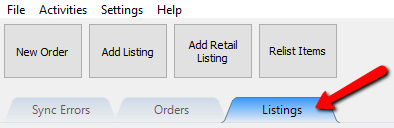
2.Select the applicable status tab and then double-click on a listing that has not been completed to edit it. 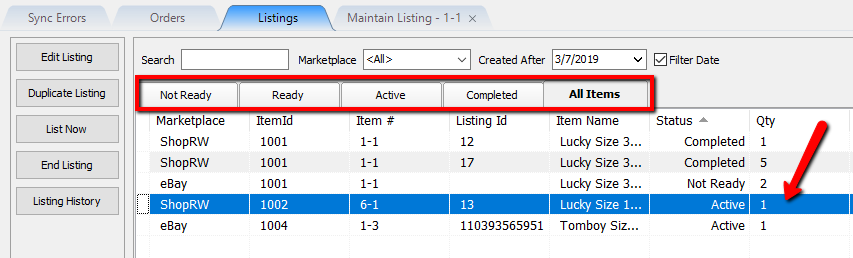
3.Make a change to the listing.
Once a change has been made, the Save button will no longer be greyed out, allowing you to click it. 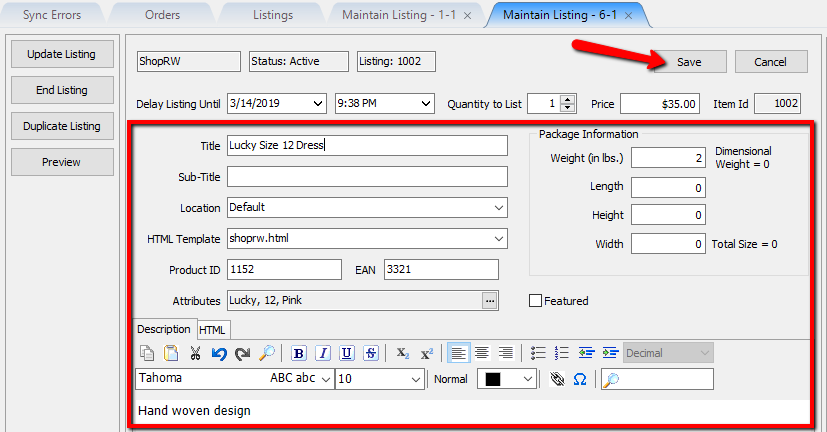
Once saved, changes made to ShopRW/Shopify listings will be synced automatically to their appropriate active web listing.
Related Topics
Creating a ShopRW / Shopify Listing Overview
Editing A Web Description in HTML
Previewing a ShopRW / Shopify Web Description
Deleting Images From A Web Listing
