WIDGETS OVERVIEW
Overview
Widget is a fancy word for tools or content that you can add, arrange, and remove from within Liberty. They make it easy to customize your content. Widgets were added to Liberty REACT to provide a simple and easy-to-use way of giving design and structure control to the user.
Widgets let you save time by building custom elements that you and your employees can reuse. Each one displays a specific type of data in a different way. You can customize your widgets and add different criteria to each.
Once you add a widget, they will appear in Liberty’s Dashboard. If you do not see the welcome screen, you will need to enable it through Options. For more information, see Appearance Options.
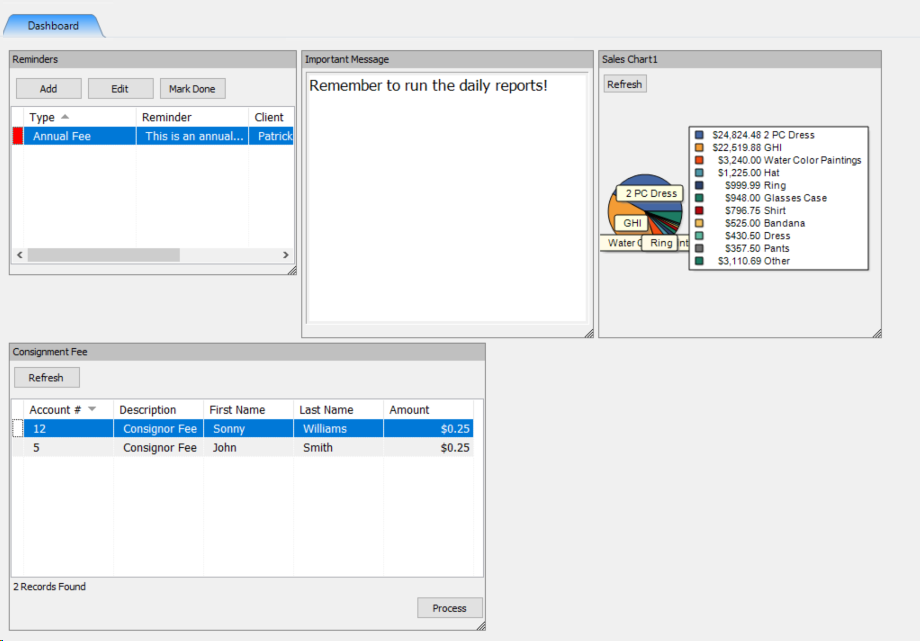
While on the widget screen, you can rearrange your widgets. To do so, click and hold your mouse left click on the top-gray bar where you see the title of the widget. Move the widget to the desire location. 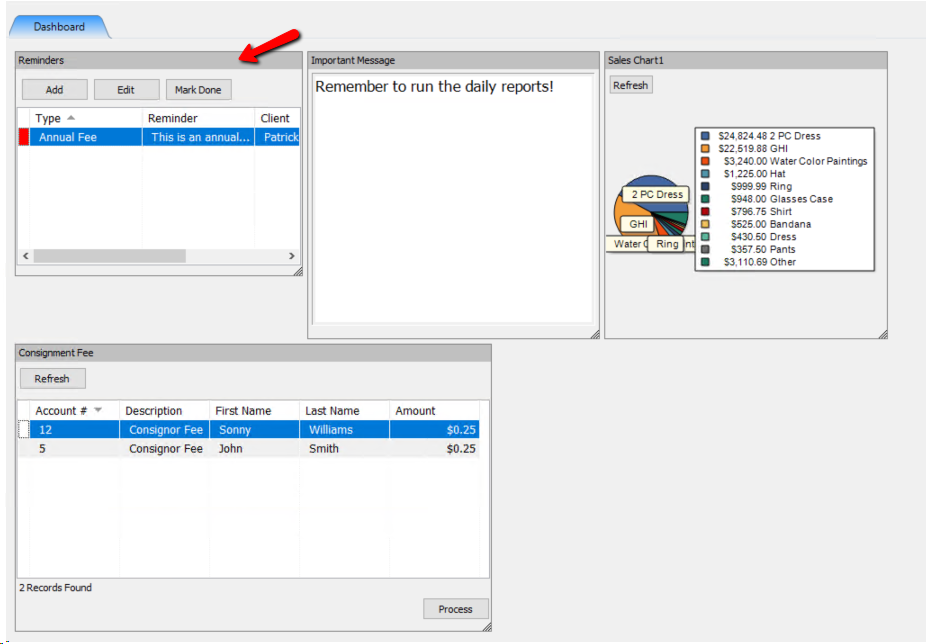
Through Liberty REACT widgets you can:
1.Add a Message of the Day & Reminders.
2.Incorporate account Recurring Fees.
3.Add a Chart that displays different information in a Pie, Line, Bar chart format (Payment Types, Sales by Brand, Sales by Category, Sales By Day, Sales By Month).
