Storefront Settings
Controls behavior for item uploads, automatic markdowns, displaying eBay items, and the default marketplace for new items with the Web Item option checked.
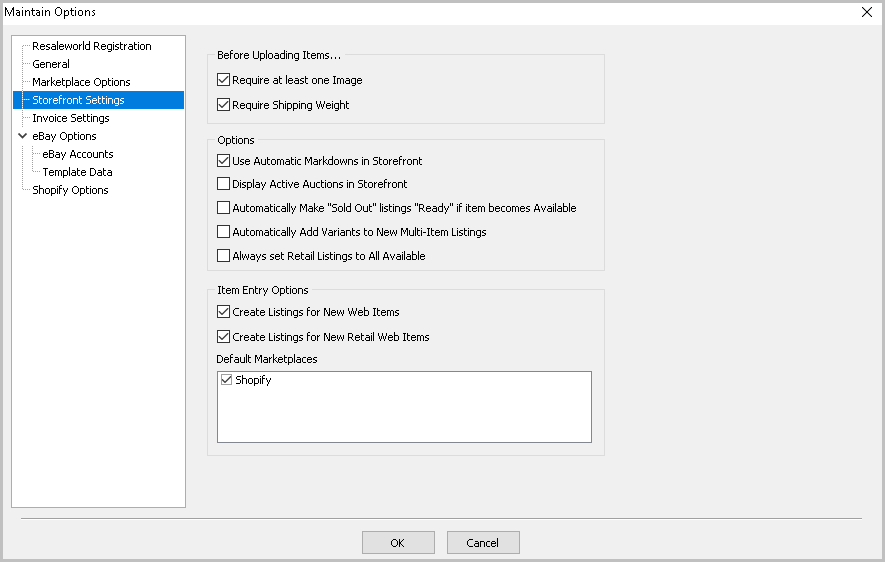
●Before Uploading Items…
○Require at least one Image - When checked, prevents items without an image from being listed.
○Require Shipping Weight - When checked, prevents items without a value entered for Shipping Weight from being listed.
●Options
○Use Automatic Markdowns in Storefront - When checked, applies markdowns from Liberty to items in Storefront.
○Display Active Auctions in Storefront - When checked, displays all eBay items, both Buy It Now and Auctions.
○Automatically Make “Sold Out” listings “Ready” if item becomes Available - When checked, when an item has zero quantity and more inventory is received the item will automatically be marked as Ready and will be listed during the next sync.
○Automatically Add Variants to New Multi Item Listings - When checked, if variations have been added to an item when listing the parent item all variations will be listed without having to select them in the part listing.
○Always set Retail Listings to All Available - With this option checked, all new retail listings (including new multi-variant listings) will have the qty to list set to a quantity of 9999 when created. This ensures that when you replenish inventory on retail items and their variants, the listings will automatically update the quantity online to the quantity you replenished. With this option unchecked, retail listings will have their quantity to list match what was originally put in when the retail listing was created. This means that when you replenish retail inventory, the retail listing will retain the original quantity that was pushed up. This is useful for stores that want to set a threshold for what is online vs what is in the store and is the default setting.
●Item Entry Options
○Create Listings for New Web Items - Automatically creates listings for new items entered into Inventory Module with the Web Item checkbox checked.
○Create Listings for New Retail Web Items - Automatically creates listings for new Vendor items entered into Inventory Module with the Web Item checkbox checked.
○Marketplace - selects the Marketplace used by automatically generated listings controlled by the Create Listings for New Web Items checkbox.
Related Topics
Listing Manager Options Overview
