eBay Accounts
Note: You MUST HAVE a valid auction account already established before you can upload auctions and synchronize auction results.
In order for Liberty to create eBay listings, eBay account information must be entered correctly into Liberty and an authorization process must be completed.
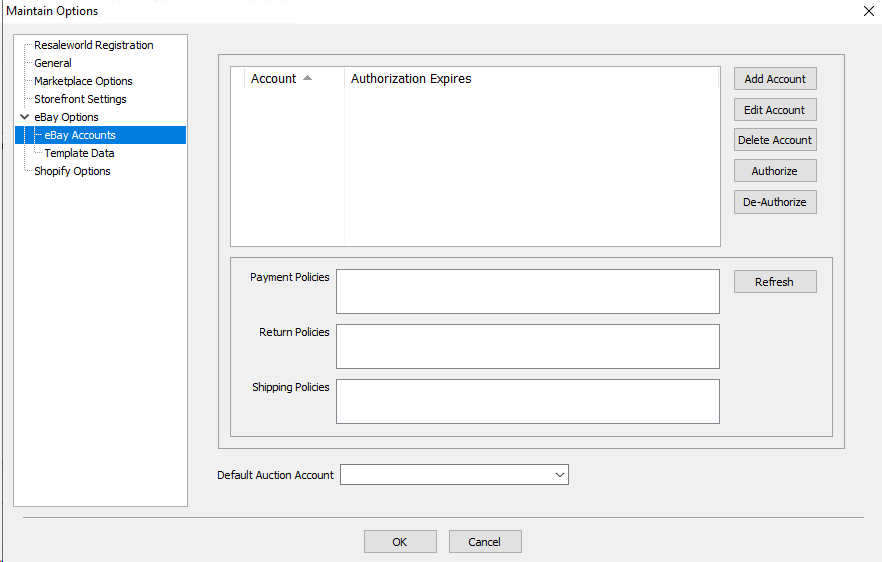
Add Account: Starts the process to add a new eBay account to Listing Manager
Edit Account: Opens window to change the settings for an eBay account already entered into Listing Manager
Delete Account: Removes the selected eBay account from Listing Manager
Authorize: Starts the login process with eBay to acquire an authorization token for the selected account
De-Authorize: Clears the current authorization token from the selected account
Payment Policies: Current Payment Policies for the selected account, set on eBay and downloaded into Listing Manager
Return Policies: Current Return Policies for the selected account, set on eBay and downloaded into Listing Manager
Shipping Policies: Current Shipping Policies for the selected account, set on eBay and downloaded into Listing Manager
Refresh: Downloads the policies for the default auction account.
Note: If you make any changes to your eBay Business Policies, you must click the Refresh button in order for Liberty to use the correct new polices for new eBay listings.
Default Auction Account: The selected account is used for all auctions pushed to eBay unless manually changed for an item.
Note: To select or change the Default Auction Account, select the desired account in the drop-down box, then click OK to confirm. The Default Auction Account will not change until confirmed with OK.
Related Topics
eBay Business Policies Overview
Refreshing Listing Manager To Use eBay Business Policies That Have Been Changed
Listing Manager Options Overview
