Enter Sale Dates for Retail Items
Items may be posted as sold at a discount by using Sale Post in Point of Sale. With Retail Items it is possible to put items on sale for a specific time period. Doing so causes the items to be rung up in Point of Sale during the specified time period at the lower sale price automatically.
1.Lookup the Retail Account you wish to add inventory to. Click the Vendor List button at the top of Liberty.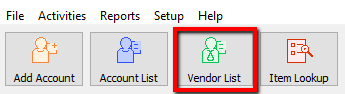
2.The Vendor List tab will show. Type the account information in the search field. Double click the account you want to open.
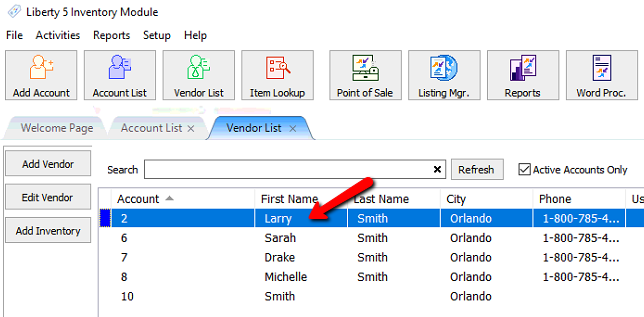
3.Once the account is open, find and double click the item you want to edit.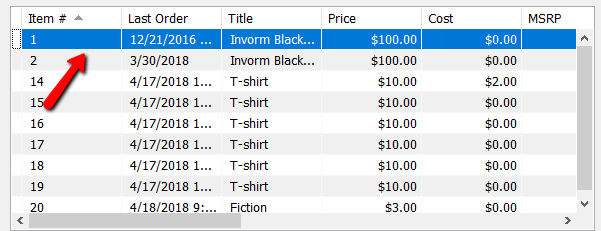
Details of the item will open. At the bottom is a box called Sales.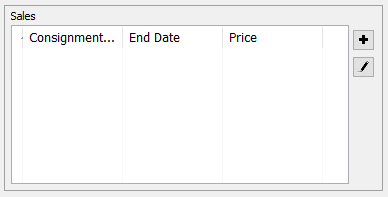
4.There are 2 ways to add a sale.
a.Click on the Create Sale button on the left side.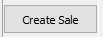
b.Click on the Plus (+) symbol inside the Sale Box.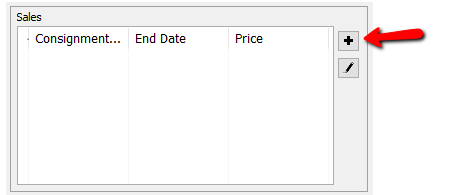
The Retail Sale dialog box will open.
●Sale Start Date : The date the sale period is to Begin.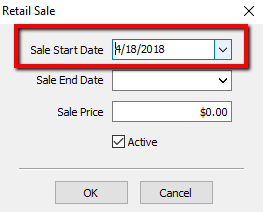
●Sale End Date : Date the sale period is to End.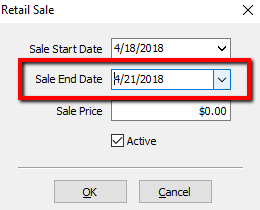
●Sale Date : The price the item will be During the sale period.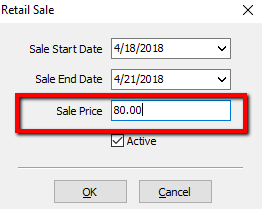
●Active (Checkbox) : Clicking the active check box will disable the sale.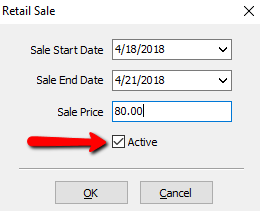
5.Once selections have been made, click the OK button.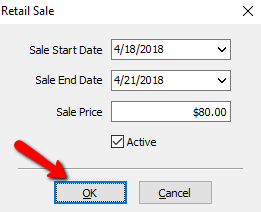
The Sale will appear in the Sale Box.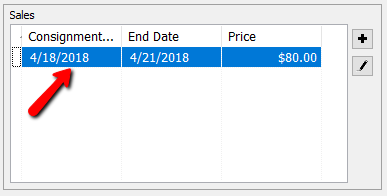
How To Modify An Existing Sale
1.Lookup the Retail Account you wish to add inventory to. Click the Vendor List button at the top of Liberty.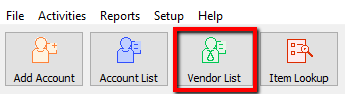
2.The Vendor List tab will show. Type the account information in the search field. Double click the account you want to open.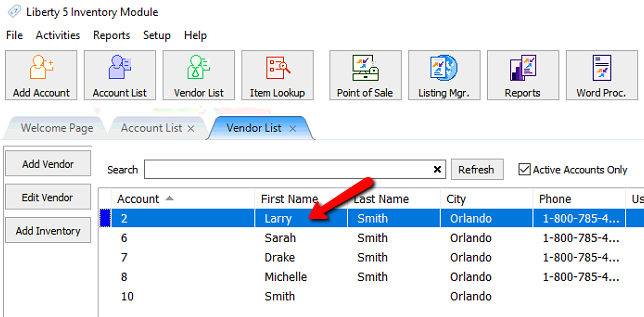
3.Once the account is open, find and double click the item you want to edit.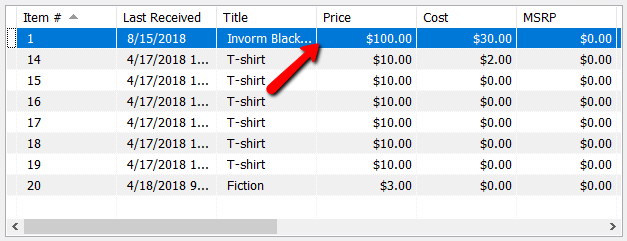
Details of the item will open. At the bottom is a box called Sales.
4.Double click the Sale you want to Modify or press the Modify button to the right of the Sale Box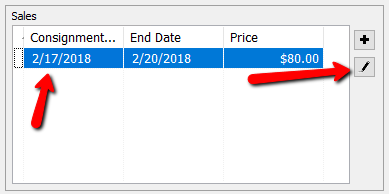
The Retail Sale dialog box will open.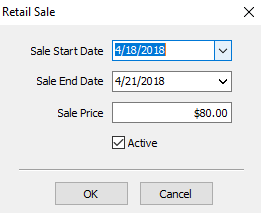
5.Make the necessary changes, and press the OK button at the bottom.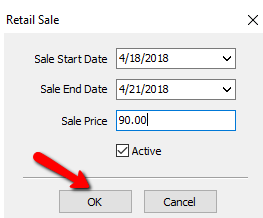
6.Verify your changes have been applied.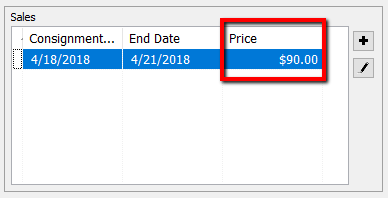
Related Topics
Definition of Consigned, Purchased, Trade, Store Inventory, and Retail Items
How To Use Find Variant To Add Retail Variant Items
Creating a Shopify/ ShopRW Listing With One Variant Type
Creating a Shopify / ShopRW Listing With Two Variant Types
Change Selling Price at Point of Sale
