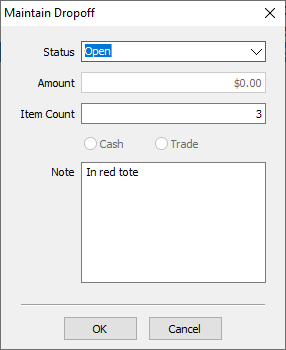Editing a Consignment Drop-Off
1.Go to File > Inventory Drop-Off.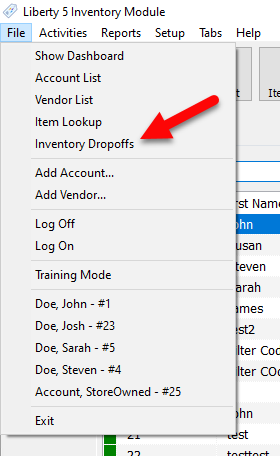
2.Click on the Inventory Drop-Off you want to edit, then click the Edit button. 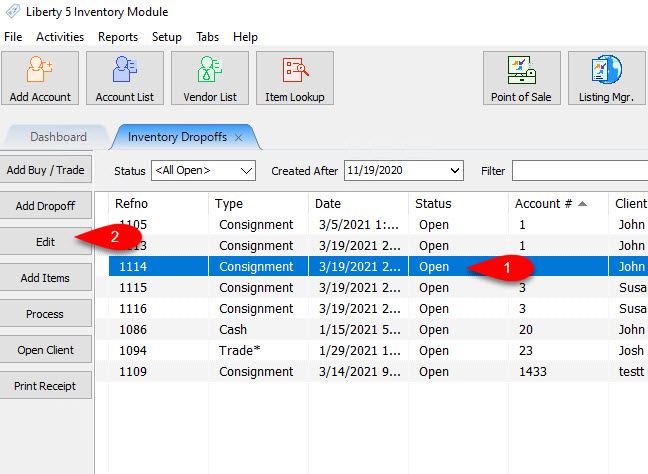
3.This will open the Maintain Dropoff dialog for the selected drop-off. When you have completed any changes, click OK.