Converting Old Letters
Older versions of Liberty saved the the letters in .RTF file format and were modified with a Rich Text Editor. Liberty5 Uses a WYSIWYG (What You See Is What You Get) editor and saves the letters in .HTML form. Liberty5 has a tool that will convert Old Letters from previous versions of Liberty, into letters that can be used in Liberty5.
Converting Old Letters
1.From within Inventory Module select the Word Processor button.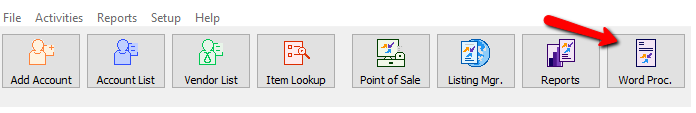
The Word Processor dialog box will open.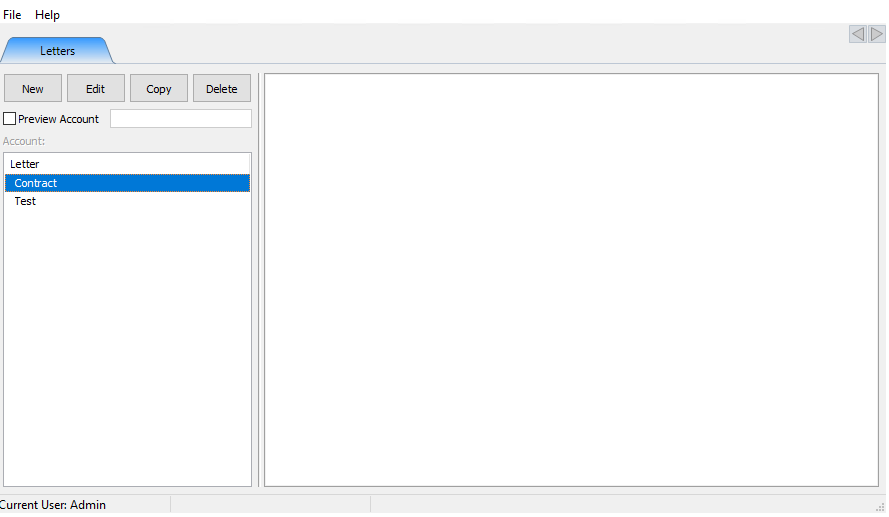
2.Select Help > Convert Old letter.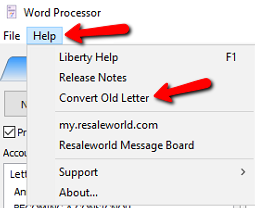
3.A Search Box will open. By default it will open to the C:\RWD\Letters folder.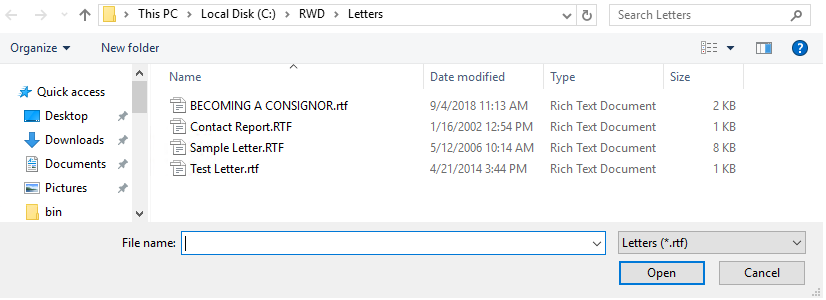
4.Select the .RTF file you want to convert and select the Open button.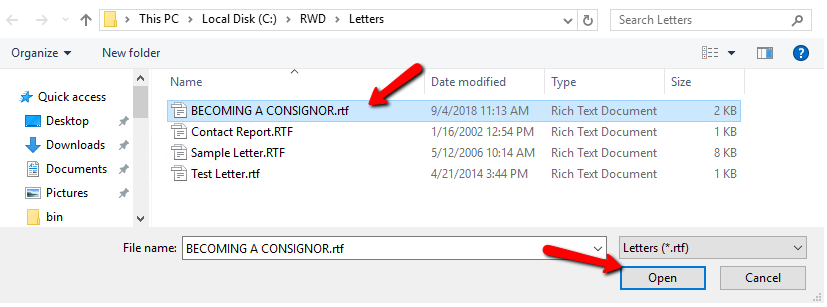
5.A Preview of the letter will open showing what letter you have selected. If this is the correct letter, select the OK button at the bottom.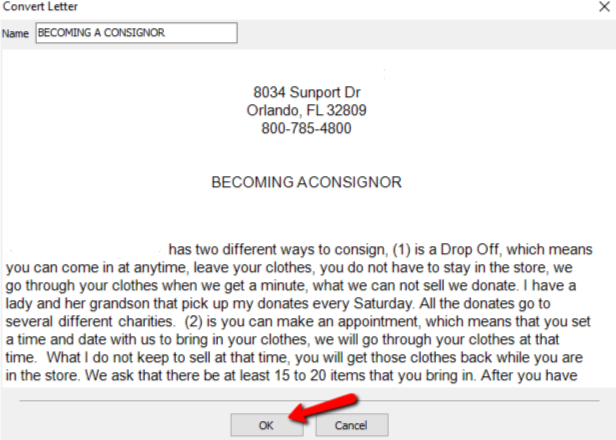
A Copy of the letter will made in .HTML form and added to you to your list of letters to work with.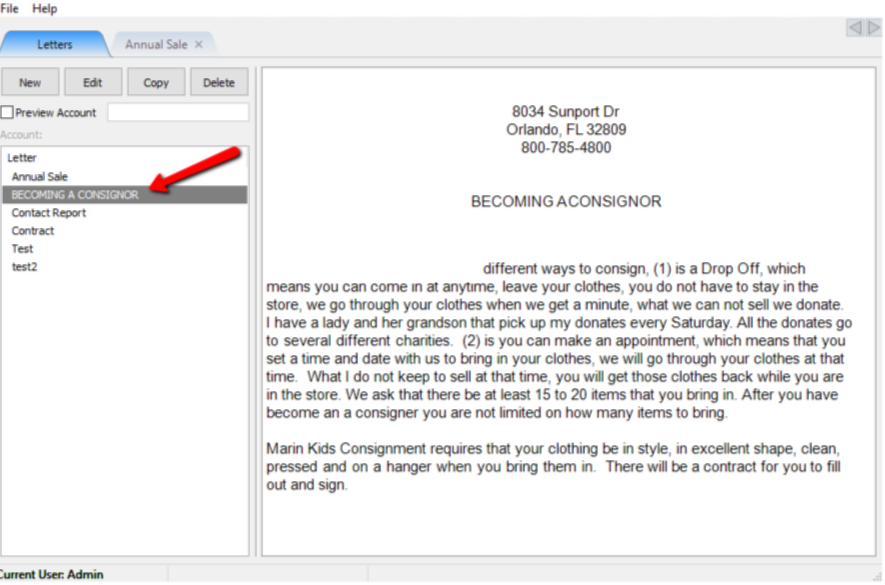
Related Topics
Merging Information Into Documents
Printing Or Emailing A Letter Using The Publishing Wizard
Printing Merged Letters from Client Accounts
Printing Documents
