Changing Form of Acquisition To Consigned On An Existing Item
This feature allows you to change an item’s Acquisition Method from purchased to consigned, as long as the item has no sales history. This can be useful in the event the Acquisition Method was accidentally set incorrectly when the item was entered.
To change an item’s Acquisition Method from consigned to purchased with this feature, first go to the Account List and select the account that has the item to be changed. Once you have opened the account with the item you wish to change:
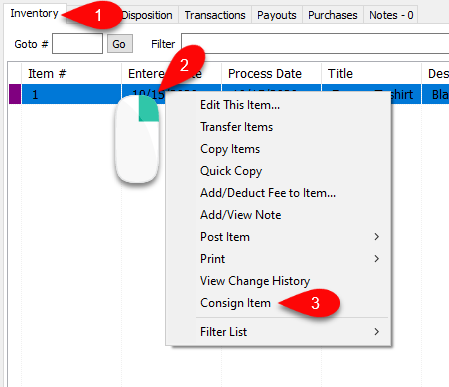
1.Click the Inventory tab.
2.Right-click the Purchased item you wish to convert to a Consigned item.
3.Click the Consign Item menu option.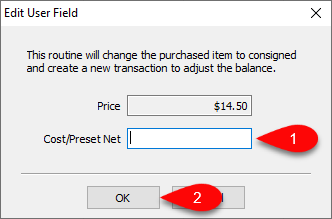
1.Specify the Cost of the item (the Consignor net) to be used to the converted item.
2.Then click OK
The consignor’s account will then have their balance adjusted automatically (removing the payable balance to reflect the item’s Acquisition Method being changed from an outright purchase), and the entered Cost/Net will be used once the newly consigned item sells.
