Storefront Settings
Controls behavior for item uploads, automatic markdowns, displaying eBay items, and the default marketplace for new items with the Web Item option checked.
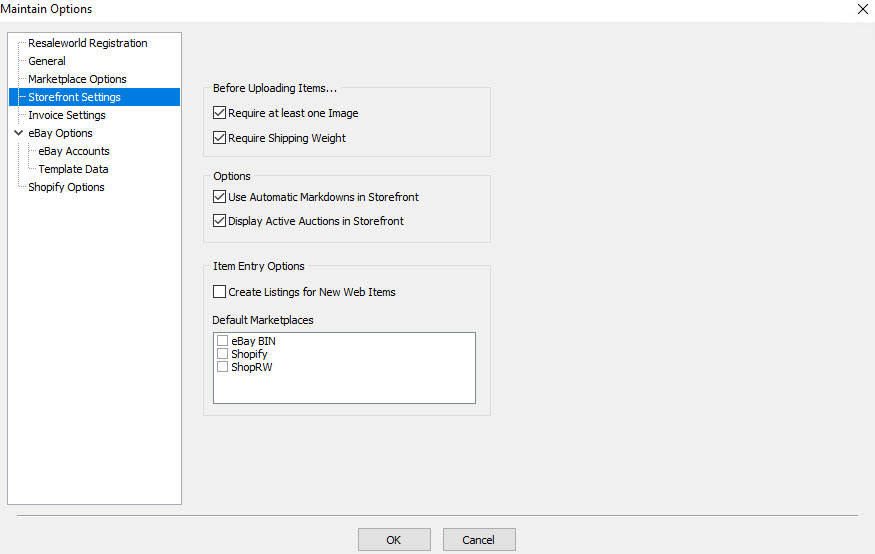
●Before Uploading Items…
○Require at least one Image - When checked, prevents items without an image from being listed.
○Require Shipping Weight - When checked, prevents items without a value entered for Shipping Weight from being listed.
●Options
○Use Automatic Markdowns in Storefront - When checked, applies markdowns from Liberty to items in Storefront.
○Display Active Auctions in Storefront - When checked, displays all eBay items, both Buy It Now and Auctions.
●Item Entry Options
○Create Listings for New Web Items - Automatically creates listings for new items entered into Inventory Module with the Web Item checkbox checked. These entries are then pushed up to your selected Marketplace.
Note:Automatically created eBay listings will not push up to eBay until after they are modified and set to go up in Listing Manager.
○Marketplace - Specifies which marketplaces to create listings for in listing manager when the Create Listings For New Web Items box is checked.
Related Topics
Listing Manager Options Overview
