Marketplace Options
Controls the settings for Sales Tax State active marketplaces in Listing Manager, as well as the display color, default template, and the surcharge for each marketplace.
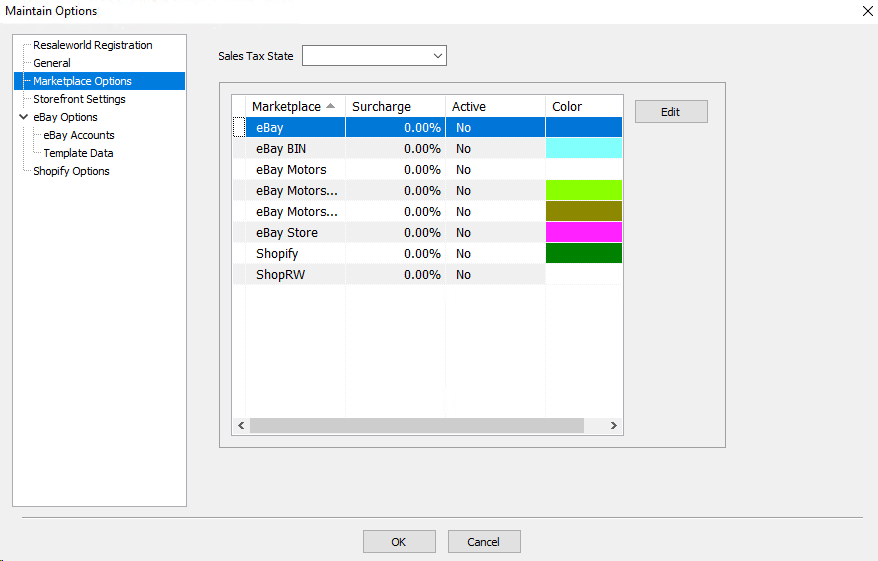
●Sales Tax State: Charges sales tax for online sales within the selected state, does not charge tax for sales outside the selected state.
●Marketplace: The online sales site
●Edit: Opens the Maintain Marketplace window for the highlighted Marketplace.
Maintain Marketplace
Double-Clicking on any of the Marketplace Options will open the following window:
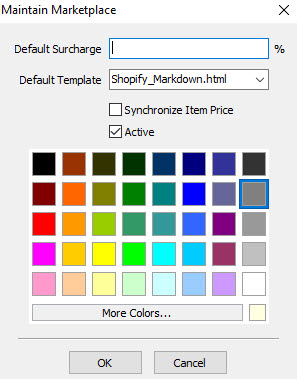
●Default Surcharge: The percentage added to the price when listing an item in a given Marketplace
●Default Template: Allows you to select which template you would like to use when creating shopify listings.
Note:These templates can include showing a markdown schedule for items using a markdown schedule and removing attributes or the category from appearing in the item description.
●Synchronize Item Price: When this is checked, if a price is updated on a listing under the designated marketplace, it will also update the price of the item in the inventory module.
Note:As this is marketplace specific, when this box is checked, this simply disables the price field on the listing of the marketplace specified.
●Active: When checked, the Marketplace will be set to Active. When unchecked, the Marketplace is not active.
●Color Panel: Selects the color used to mark transactions for this Marketplace
●More Colors…: Opens a color window with options to set custom colors
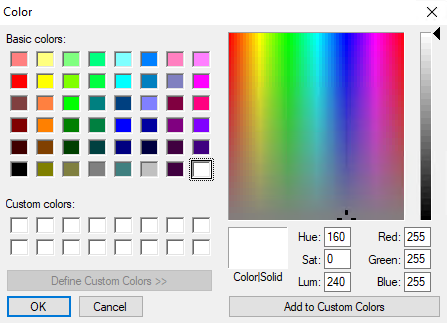
Related Topics
Listing Manager Options Overview
