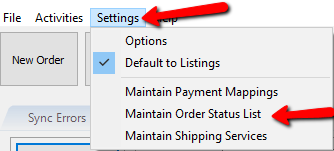Arranging Order Statuses
From Listing Manager, click Settings, then click Maintain Order Status List
Note that each value in the Maintain Order Status list corresponds with a tab under the Orders pane in Listing Manager.
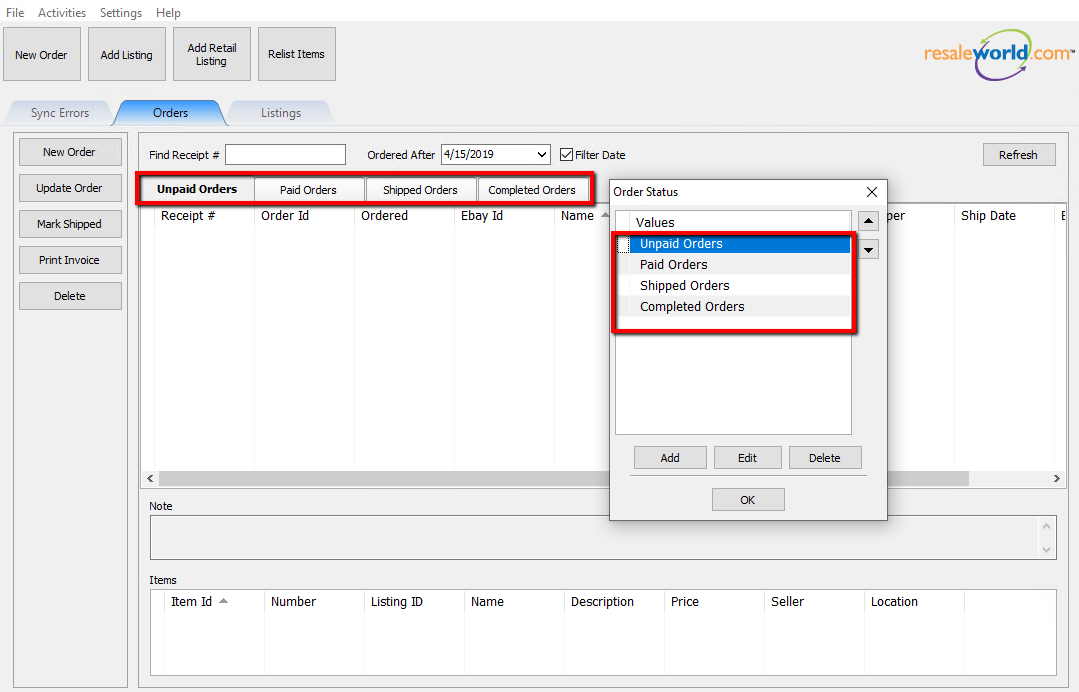
The order of the tabs can be rearranged using the arrows on the side; moving the selected value up or down to the desired position. Changes are applied after clicking OK.
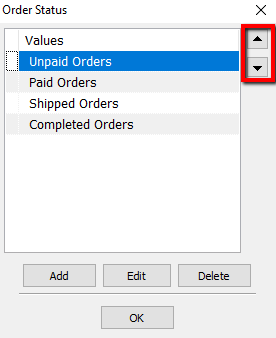
Note that the order of tabs in the Listing Manger Orders pane have changed after clicking OK to apply changes to Listing Manager, then reopening Maintain Order Status List to observe.
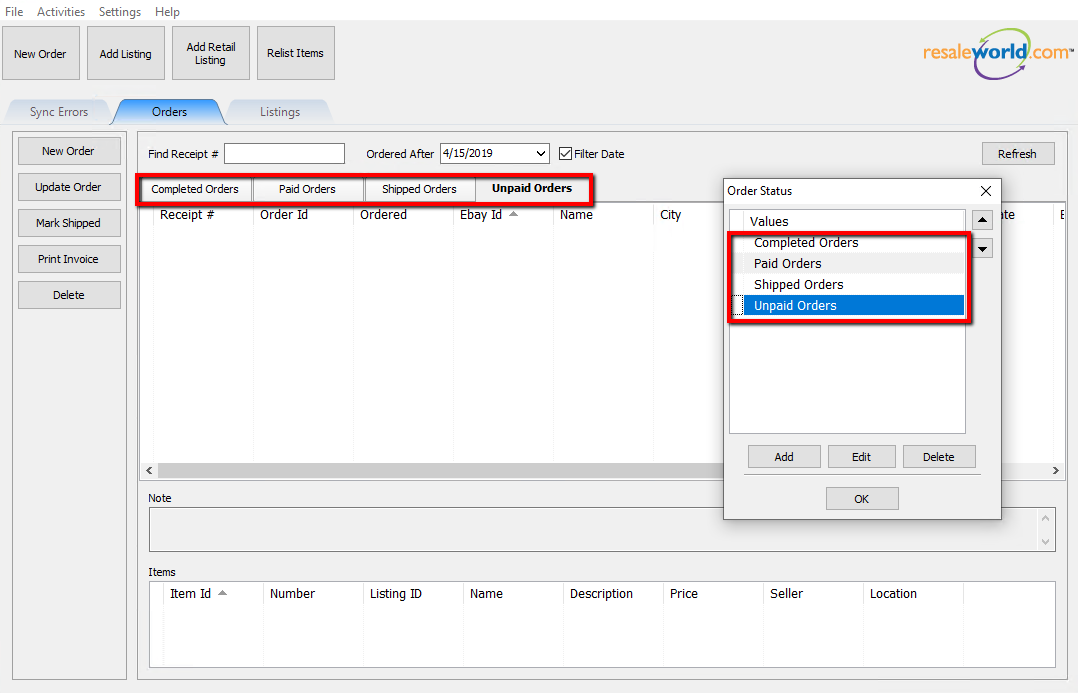
Note that each value in the Maintain Order Status list corresponds with a tab under the Orders pane in Listing Manager.
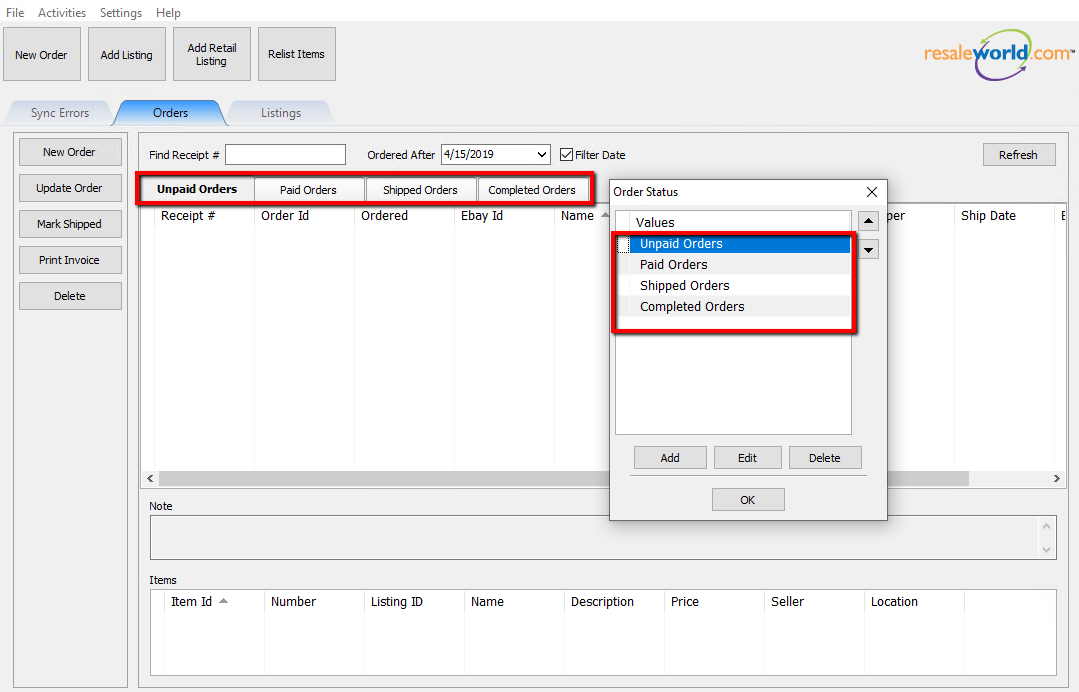
The order of the tabs can be rearranged using the arrows on the side; moving the selected value up or down to the desired position. Changes are applied after clicking OK.
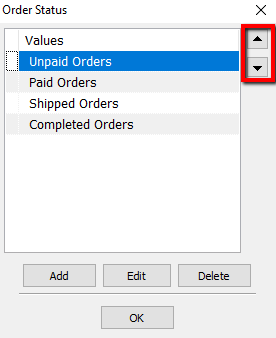
Note that the order of tabs in the Listing Manger Orders pane have changed after clicking OK to apply changes to Listing Manager, then reopening Maintain Order Status List to observe.
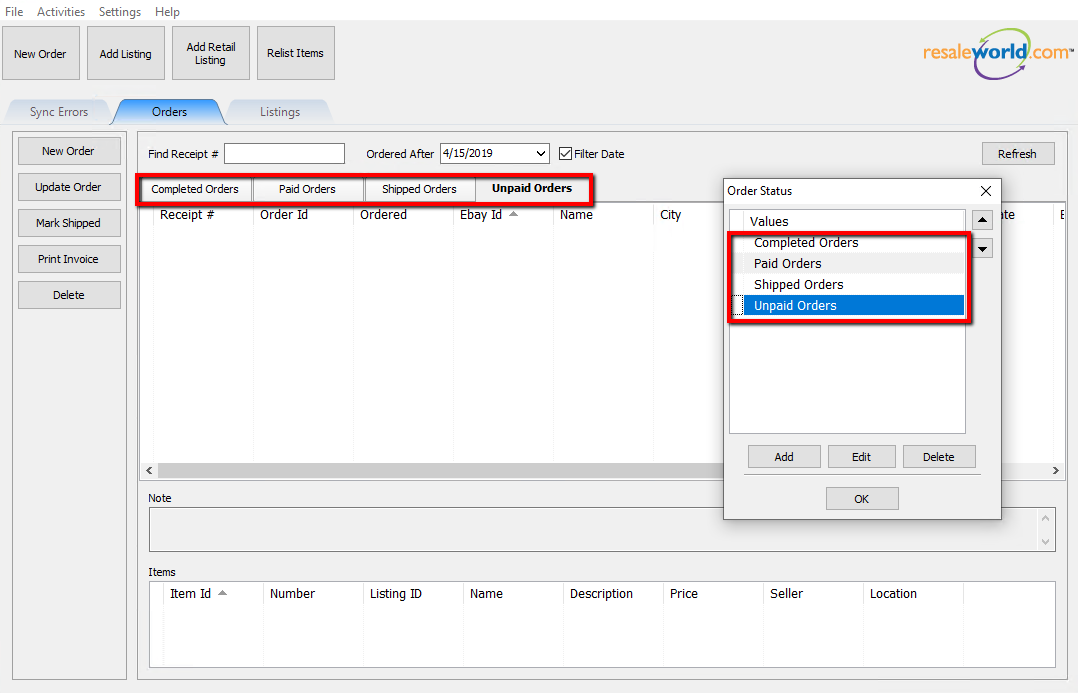
Related Topics
Maintain Order Status List Overview
Accessing Maintain Order Status List