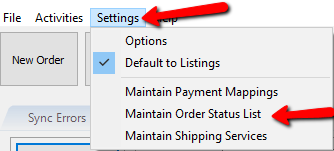Adding An Order Status
From Listing Manager, click Settings, then click Maintain Order Status List
To create a new status, click the Add button in Maintain Order Status
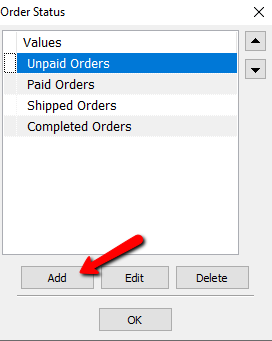
Enter in the name of the new status
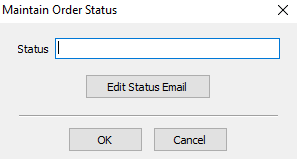
Click OK to save the new status to the Order Status List, then click OK again to apply the changes to Listing Manager.
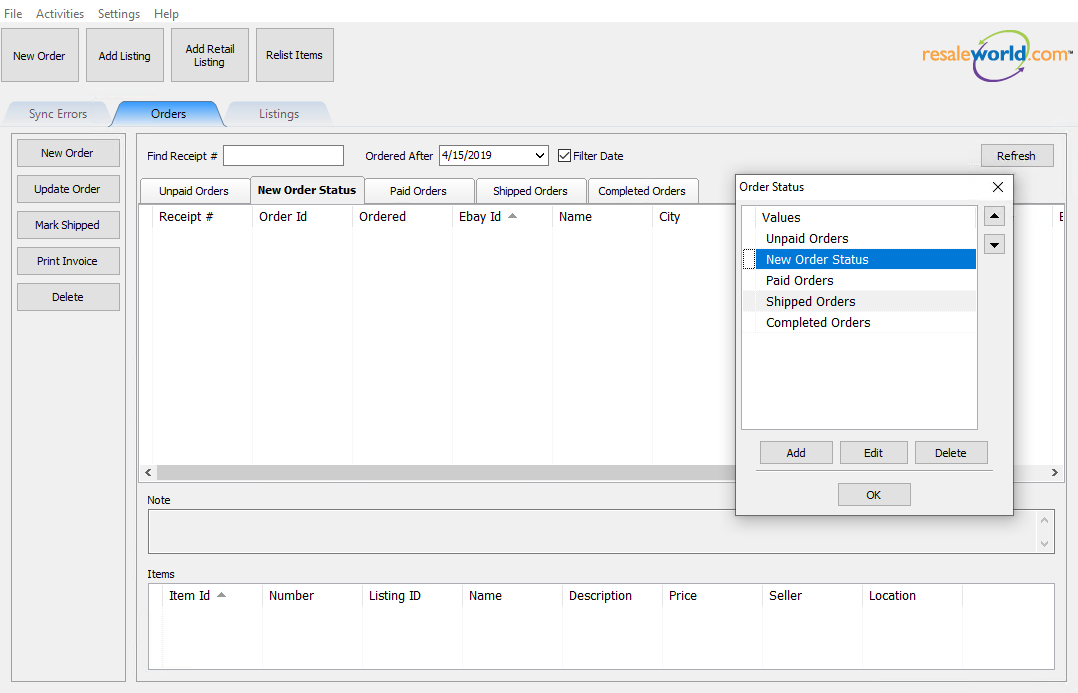
Related Topics
Maintain Order Status List Overview
Accessing Maintain Order Status List