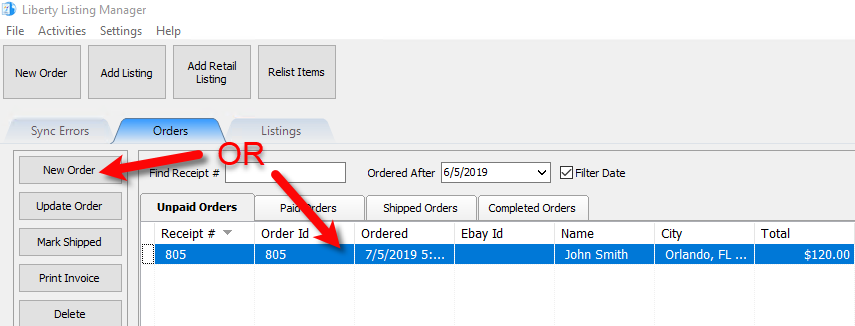Adding A Coupon To An Order
Add a new order or edit an existing order by double clicking on one from the Orders tab to see the Maintain Order screen for an order.
●Add Coupon: Coupons are used to add a variable, flat rate or percentage rate discount. This will subtract the coupon value from the total.
1.Click the Add button. 
2.The Add Coupon dialog box will appear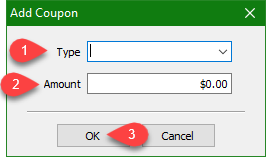
1.Dropdown the Type field and then select which coupon you want to apply.
2.If you selected a variable amount coupon, you can type in the value under the Amount field.
3.Click the OK button when finished.
Related Topics
Removing An Item Or Fee From An Order
Removing A Coupon From An Order
Removing A Payment From An Order
Adding Or Changing The Shipping Information Of An Order
Marking An Order As Complete To make Items Ready For Payment