Tax Exempt Accounts
On occasion clients representing non-profit or governmental organizations may wish to set up a Tax Exempt Account.
To Set Up A Tax Exempt Account
1.In Liberty Inventory, Lookup the account and Double click the account to open it.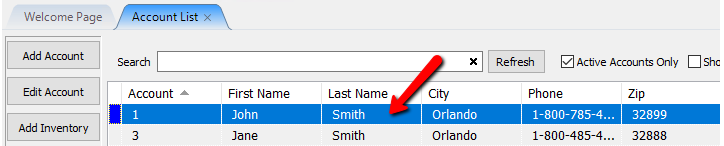
2.Once the account is open select Task > Tax Exempt Info.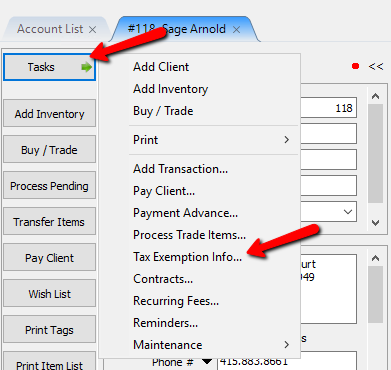
The Tax Exempt dialog box will open.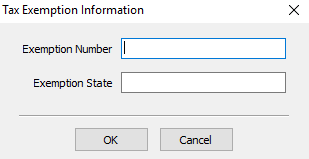
3.Enter in the Exemption Number and the State, then press the OK button.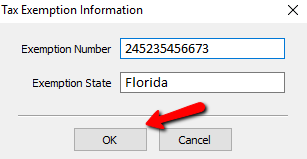
Related Topics
Posting A Tax Exempt Sale Through POS
