Post An Entire Sale As Tax Exempt
Use this procedure to make all items in a sale tax exempt.
Note: See the section entitled Tax Exempt Accounts for information about setting up Tax Exempt Accounts for clients.
1.Click on the New Sale button. 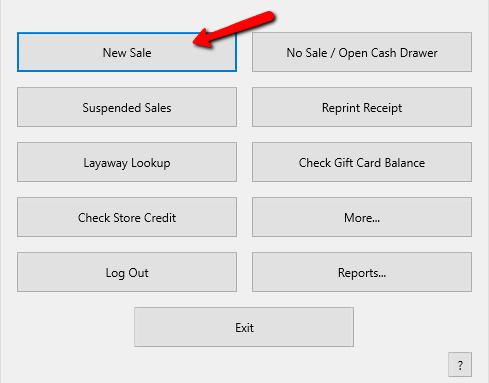
Login if prompted.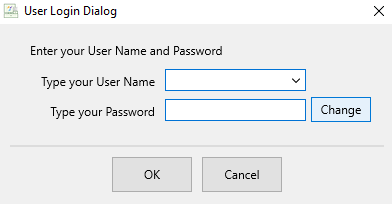
2.Select the Tax Exempt button.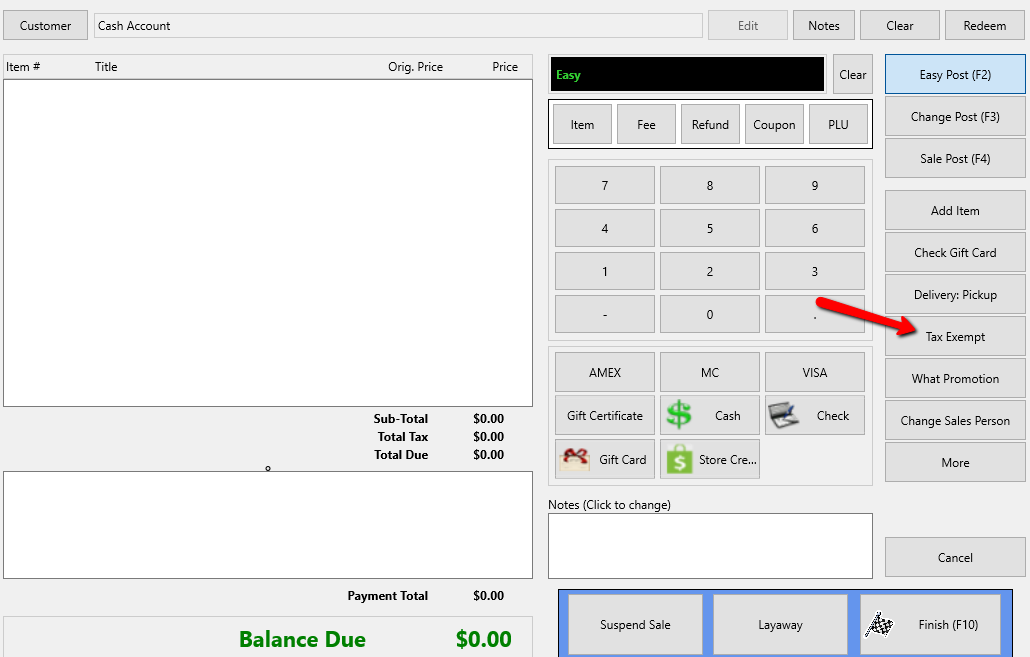
3.Scan the tag of the items or type the account number - item number format using the keyboard, and then press the Enter key.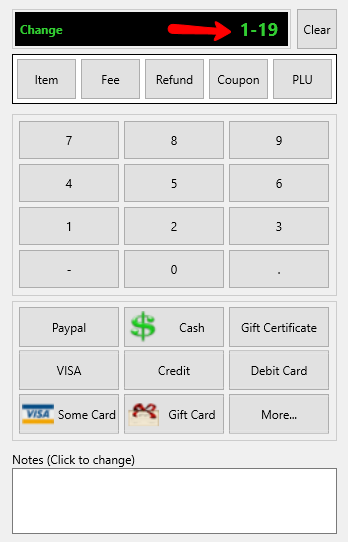
Items will enter the POS without any tax associated with them.
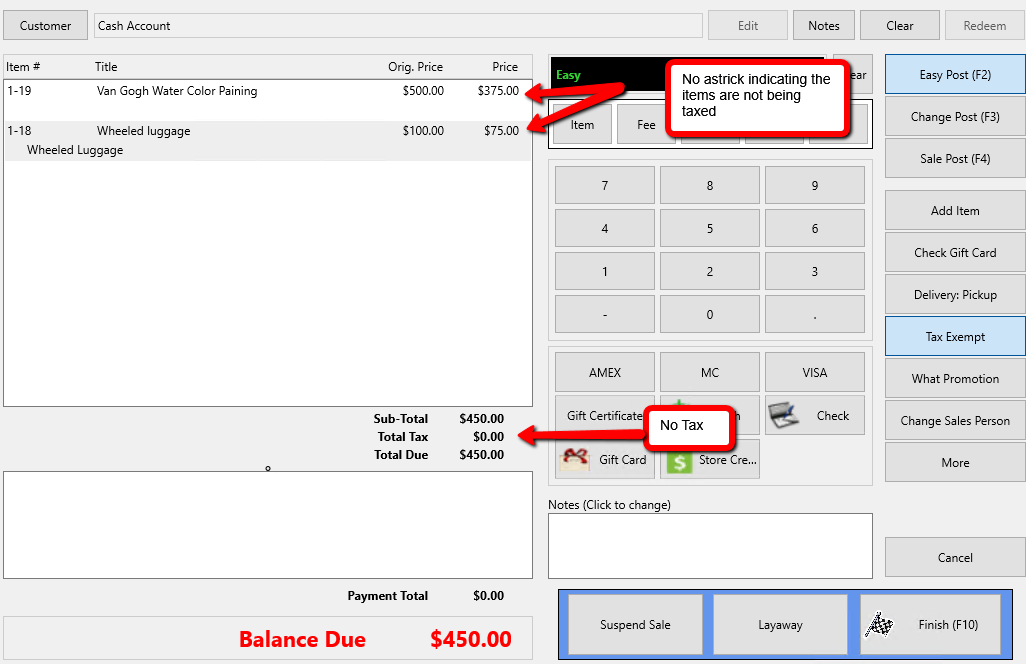
4.Once all the items have been rung in, select the payment method, and then the Finish button.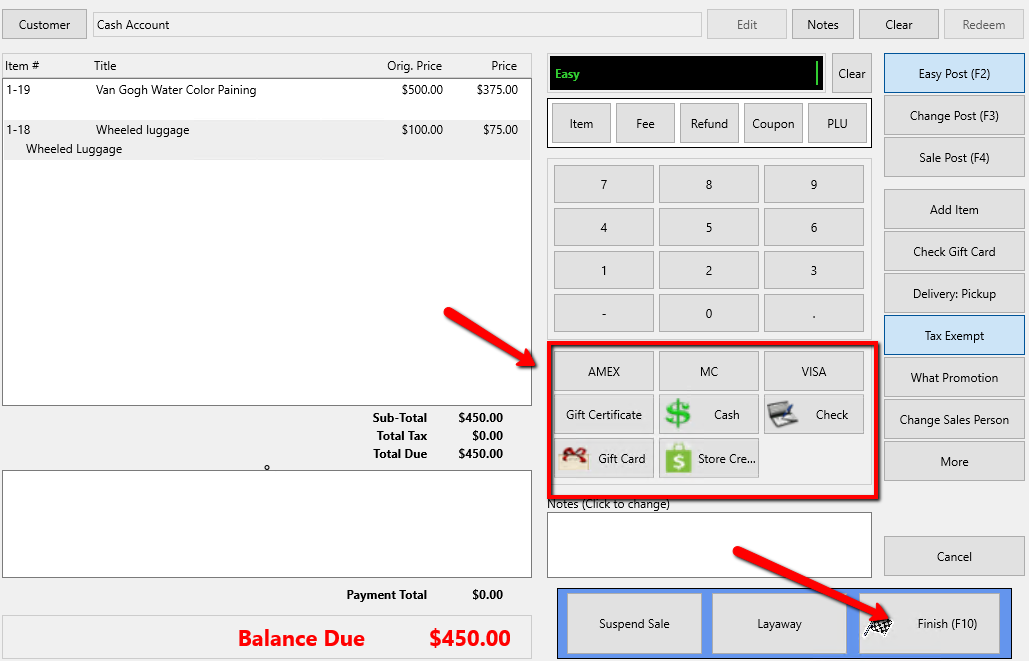
Related Topics
Changing the Selling Price of an Item
