Setting Up ResaleWallet
Call 1-800-785-4800 to sign up for ResaleWallet.
Once you have had your account created on our backend, your setup date will be scheduled with Tech Support to turn on this service.
To see the training video on this process, please visit the following link:
How To Setup ACH With ResaleWallet
This is a run through of what Tech Support will do to activate ACH with ResaleWallet in your software:
1.Open Setup and then Options…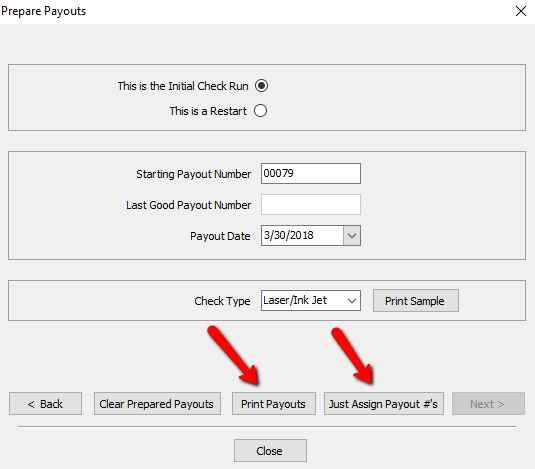
2.Click on ResaleWallet and then input the API Key and API Secret provided to you by Resaleworld.
Click the OK button when finished. 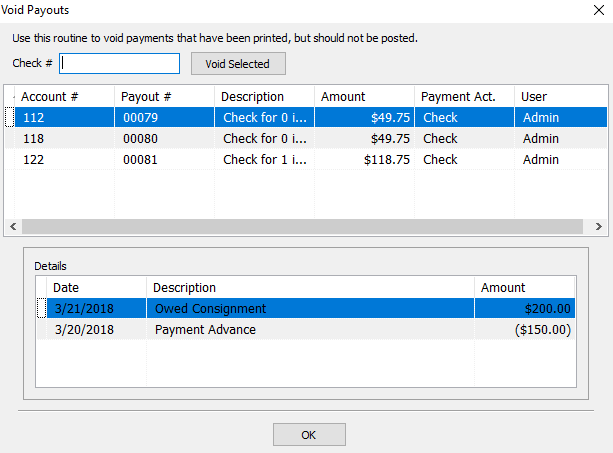
Related Topics
ResaleWallet ACH Payouts Overview
Editing Your ResaleWallet Profile Information
Setting Up A Liberty Account For ACH Payouts
How To Do A Signature Capture For ACH Payouts
Reversing A ResaleWallet ACH Payout In Liberty
Viewing ResaleWallet Payout Status In Liberty
ResaleWallet Payments Dashboard
Consignor ACH Deposit Guide Overview
Consignor First Time Deposit Process
Setting Up Deposit By Using Automatic Bank Account Entry
Setting Up Deposit Using Manual Bank Account Entry
