Setting Up Deposit By Using Plaid Automatic Bank Account Detection
1.Open the email you received in your email account and click the View Deposit Options button.
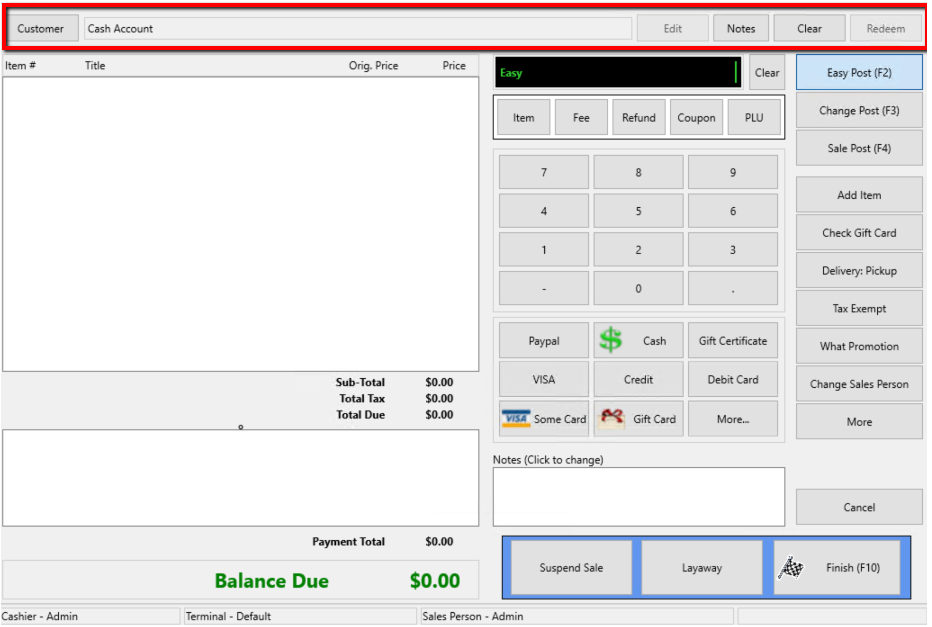
2.Click the Deposit button.
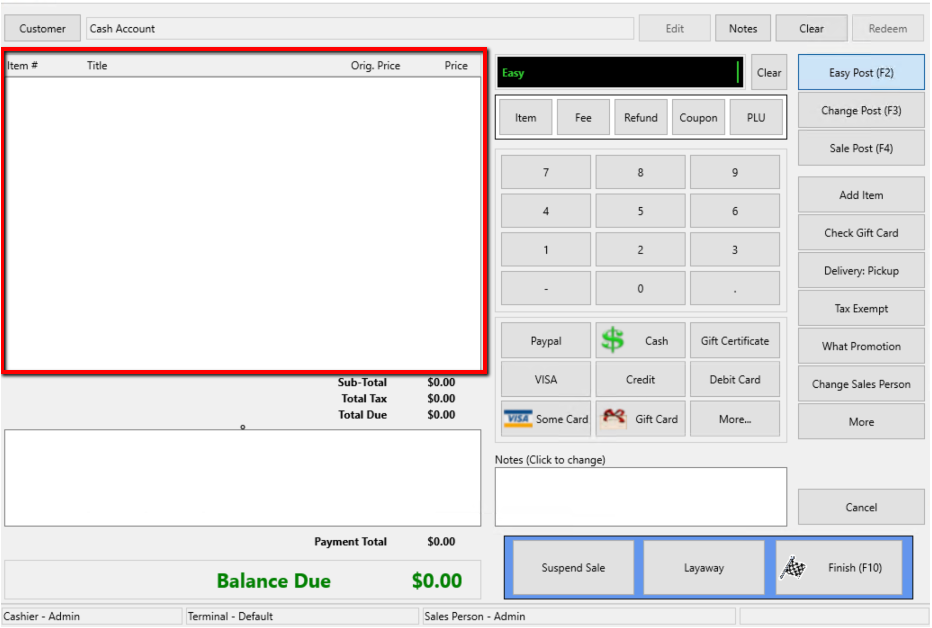
3.Click on the option the best represents your situation, this will be selected to indicate whether you are a Individual or Business.
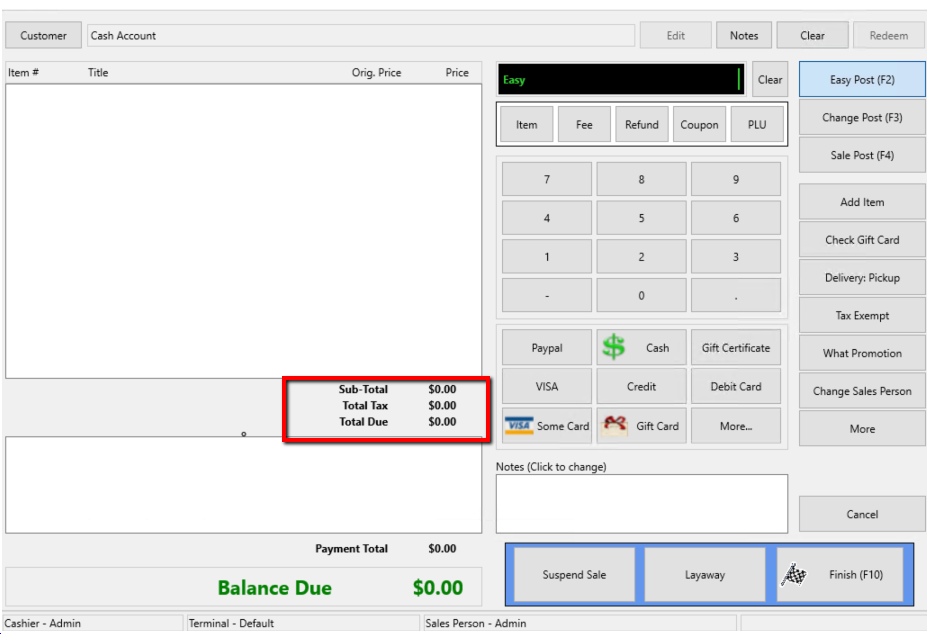
4.After you select an option, you will have the option to either click the radio button I have read and accept the terms & conditions or you can view the terms and conditions.
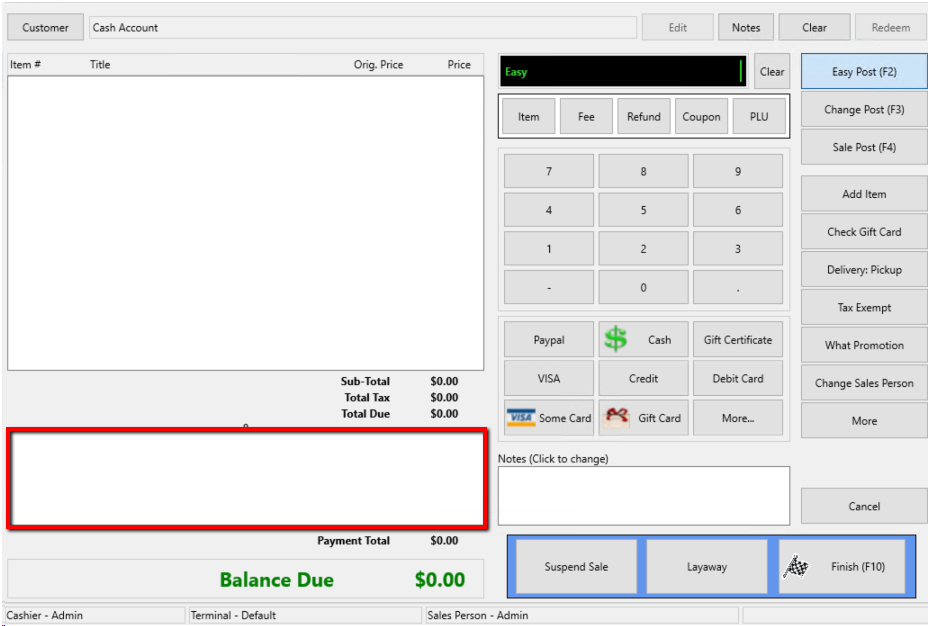
5.If you choose to view the Terms and Conditions you can close out of it when you are done reading it.
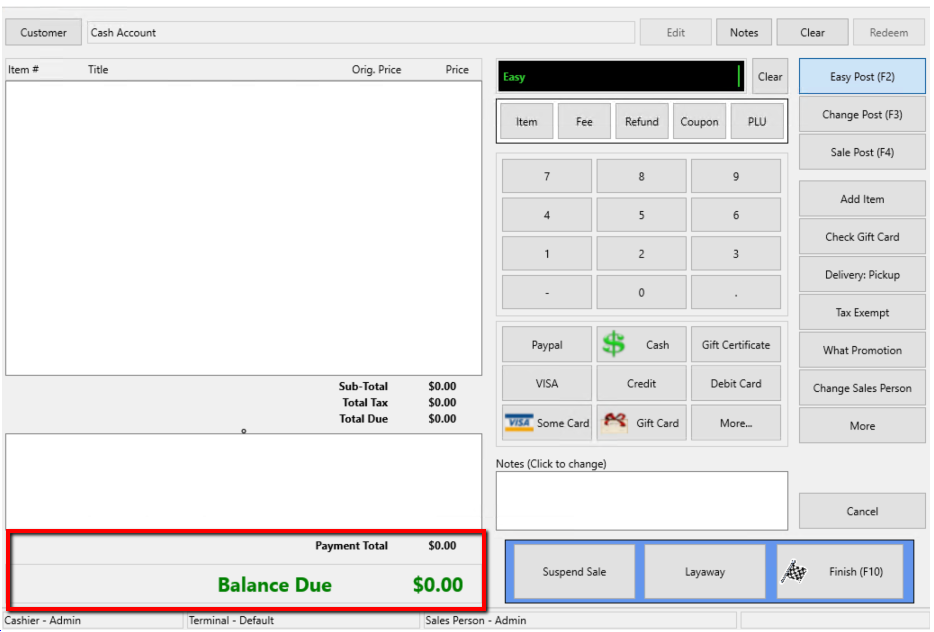
6.If you choose to read the Terms & Conditions, you can click on I have read and accept the terms & conditions and then select either Individual or Business. 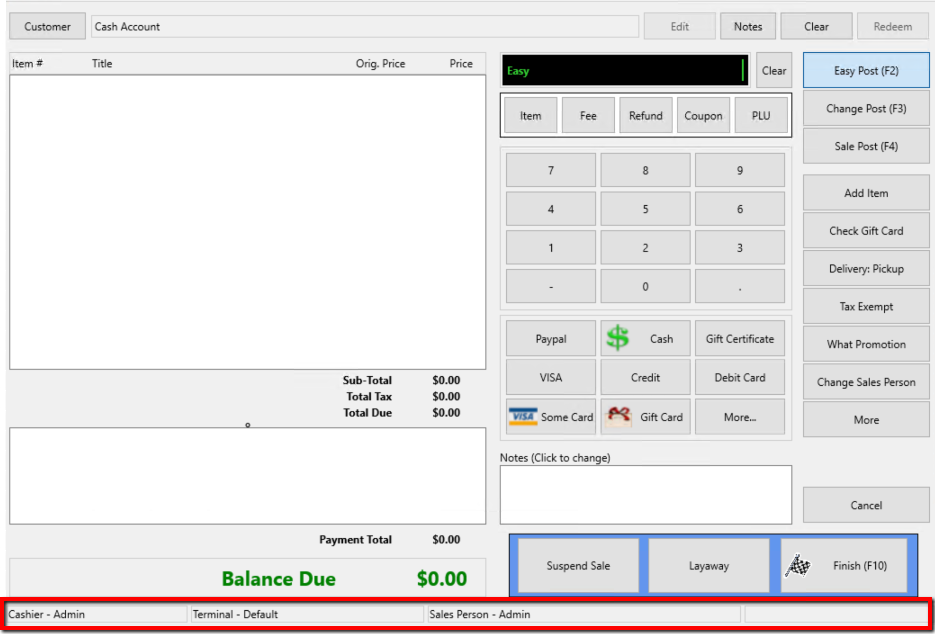
7.Type in your Phone Number and click the Next button.
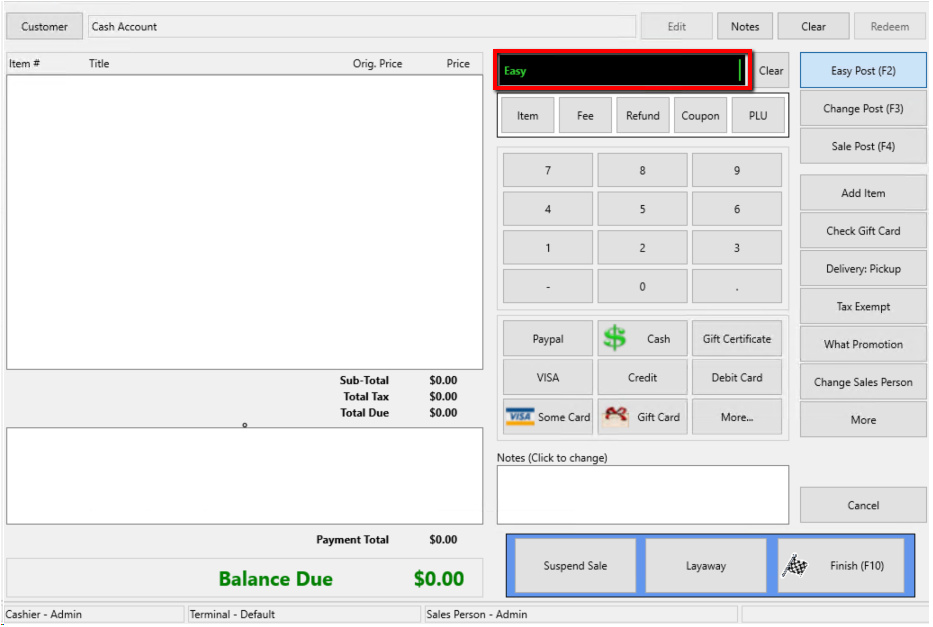
8.Enter the Verification Code and then click the Verify button.
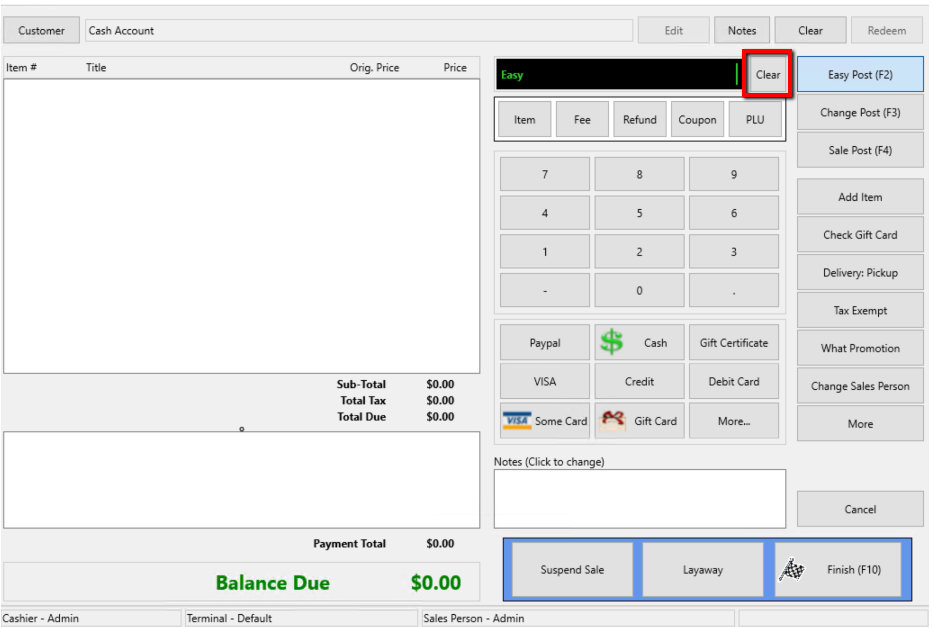
9.Here you can select either Instant Verification or Manual verification.
Instant verification uses a service called Plaid to help automatically find your associated bank accounts.
Manual Verification you type out your Account Number and Routing Number from your bank account.
For these instructions, we are going to select Instant verification. 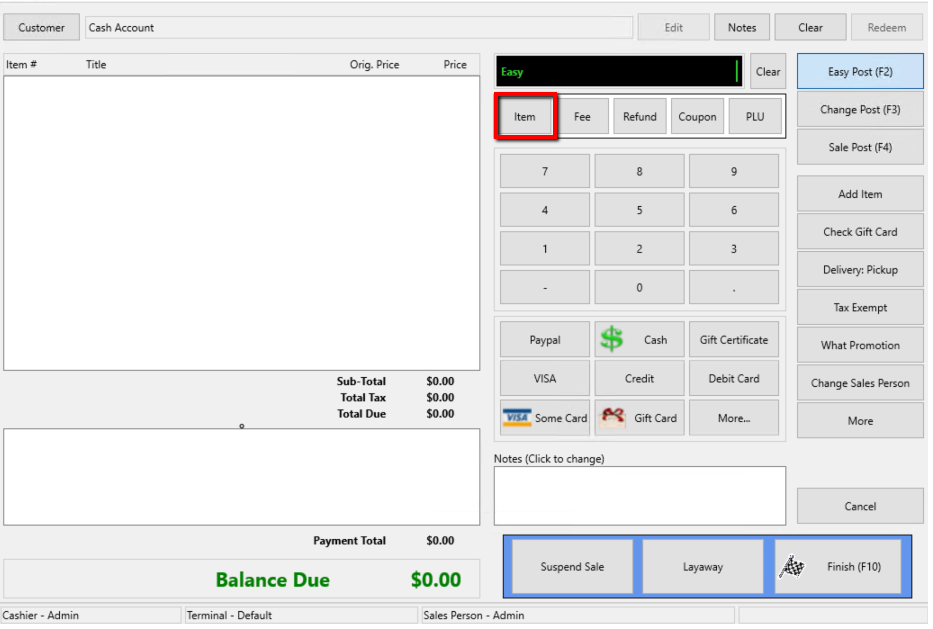
10.Enter the name of your Bank and then select the bank from the searched options in the drop down field, then click the Submit button. 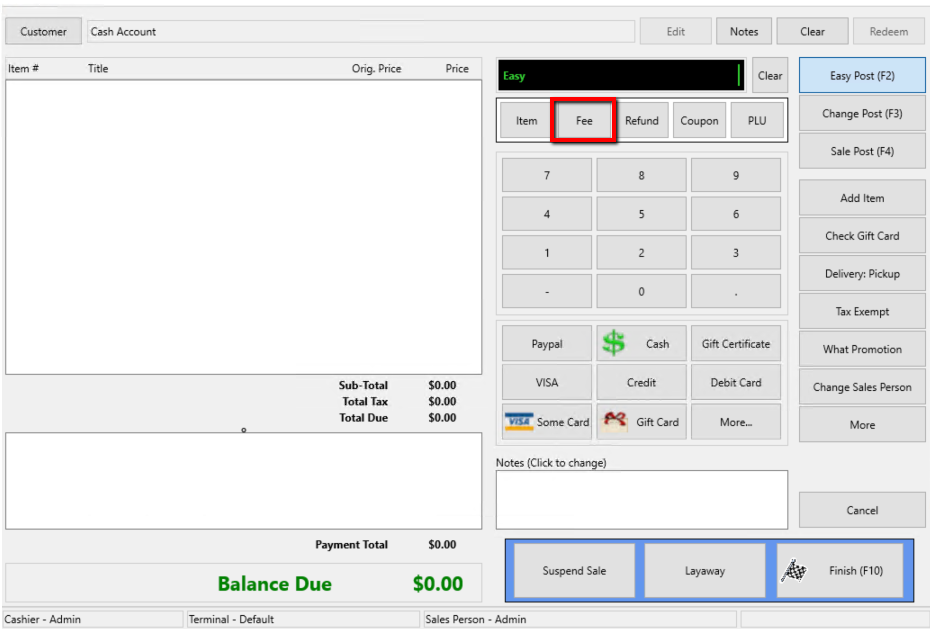
11.Click the Continue button.
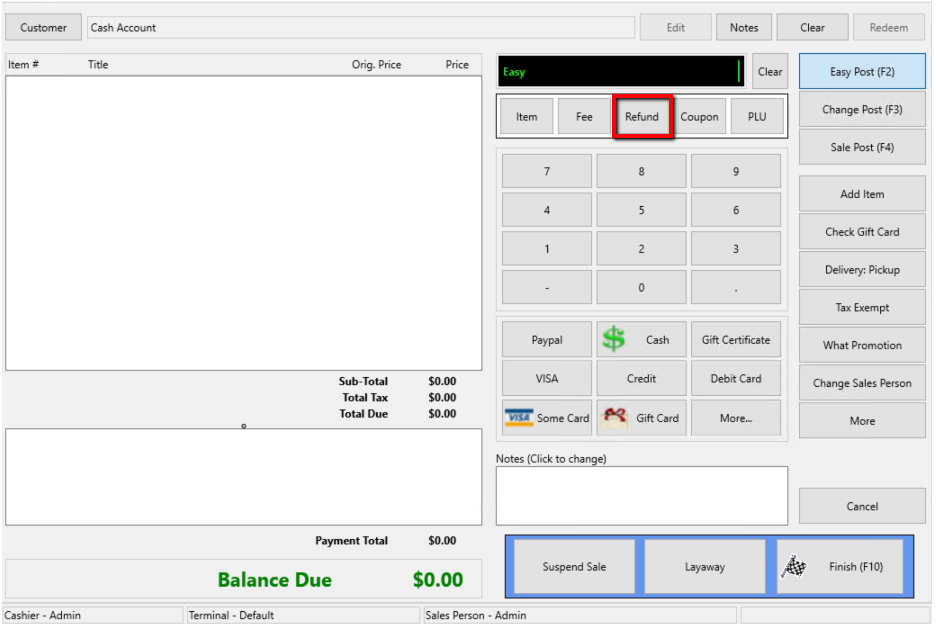
12.Type your Phone Number then click the Continue button.
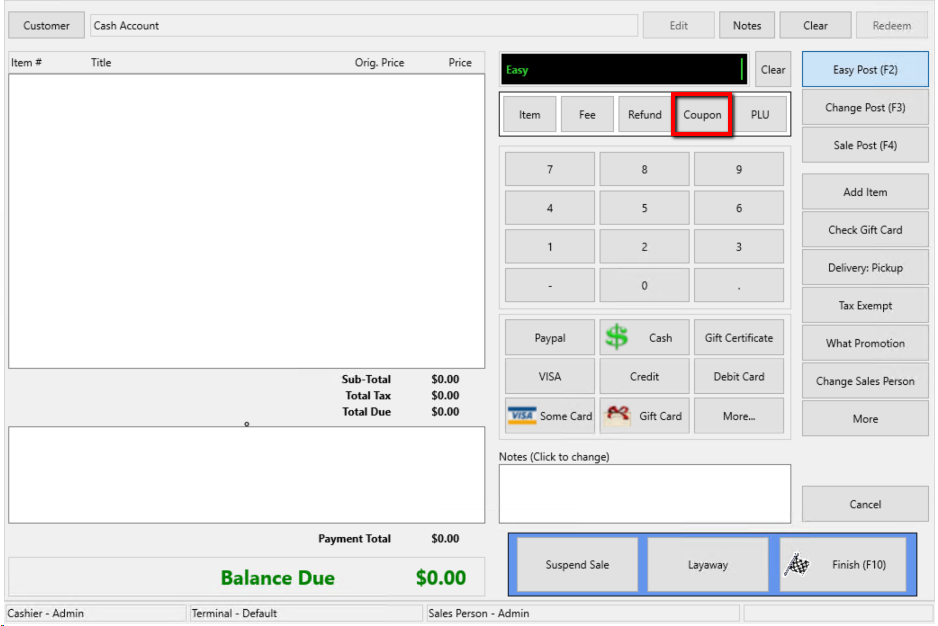
13.Click the Text me option and then click the Continue button. 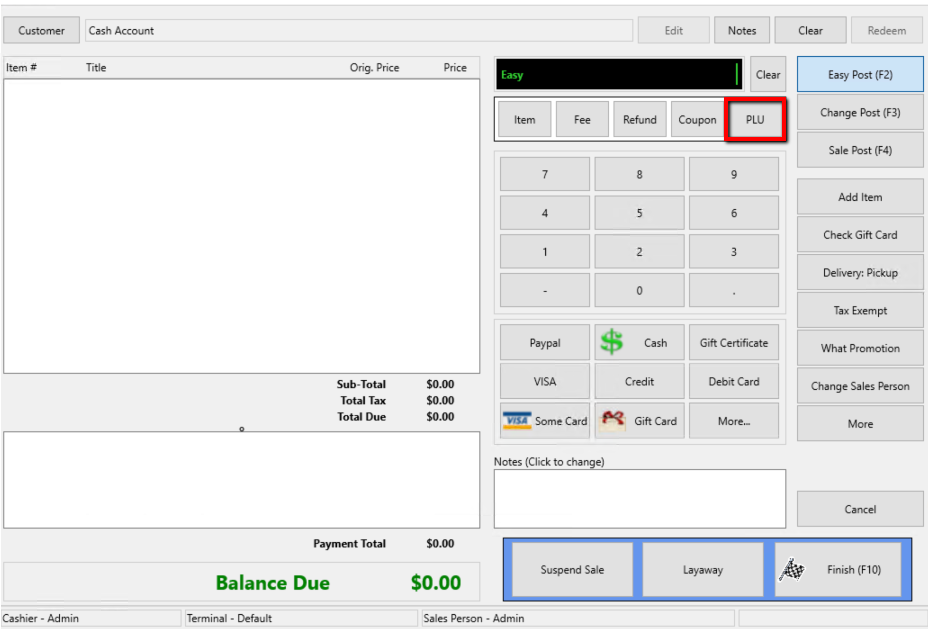
14.Type in your Verification code you received via Text and then click the Continue button. 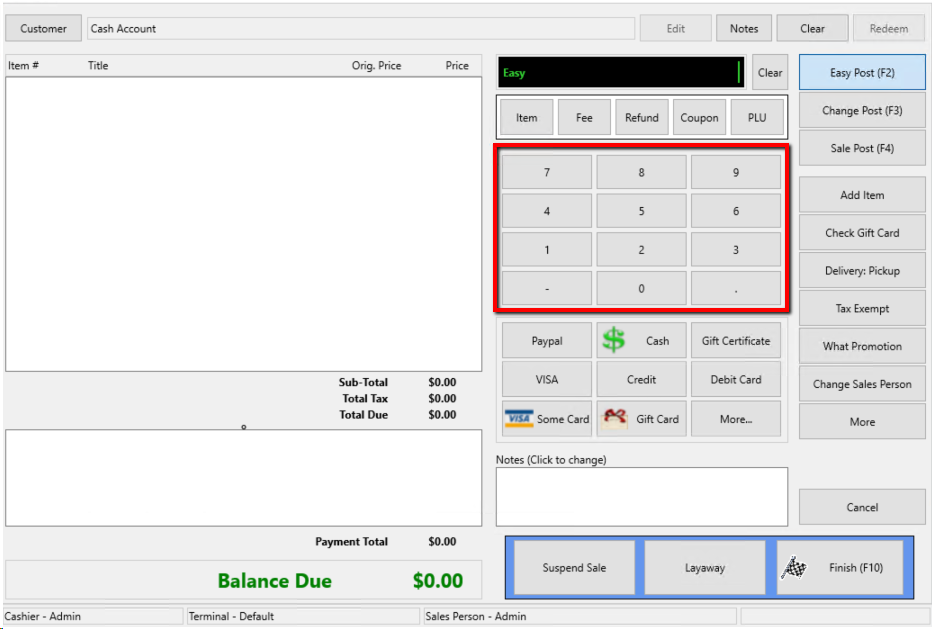
15.You may be asked to sign into your bank account using your bank’s online login system.
Go ahead and do so and then select the Bank Account you wish to receive your ACH Deposit with. 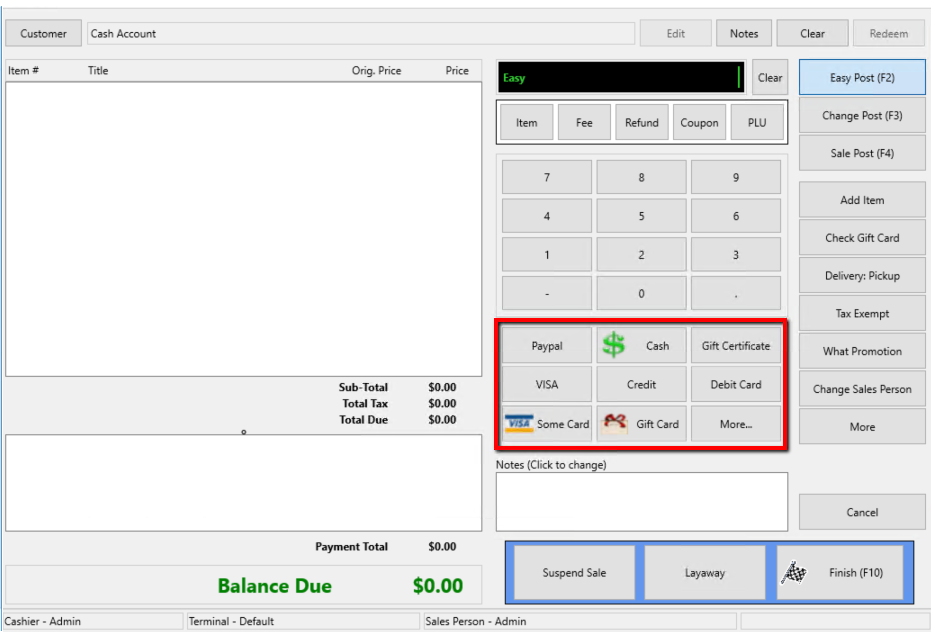
16.Select the radio button for your Bank Account once more and then select what Account Type this account is.
Finally, Click the Submit button. 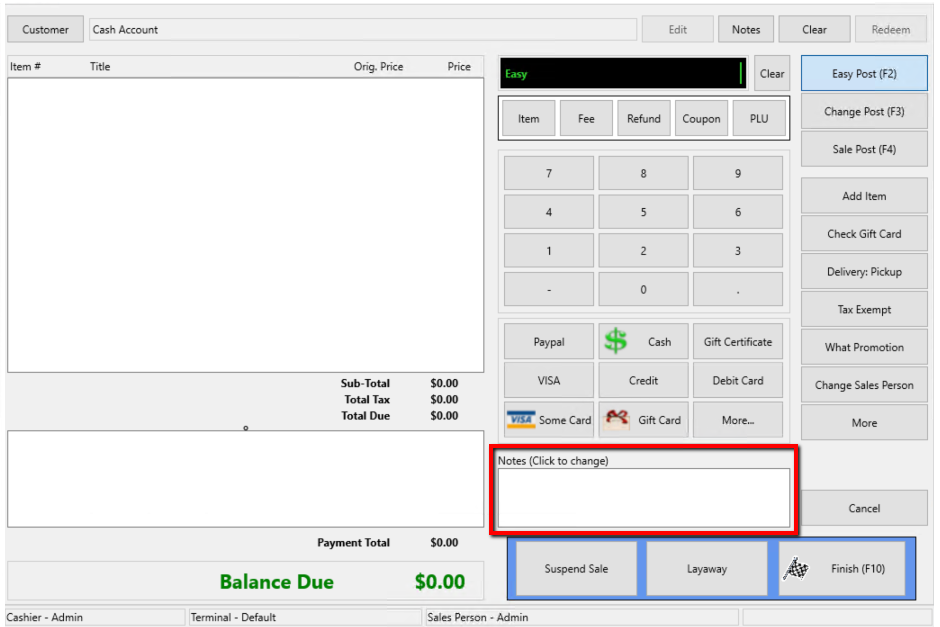
17.You will get a notification with the dollar amount that will be submitted to your Bank Account within Three Business Days.
Click the Done button when you are done. 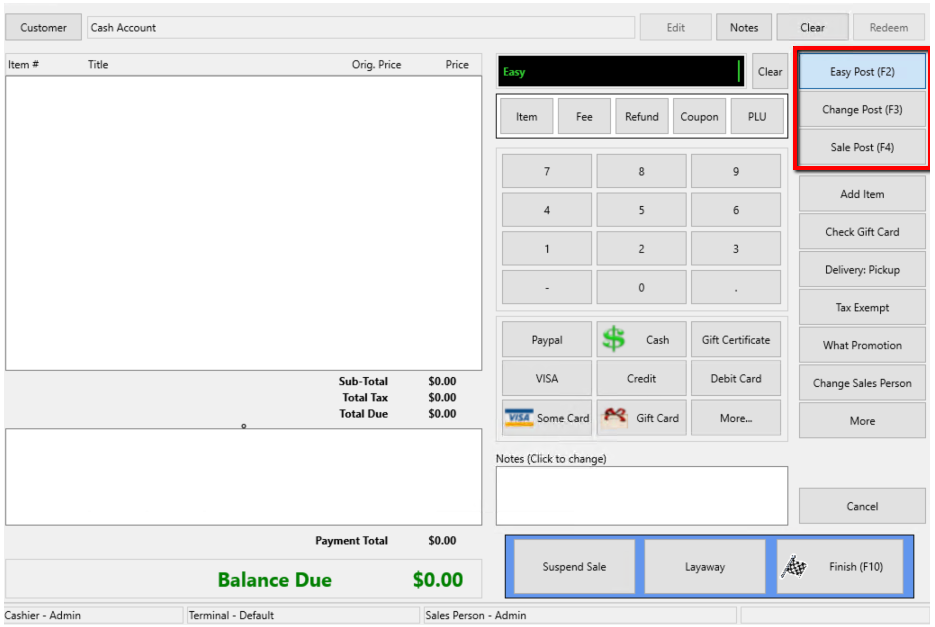
Related Topics
ResaleWallet ACH Payouts Overview
Editing Your ResaleWallet Profile Information
Setting Up A Liberty Account For ACH Payouts
How To Do A Signature Capture For ACH Payouts
Reversing A ResaleWallet ACH Payout In Liberty
Viewing ResaleWallet Payout Status In Liberty
ResaleWallet Payments Dashboard
Consignor ACH Deposit Guide Overview
Consignor First Time Deposit Process
Setting Up Deposit Using Manual Bank Account Entry
