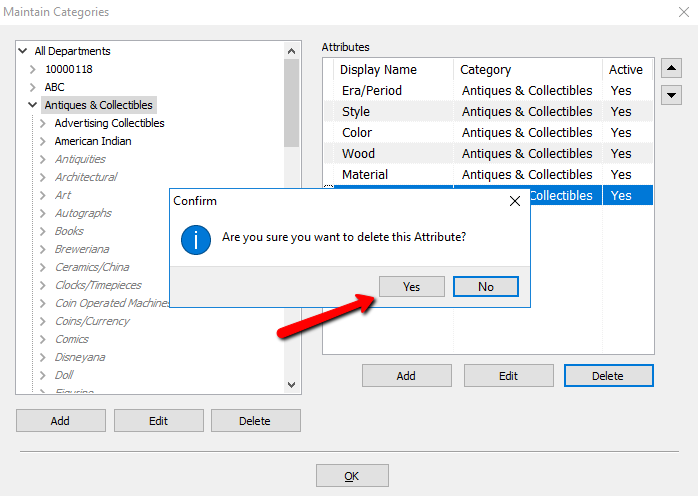Remove an Attribute from a Category
Attribute Types may be removed from use by a Category so long as the Attribute has not been used to describe an item.
If an Attribute has been used to describe an item, you may not remove (Delete) the Attribute: you may make the Attribute Inactive instead. See Make an Attribute Inactive for information on how to make an Attribute Inactive.
To Remove an Attribute from Use by a Category:
1.Select Setup > Categories > Category Editor.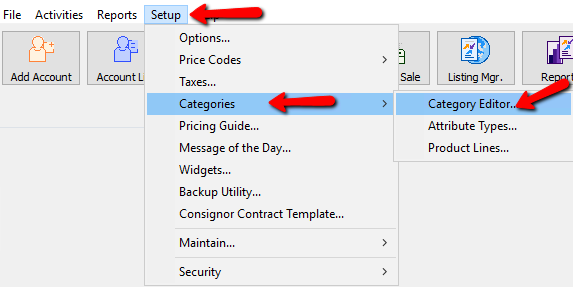
2.Highlight a Category containing the Attribute to be removed.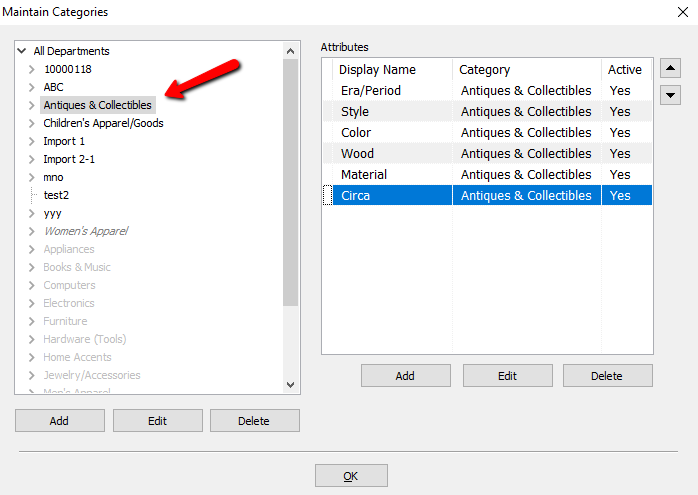
3.Highlight the Attribute to be removed in the Attributes List.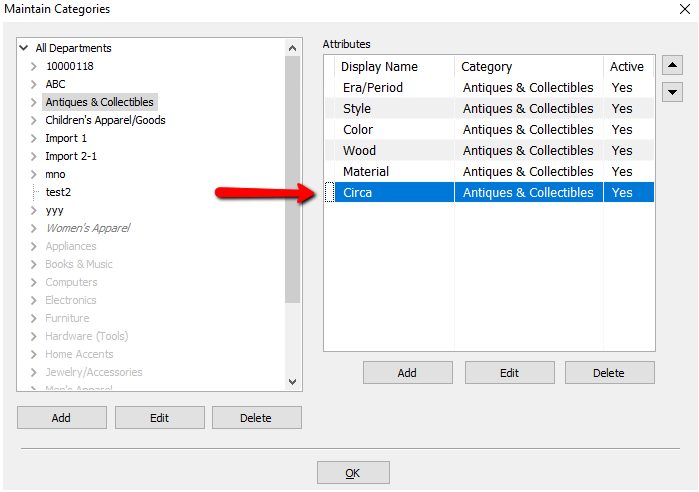
4.Select the Delete button.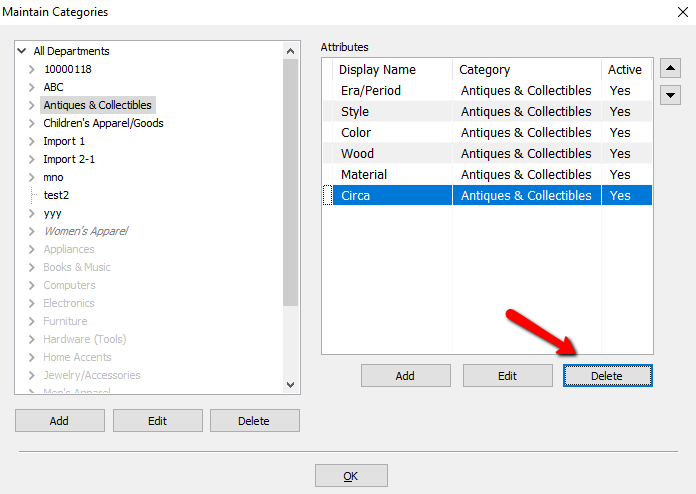
5.You will get a confirmation box, select Yes.