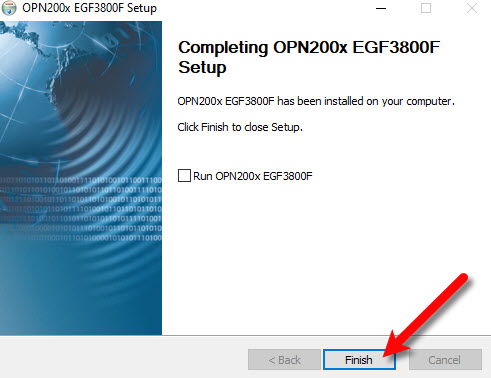Installing the Opticon Scanning Software
1.)Download the Opticon software from the following link and install it:
https://support-resaleworld-com.s3.amazonaws.com/Utilities/Hardware/Opticon/OPN200x+Setup.exe
2.)Click the Next button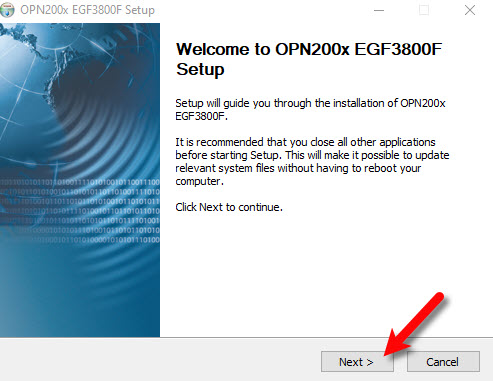
3.)Click the I Agree button. 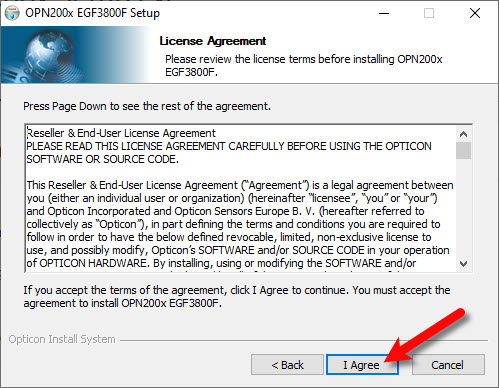
4.)Click the Next button. 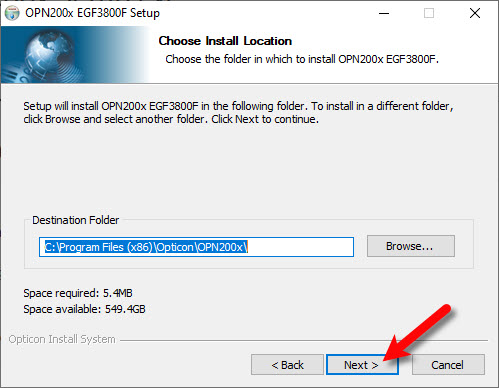
5.)Click the Yes button. 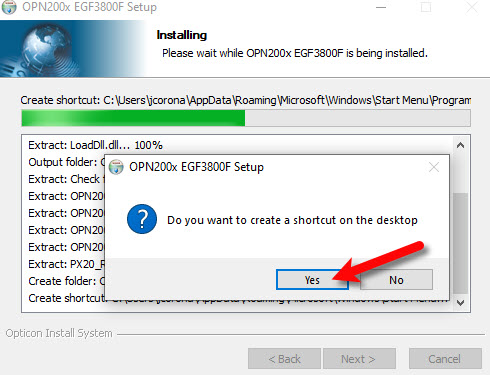
6.)Click the Finish button.