Changing Your Profile Name
1.Navigate to https://consignorcenter.com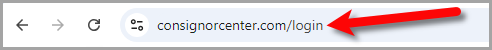
Note: If you have not logged in to consignor center before, please visit the following article: Consignor Center First Time Login Instructions
2.Click the Profile button. 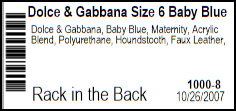
3.Click the Edit Profile button. 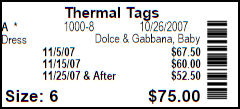
4.Type in the Name you wish to associate with your profile and then click the Submit button. 
You now can view the Related Topics below if you need more information on Consignor Center:
