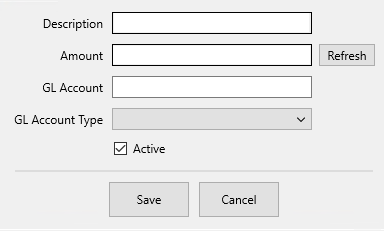Consignor Center Website View
Here is what the Consignor Center Dashboard will look like when all options are enabled on the website desktop version: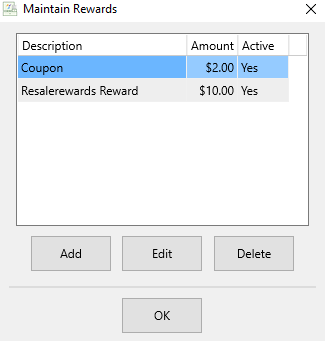
Here is what the mobile version looks like: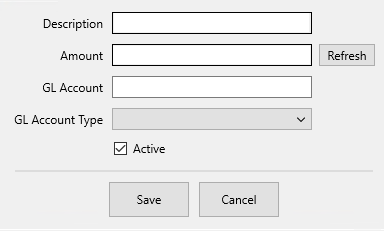

Here is what the Consignor Center Dashboard will look like when all options are enabled on the website desktop version: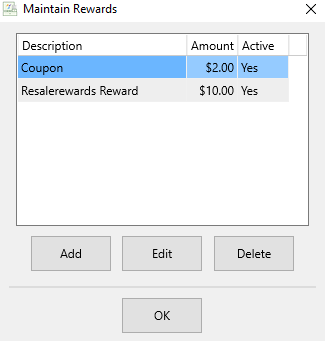
Here is what the mobile version looks like: