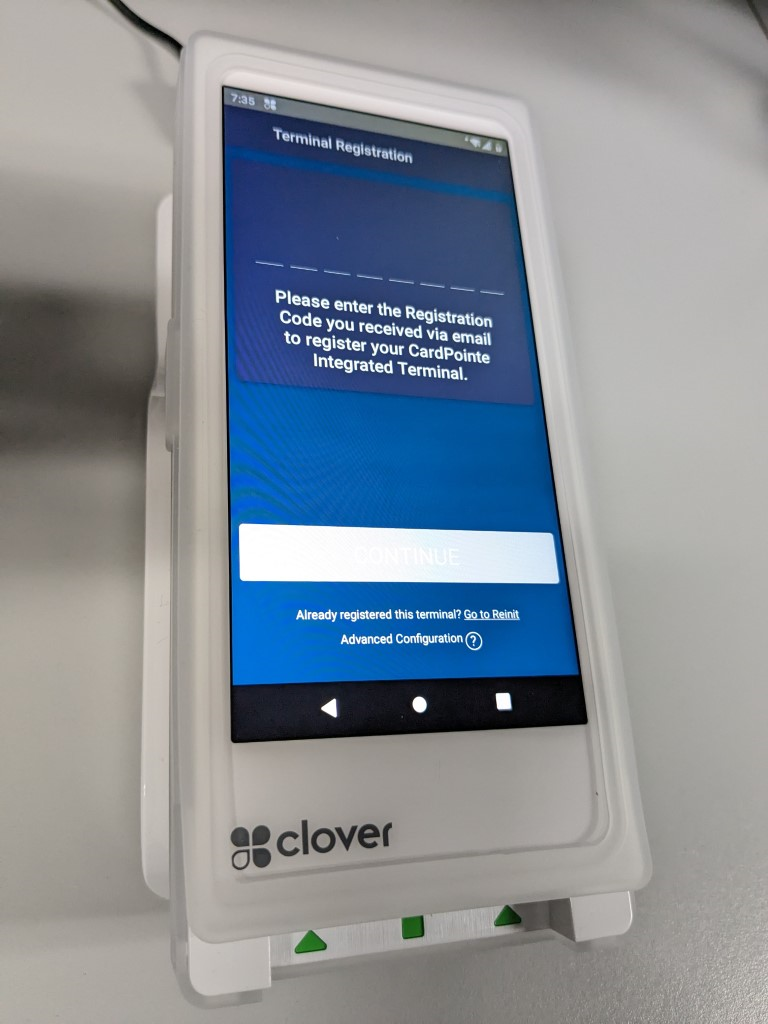Setup
1.Connect the power cable to the charging cradle.

2.Place the Clover Flex on the charging cradle. 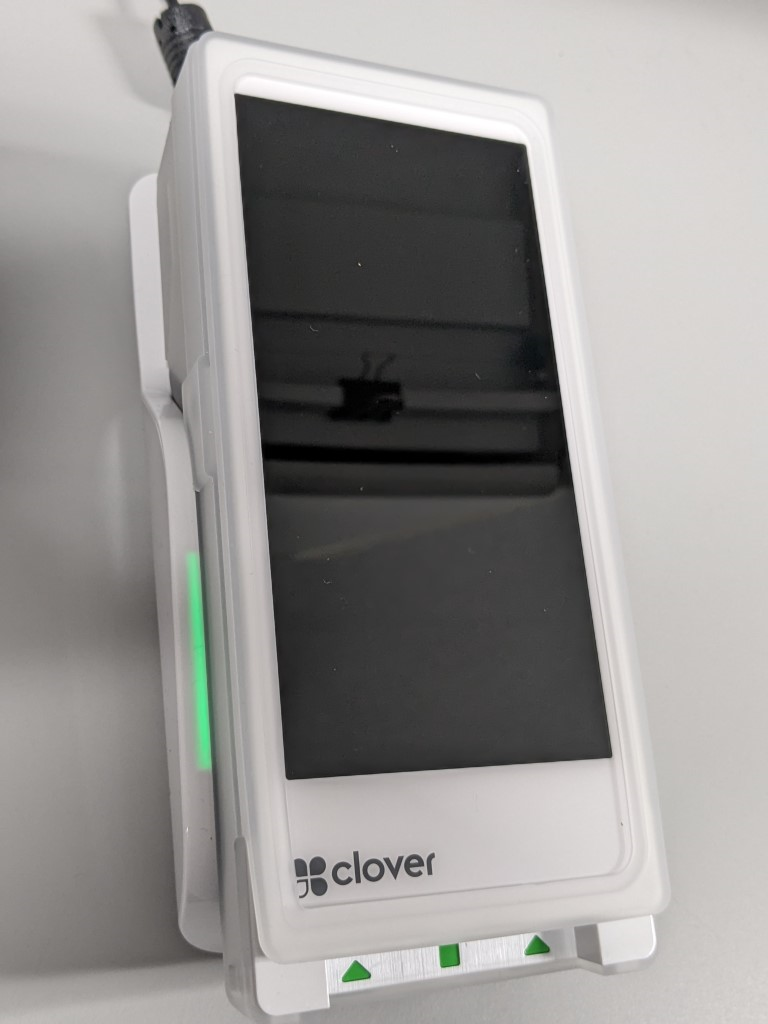
A green light will flash on both sides of the terminal when it is successfully docked and charging.
3.Press and hold the power button until the Clover logo displays on the screen.

4.On the Welcome screen, select a language and press Next. 
5.On the Network screen, do the following to configure the device’s network connection:
·To connect to a Wi-Fi network, tap Wi-Fi, then tap your network and enter your password.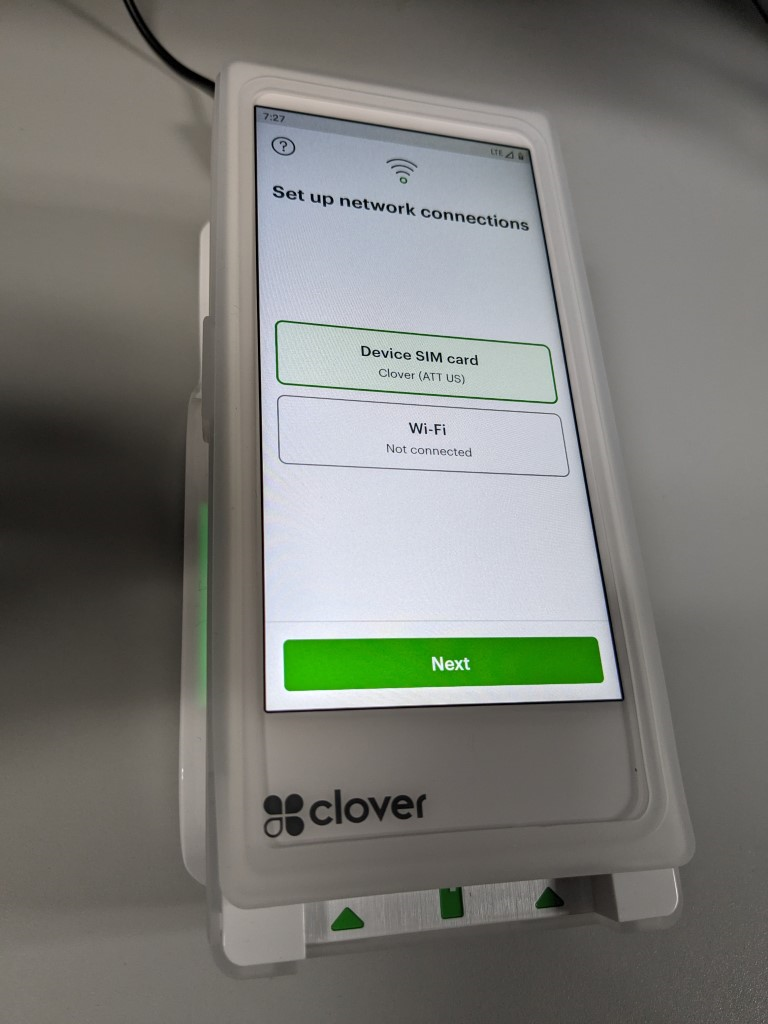

PCI compliance standards require the device to connect to a secure, password protected network.
6.The device briefly displays “Successfully Connected to Server” once the network configuration is complete. It then begins to download the CardPointe App and other required components.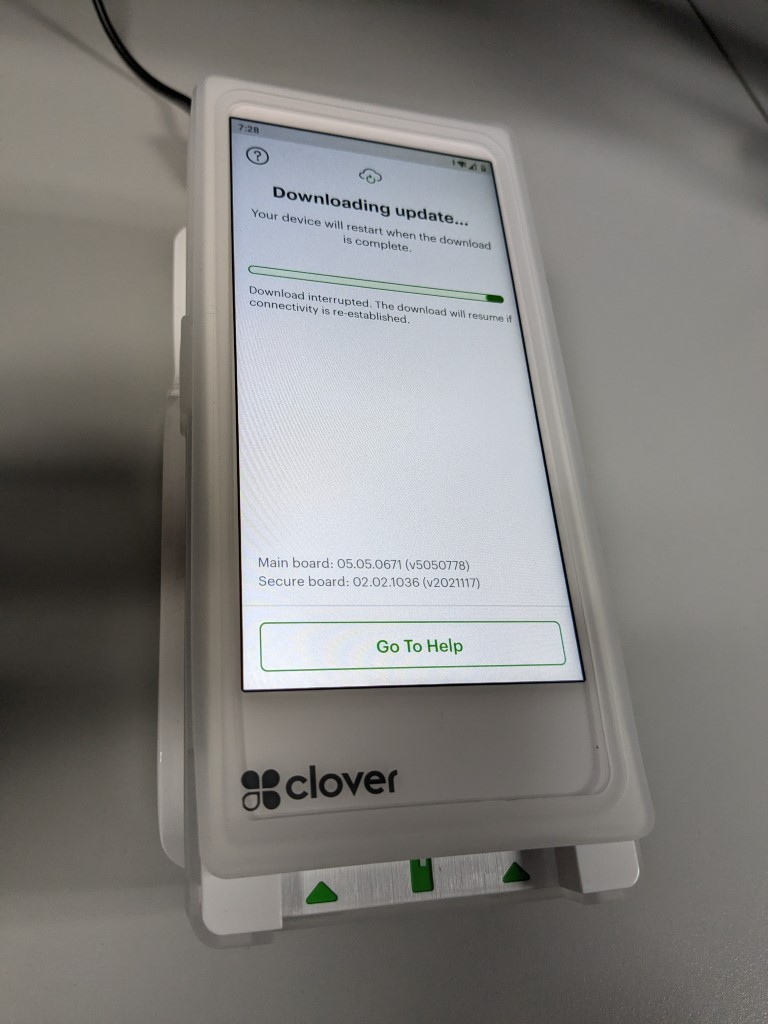
7.Once complete, the CardPointe App launches and displays the Terminal Registration screen.