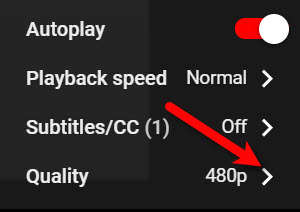Registration
Once the Clover Flex setup process is complete, you must register the device with CardPointe Integrated Payments to get started.
1.On the Terminal Registration screen, tap the empty field to open the keyboard.
2.Enter the 8-digit Order ID provided in your welcome email, then tap Continue. 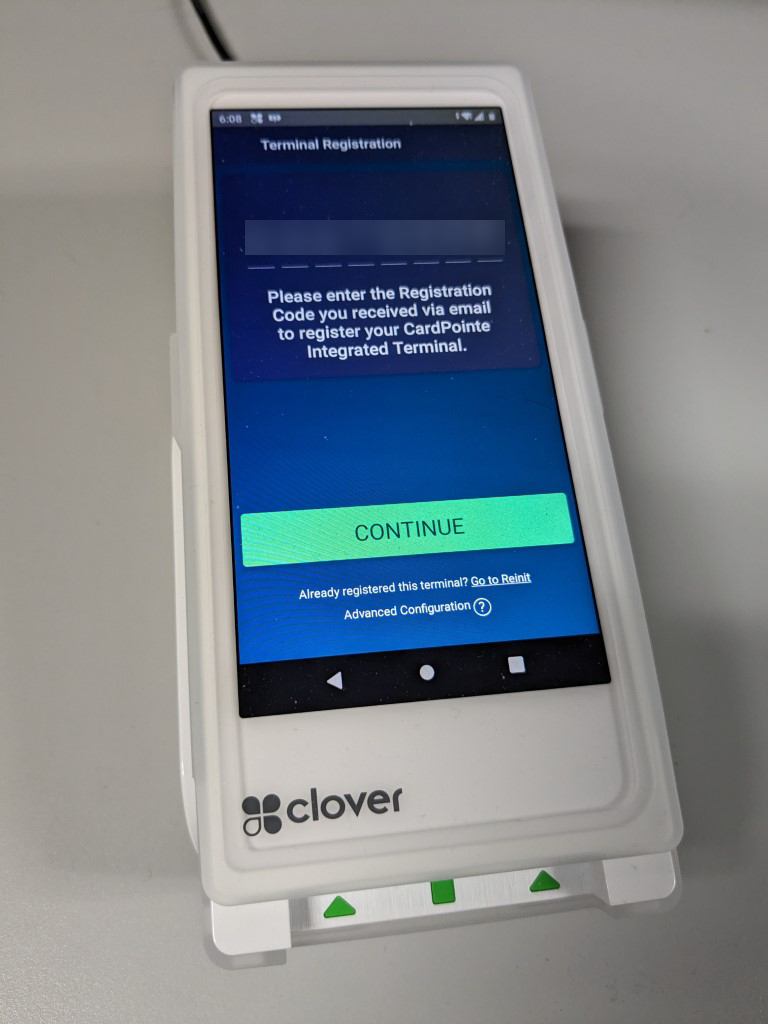
3.On the Registration Complete screen, tap Continue to complete the device registration.