Category Options
Category Options allows you to set the category level structure you will be using and the branch to start from if using a one or two level category structure.
Selecting Category Options
1.To open the categories Options window go to Setup > Options > Category Options.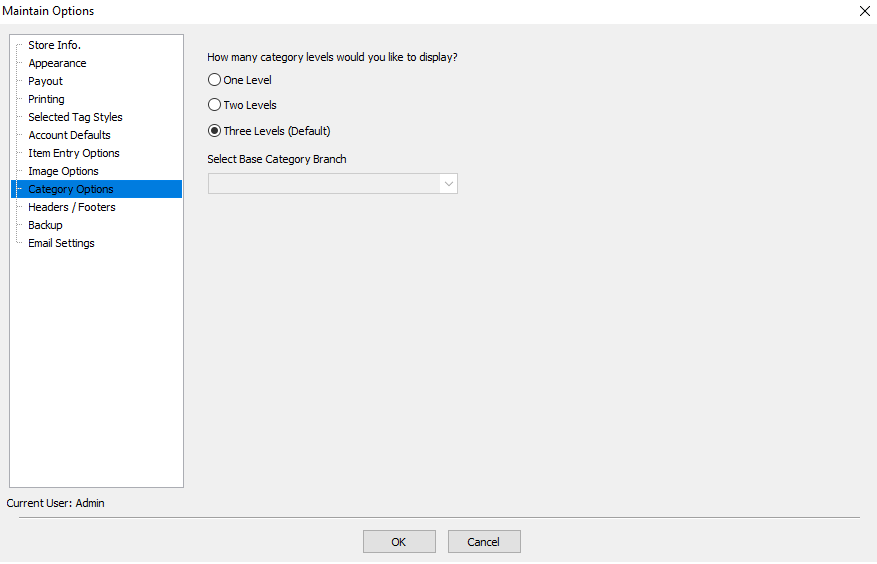
2.Select the desired level and branch to work from.
3.Select the OK button when done.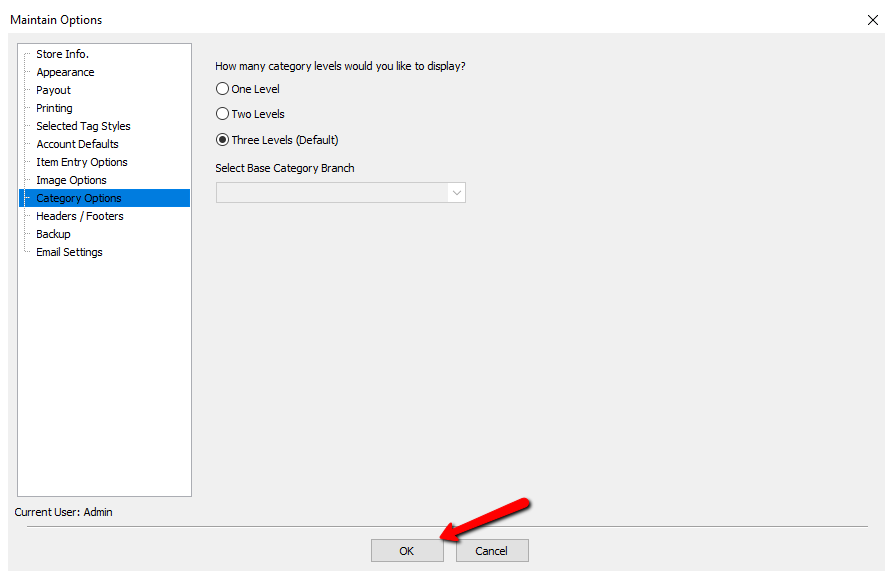
Definitions Of Category Levels
●Level : There are 3 Category Levels: 1, 2 and 3. Level 3 Categories are subcategories of Level 2 Categories. Level 2 Categories are subcategories of Level 1 Categories.
●Level 1 Category : The top level Category. Examples of Level 1 Categories are Women's Apparel, Antiques & Collectibles, and Jewelry & Accessories.
●Level 2 Category : The middle level Category. Examples of Level 2 Categories that fit under the Level 1 Category Women's Apparel are Shoes, Dresses/Skirts, and Suits.
●Level 3 Category : The lowest and most specific Category level. Examples of Level 3 Categories that fit under the Level 2 Category Jewelry (which is under the Category 1 of Jewelry/Accessories) are Ring, Earrings, Bracelet, and Necklace.
●Category Structure : Category Structure consists of three levels: Category 1, Category 2, and Category 3. You can see the Category Structure displayed graphically by viewing the Category Editor.
