Determine Amount Payable to an Account Holder
There are several methods for determining how much an Account Holder is owed. The easiest is to look at the bottom of the Transaction window.
To Determine The Amount Due An Account Holder
1.In Liberty Inventory, Lookup the account.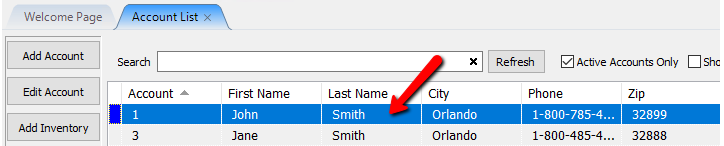
2.Click on the Transaction Tab.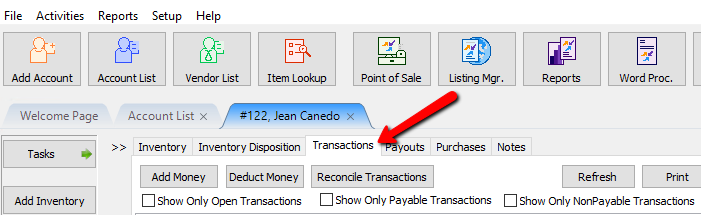
3.At the bottom of the window are two figures:
a.Total Owed : Shows the gross amount payable including non-payable credit.
b.Total Payable as of (date) : Shows the net amount due after deductions, credits, and any Pay Delays are taken into account.
Note: Total Owed may be more then Total Payable especially if there is Non-Payable Store Credit on the account. For more on Non-Payable Store Credit see Add a Credit/Debit to a Client Account.
To Determine Amount Due An Account Holder In Reports
●In Reports, select Payouts > Accounts Payable Report. See Liberty Reports Overview for more information on generating reports.
