Setting an Ebay Item as Ready to List
Setting a Web Listing to Ready to List allows the Liberty Event Service to automatically sync the listing to it’s appropriate web marketplace.
There are prerequisite options that can be enabled to prevent an item from being listed if the item does not have at least one image, or if the item does not have a shipping weight.
These options are accessed from the Listing Manager by going to Settings > Options > Storefront Settings. 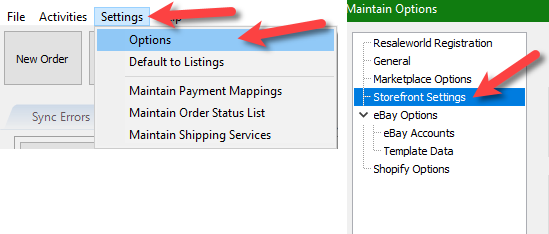
You can then Enable or Disable the options for Require at least one Image and Require Shipping Weight.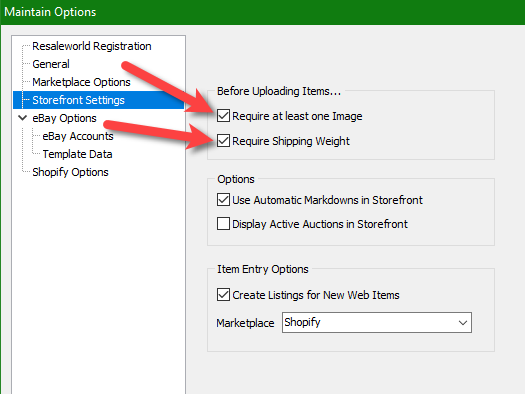
There are two ways to set an Ebay item as Ready To List.
1.If you are first creating or editing an Ebay listing, you can checkmark Ready to List! at the top and click Save.
Note: You may do this after adding important ebay information about the item like the Ebay category and item specific attributes.
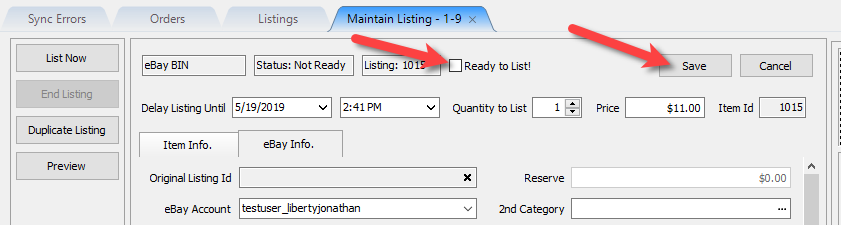
2.Under the Listings tab, you can go to the Not Ready tab, select the listing and then click the Ready to List button. 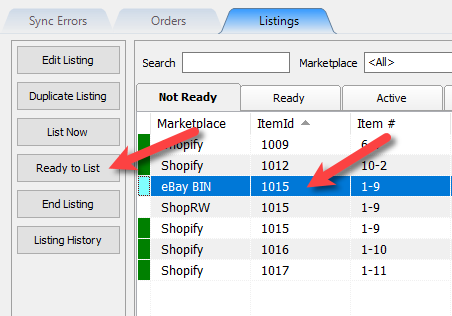
Note: Items that are set as Ready to List will sync automatically to their appropriate web marketplace after a few minutes and require no further action.
Related Topics
Setting Up Liberty Listing Manager To List Your First Ebay Item
How To List An Item On eBay Using The Listing Manager
Creating an eBay Listing Overview
eBay Specific Info. Listing Fields
Adding eBay Package Information
Definitions of Ebay Description Processor Buttons
Editing An eBay Description in HTML
Previewing A eBay Web Description
Adding Images To An eBay Listing
Deleting Images From An eBay Listing
eBay Item Specifics Overview
Suggested eBay Item Specific Attributes
Adding An eBay Item Specific Attribute
Removing An eBay Item Specific Attribute
