Serial Numbers
Liberty is protected against unauthorized use, duplication by the Software License Agreement, United States Copyright Law and by the issuance of a Serial Number that is unique to each installation.
Liberty can be run in a limited capacity Demo Mode (No Serial Number or Incorrect Serial Number), or in a Temporary Mode (Time-limited temporary Serial Number).
In demo mode, the following limitations apply.
●No more than 20 accounts can be added.
●No more than 100 items can be added.
●No more than 50 auctions can be created.
●Liberty is set to single-user, and thus only one PC can connect to the Liberty database at a time.
●Liberty will be locked 90 days after initial installation, unless/until a valid serial number is entered.
In temporary mode, the following restriction applies.
●Liberty will be locked 90 days after initial installation, unless/until a valid permanent serial number is entered.
To Enter Serial Numbers
Make sure you are operating Liberty in Real Mode and not in Training Mode. If you are in Training Mode, the words Training Mode will blink at the bottom of the screen in black print on a yellow background. See Training Mode for more details.
1.From the Main Menu, select Help > Enter Serial Number.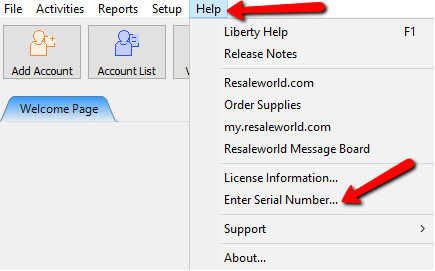
The Enter Serial Number dialog will display.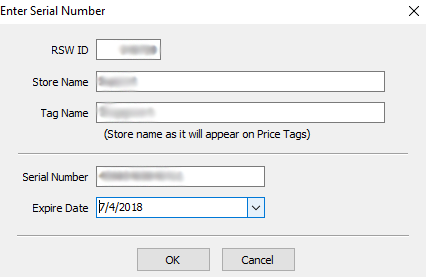
2.Enter your unique Resaleworld ID number in the RSW ID field. If you do not have this number, please contact Resaleworld.
3.Enter your Store Name as it appears in the Store Name field in the Store Information dialog (Setup > Options > Store Info.).
4.Enter the name of your store as it appears in the Tag Name field, which is also in the Store Information dialog. (The Tag Name is the name of your store as it appears on Price Tags and Labels).
5.Enter the serial number in the Serial Number field. Your Serial Number may be found with the Liberty Installation DVD and/or in an e-mail from your sales representative. If you do not have this number, contact Resaleworld.
6.If you are given an expire date, please enter that date into the Expire Date field.
7.Click the OK button.
