Pricing Guide Overview
The pricing guide is a great tool that provides faster item entry, more accurate pricing and takes less time to get items on the floor. The added benefit is less training time and less experience needed for new hires.
The pricing guide enables you to set apart Levels for differing brands and refining the pricing within that brand structure based on Sub Levels.
For Example: If we base the Sub levels on the condition of the item Brand A can be set at one level, and brand B can be at another level. Once the brand levels are established we can further define them with Sub Levels to ease in pricing. Pricing can be broken down by item condition. Sub Levels can now be adjusted based on Excellent, Good, Fair, or Poor condition. This is only an example of how you can use Levels and Sub Levels. Please refer to the image below.
In this example we used the default level 0 for High End Brands and the following 1, 2, and 3 for the lesser end brands in a tier system. This can be done in either direction. Low end brands can be at the lower Default 0 Level and higher end in the 1,2 and 3 levels.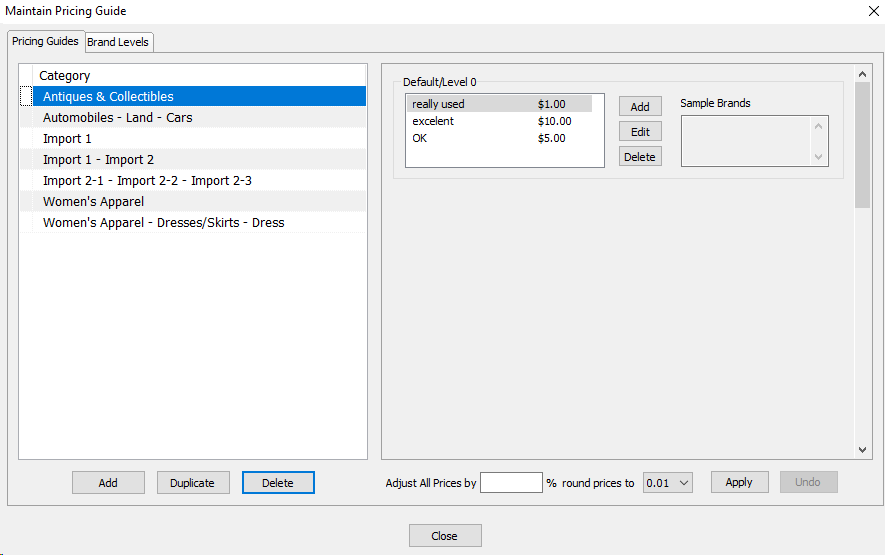
See Pricing Guide Setup on how to setup the pricing guide.
Related Topics
Pricing Guide Setup
Category Editor
Add, Change and Delete Attribute Types
Assign Attributes Types to Categories
