Message Of The Day
Here is the video that covers this content:
How To Use The Message Of The Day Widget
Message Of The Day Widget Features
The Message Of The Day widget displays messages that are created in Liberty. Once you create a message, those users that login that are part of the Role specified when the widget was created will be able to see those messages. See Maintain Security Roles and Adding A Message Of The Day Widget for more details.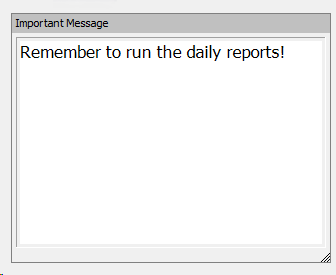
This widget provides helpful messages and it gives you greater control when attempting to relay information. It was designed to display multiline messages, and it can wrap text, and adjust its width to maintain a proper size.
All messages can be set to start on a specific Start Date and also be given an End Date. Only new messages that don’t have an expiring date will be displayed on the Message Of The Day widget.
Note: You can only create on Message Of The Day Widget in Liberty. Once is created it cannot be deleted, but it can be deactivated. Please see Making A Widget Active or Inactive for more information.
In Liberty, you have a Message Of The Day List where you can add as many messages as you would like. For more information on how to create this widget, see Adding A Message Of The Day Widget.
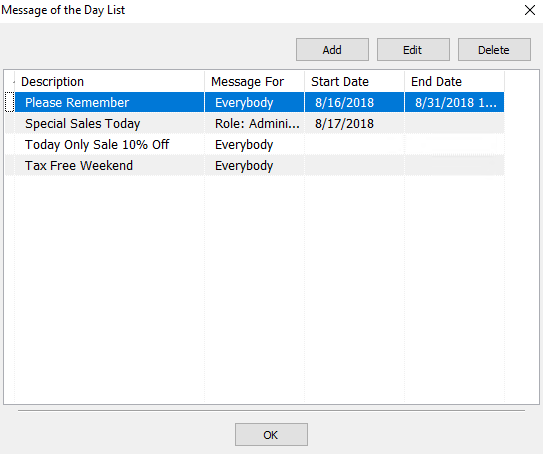
Related Topics
Widgets Overview
Deleting a Widget
Adding a Recurring Fee Type
Adding A Chart Widget
Adding A Message Of The Day Widget
Adding A Reminder Widget
Recurring Fees Overview
Associating a Recurring Fee Type with an Account
