Listing An Item Overview
Liberty 5 through the Listing Manager is capable of listing items to the following platforms:
ShopRW - Resaleworld’s proprietary and highly customizable platform for showcasing and selling your items on the web.
Shopify - A hosted ecommerce platform designed to get you selling items on the web quickly with many different templates.
EBay - An online shopping site that is best known for auctions and buy it now listings.
Setting Up An Item For Listing
An item can be set as a Web Item in order for it to show up within the Listing Manager’s add a listing dialog box automatically.
1.Open the Liberty 5 Inventory Module and sign in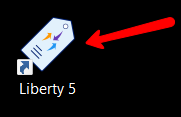
2.Click on the Account List button and then select an account you wish to add or an edit an item from. 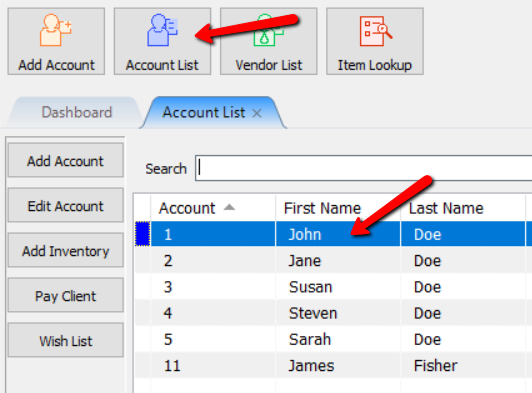
3.Click Add Inventory or double click on an existing item to edit it. 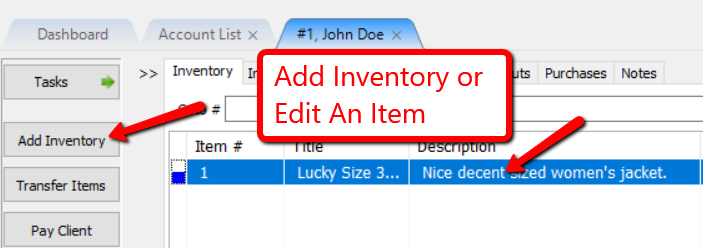
4.Continue through the inventory process, whether you are adding or editing an item.
Once you reach the end, you can checkmark the Web Item checkmark box to make it automatically selectable within the Listing Manager’s add a listing dialog box.
Note: If an item does not have the Web Item box checkmarked, it can still be searched for within the Listing Manager’s add a listing dialog box.
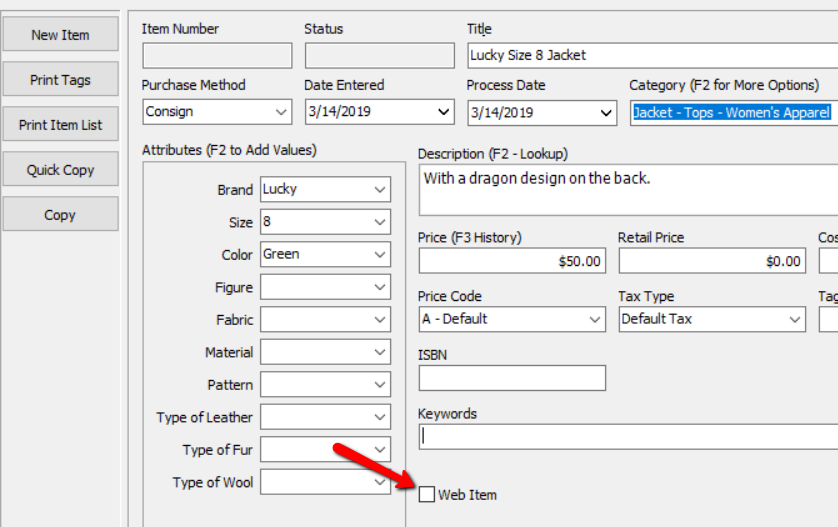
Note: For more information on the item entry process and field definitions, please visit the Item Entry Process page.
Related Topics
Duplicating A ShopRW / Shopify Listing
