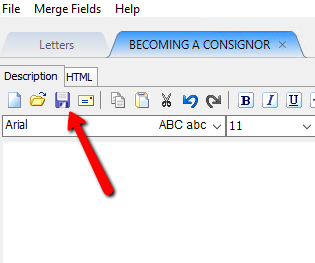Editing Documents
1.From within Inventory Module select the Word Processor button.
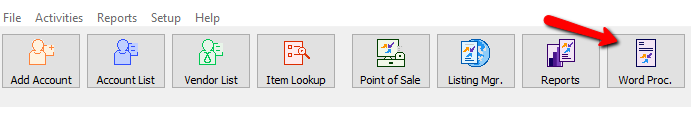
The Word Processor dialog box will open.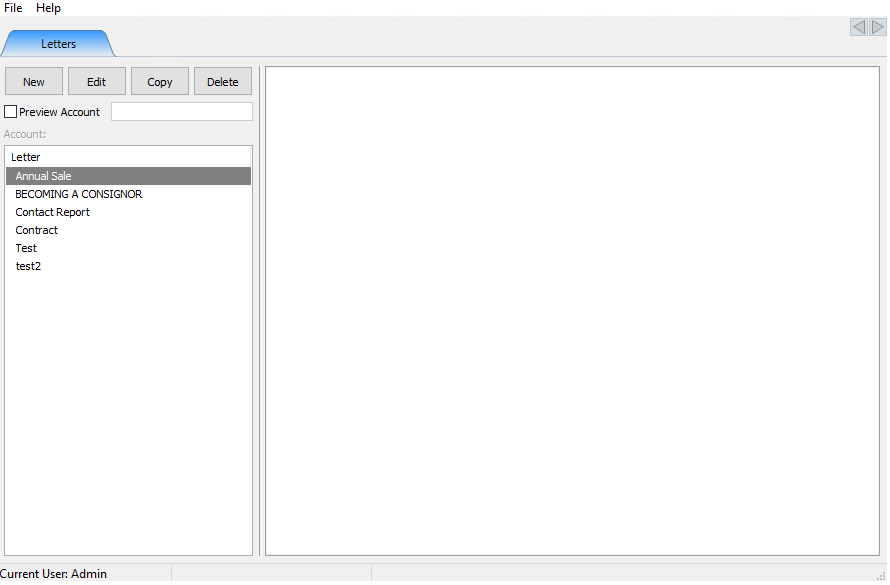
2.Select the Letter you want to edit, and select the Edit button at the top.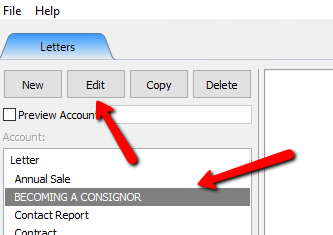
3.Make the required edits and then select the Save button.