Adding a Fee to a Sale
Note: Adding a fee to a sale is the same as adding a fee by itself to be sold. The steps are the same. The only difference is if an item is currently part of the sale. Adding the fee will have no affect on how the sale is processed.
1.From the POS Hub select the New Sale button.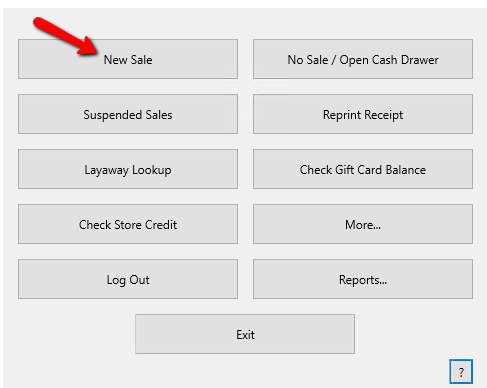
Login if Prompted.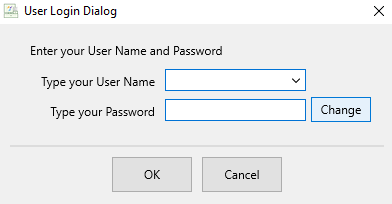
2.Within the POS select the Fee button.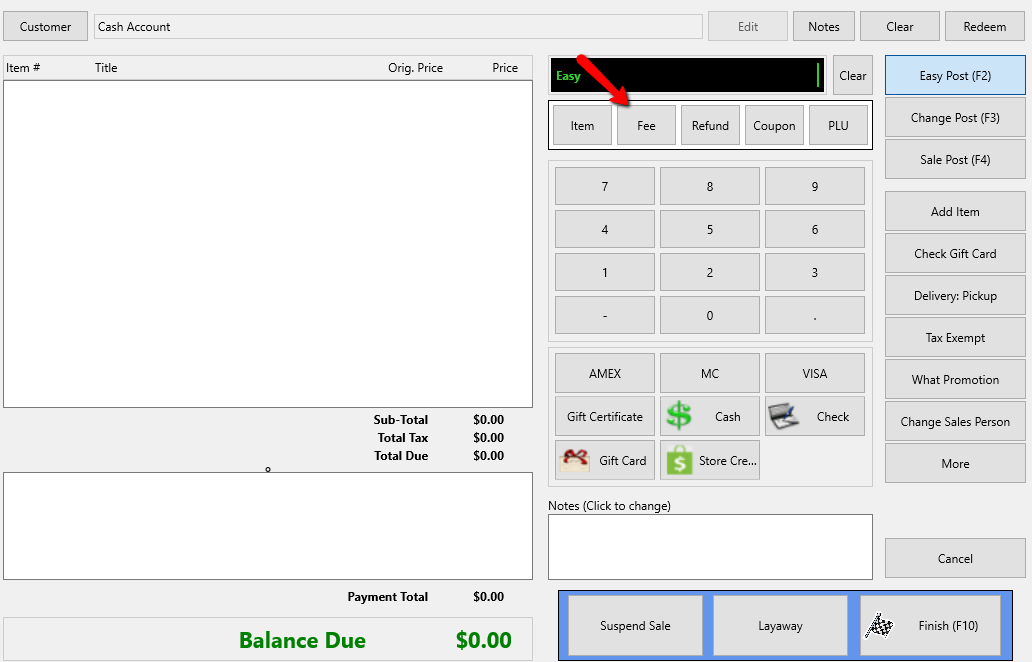
An additional menu will open with all the Fees listed.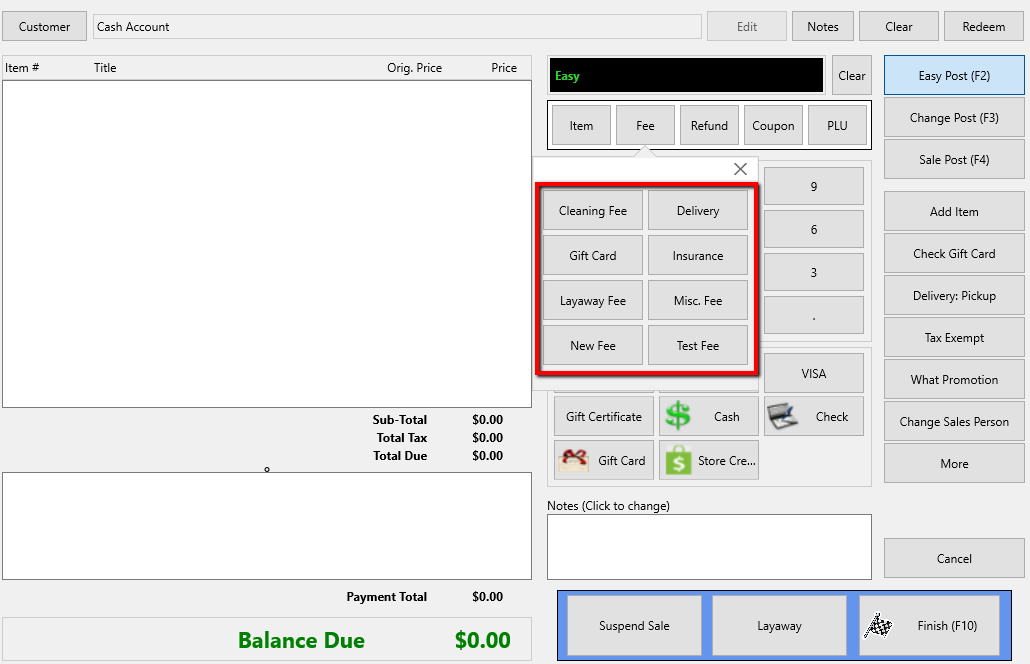
3.Select the Fee button you want to use to ring up in the POS.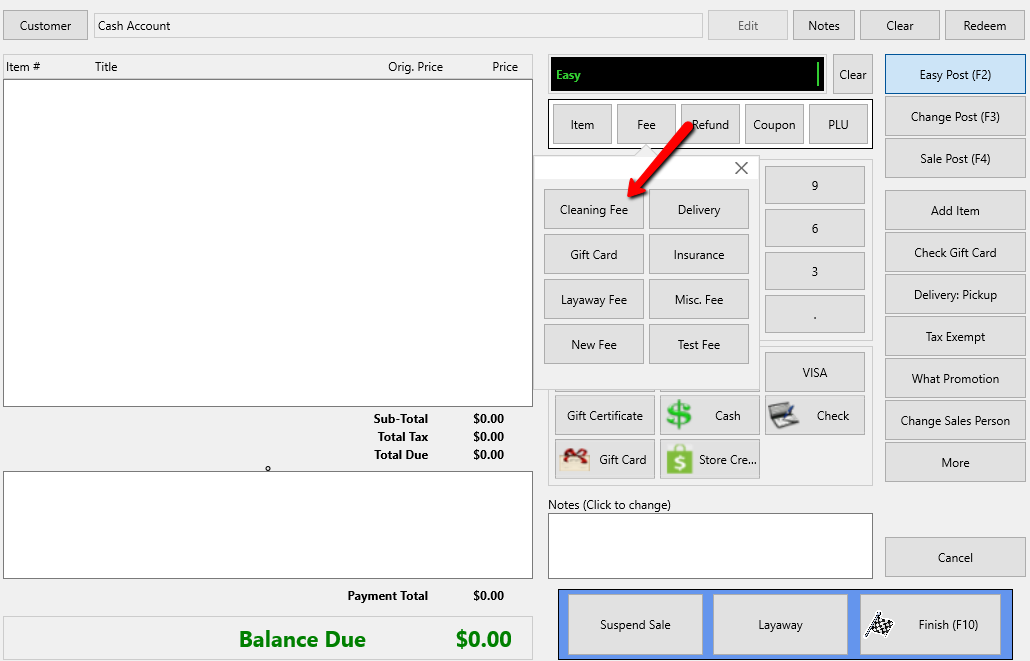
The Enter a Value dialog box opens.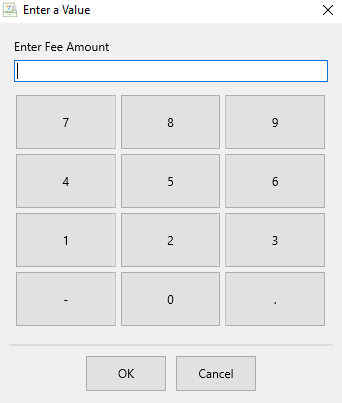
4.Enter the value for the fee and then select the OK button at the bottom.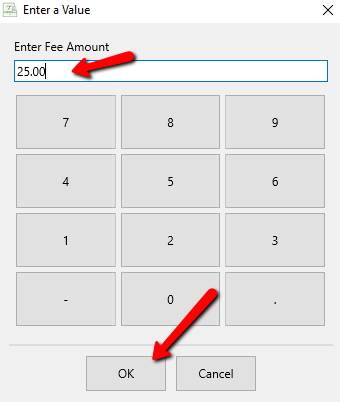
The fee will be displayed in the POS.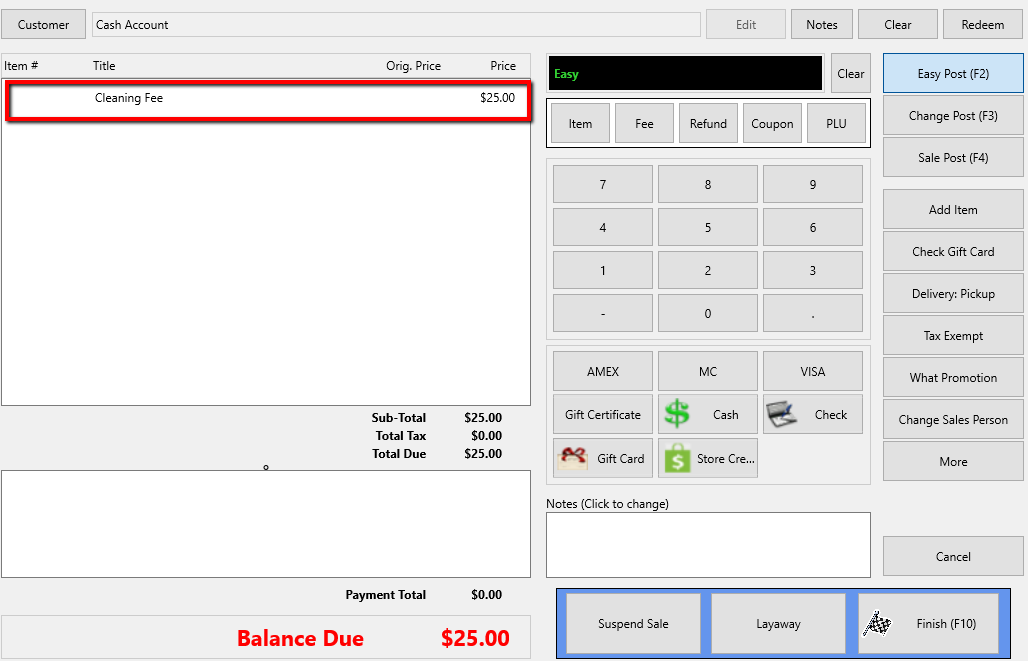
5.Select the Payment Type and then the Finish button at the bottom.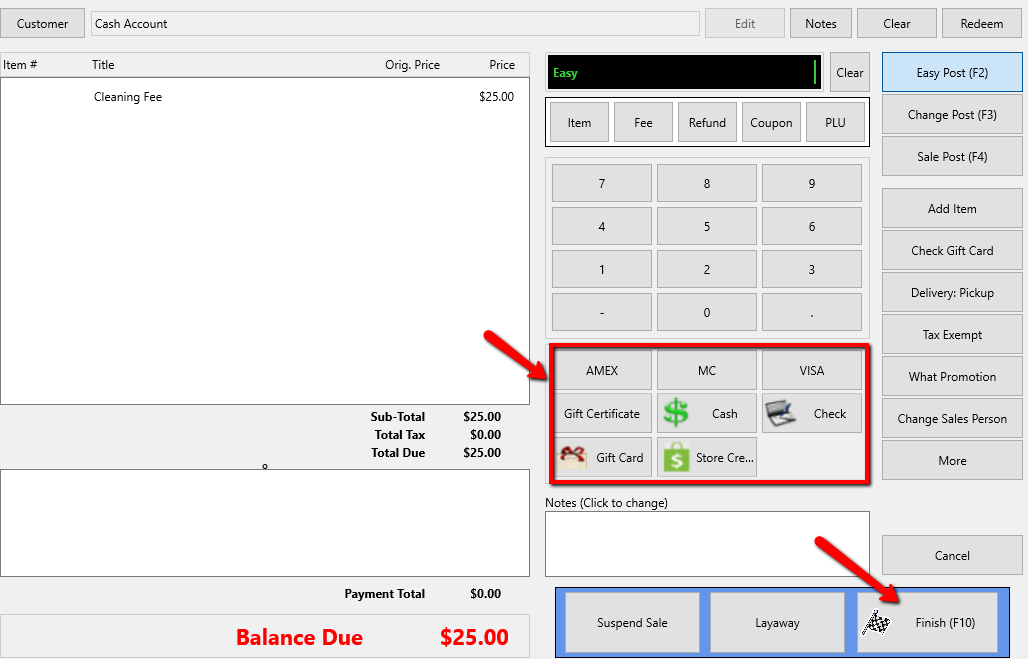
Related Topics
Creating Fees For The Point Of Sale
