Transfer Items to Another Account
Once in a while items are accidentally entered into the wrong account. Rather than delete the items and then re-enter them in the correct account, use the Transfer Items routine.
Consigned items for which the consignor has been paid cannot be transferred.
Note: Once you have transferred an item, you will want to make a new tag for it. The tag will not match the new account-item number. They will however ring up the item at the POS for the new account if scanned with a scan gun. If the item is a Web item in the back end of Liberty it will handle the transfer despite the account-item number not updating online.
To Transfer Items From One Account To Another:
1.In Liberty Inventory, Look Up an Account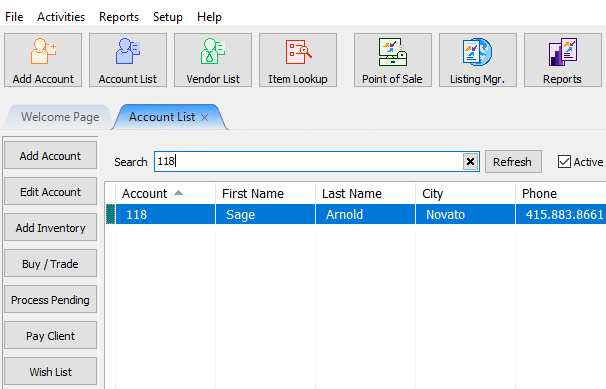
2.Click on the Inventory Tab.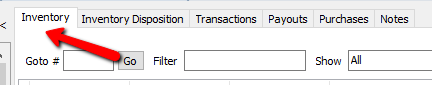
3.Right click the item and choose Transfer Items.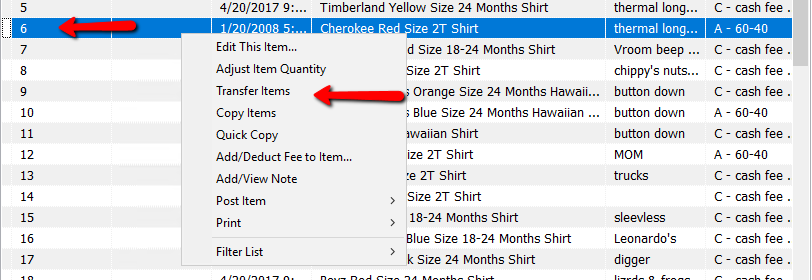
The transfer Items Dialog box will open.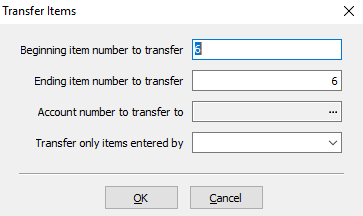
4.Enter the beginning number of the items you want to transfer.
5.Enter the Ending Number.
6.Press the select button for Account Number To Transfer To.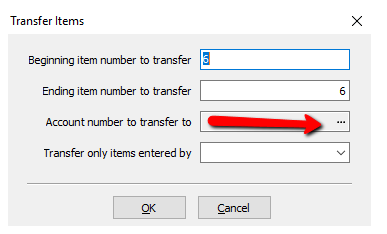
7.Press the Search button to populate a list of accounts.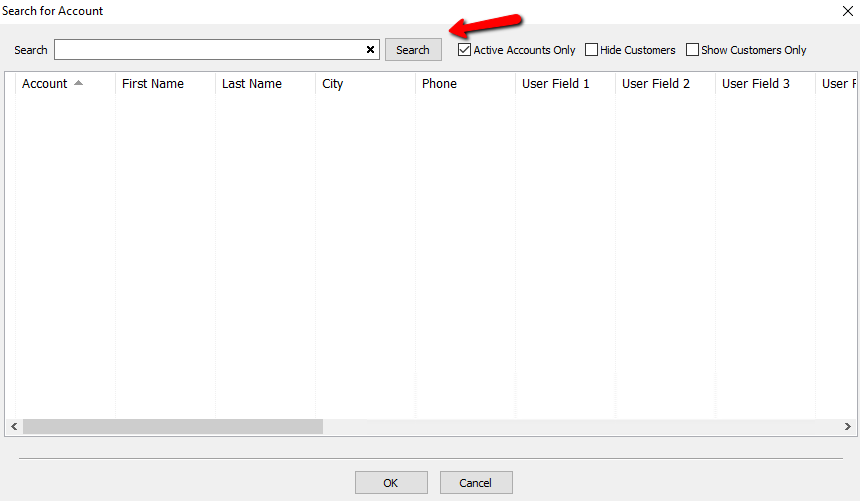
8.Select the account you want to transfer the items to then press OK.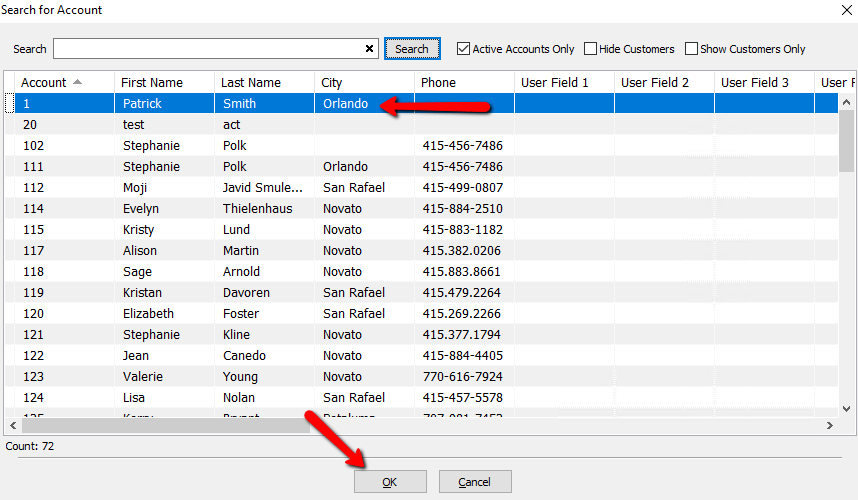
9.You can select the items to move based on the user who entered them.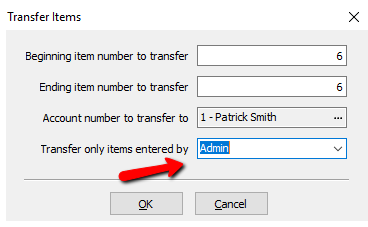
10.Press the OK button when done.
