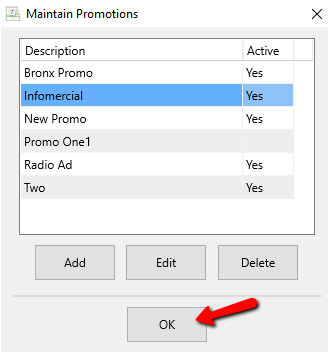Setting Up Promotions
A specific promotion, such as a radio ad or a newsletter, can be tied to a sale. Creating this connection can be useful for determining how effective a particular type of marketing has been.
1.From the main menu screen of the Point Of Sale select the More button.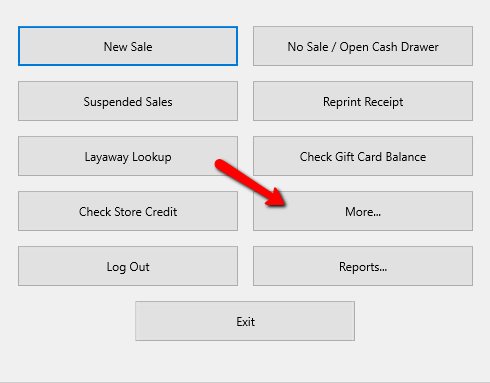
2.Login if Prompted.
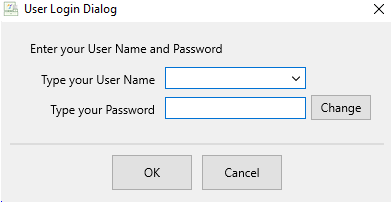
3.Select the Promotions button.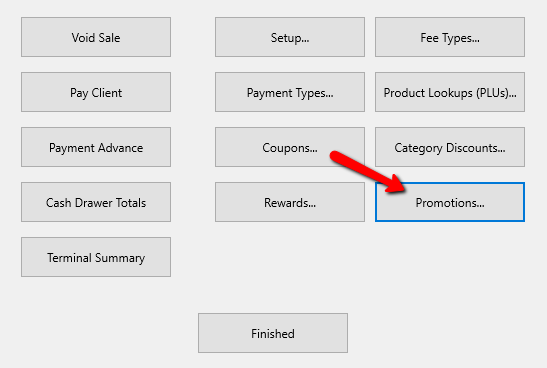
The Maintain Promotions dialog box will open.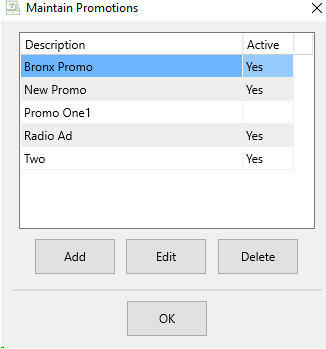
4.Selecting the Add button or the Edit button will open the details of the Promotion. Selecting the Delete button will delete the Promotion.
Note: Once a Promotion has been used, it cannot be deleted. You will get the following error.
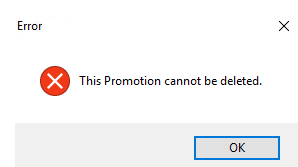
The Details Screen of the Promotion will open.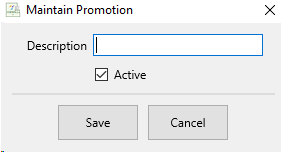
●Description : Enter in the Description of the Promotion.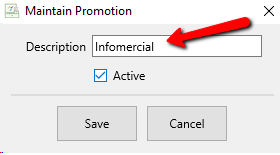
●Active (Check Box) : Use the Active Checkbox to indicate whether or not the Promotion will be used.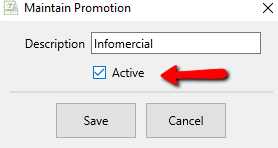
5.Select the Save button when done.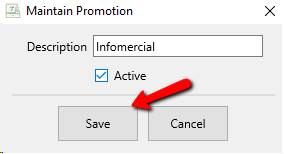
The new Promotion should show in the Maintain Promotions dialog box.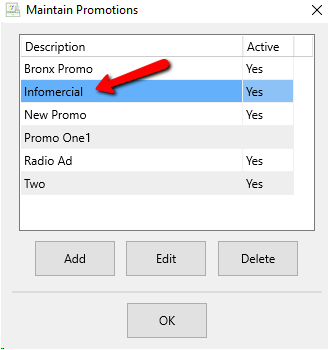
6.Select the OK button when done.