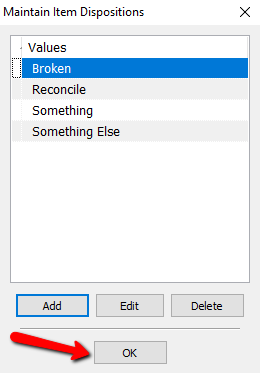Maintain Item Dispositions
To manage the Item Dispositions:
1.Within Liberty select Setup > Maintain > Item Dispositions.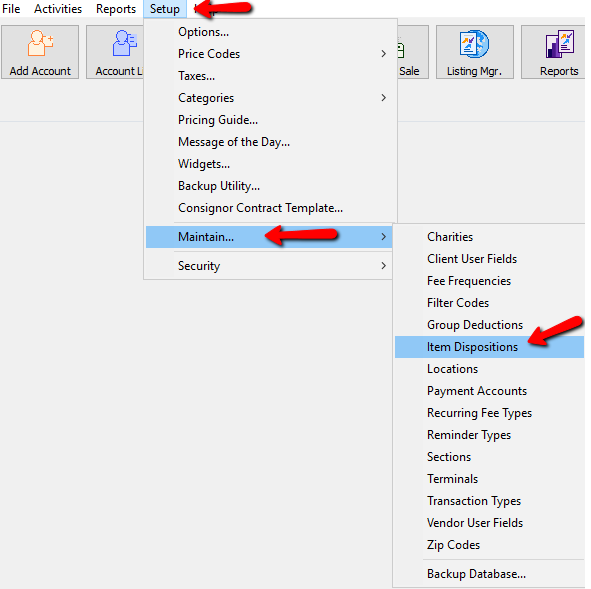
The Maintain Item Dispositions dialog box will open.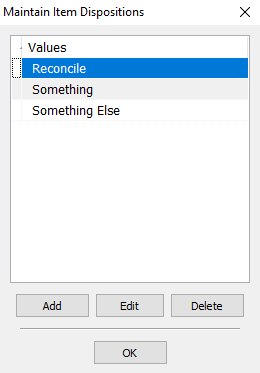
2.Select the Add button to create a new Item Disposition, highlight and select the Edit button to modify an existing Item Disposition, or the Delete button to remove a Item Disposition.
Note: For audit control purposes, Transaction Types can only be deleted if they have never been used in a Transaction.
Selecting the Add or Delete button will bring up the details of the Item Disposition.
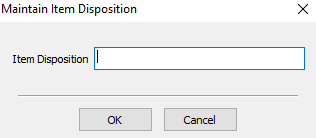
3.Add the name of the Item Disposition. and press the OK button when done.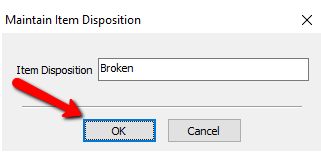
You will see your new disposition in the Maintain Item Dispositions dialog box.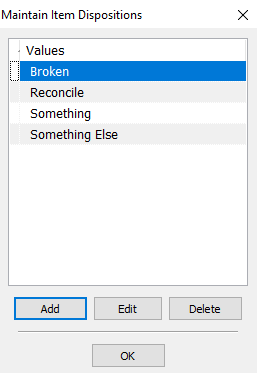
4.Press the OK button when done.