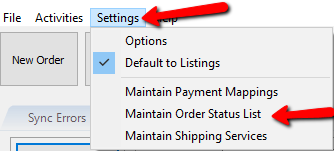Editing an Order Status
From Listing Manager, click Settings, then click Maintain Order Status List
To edit an existing Order Status value, select the value you wish to change, then click Edit.
Double-clicking on the desired status will also open the Edit menu.
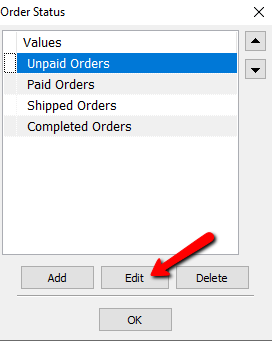
From here you can change the name of the Status or Edit the Status Email
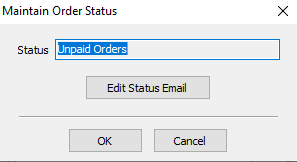
Click OK to save changes to the Order Status List, then click OK again to apply changes to Listing Manager
Related Topics
Maintain Order Status List Overview
Accessing Maintain Order Status List