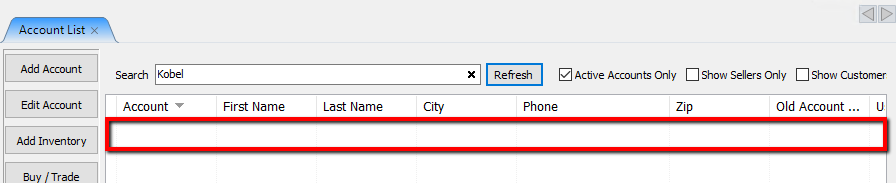How To Delete An Account
When an account is deleted it is no longer accessible from Liberty. Data on that account is still saved for accounting purposes.
To Delete An Account
1.In Liberty Inventory, Lookup the account.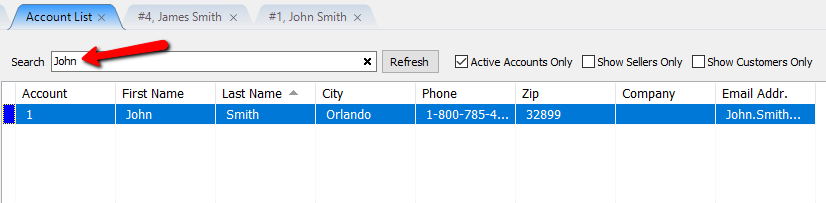
2.Open the Account.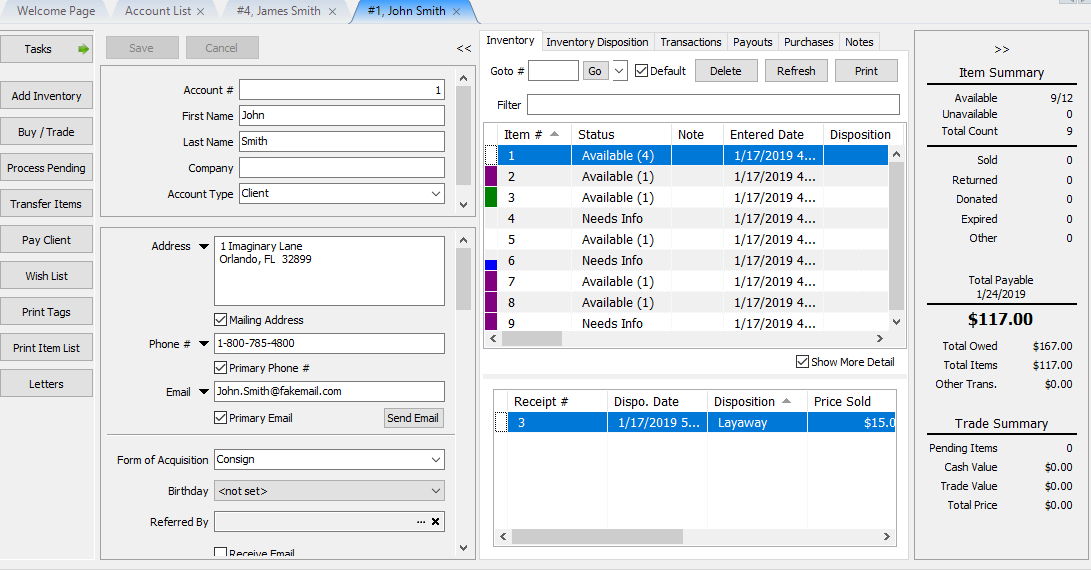
3.Once the account is open, select Task > Maintenance > Delete Account.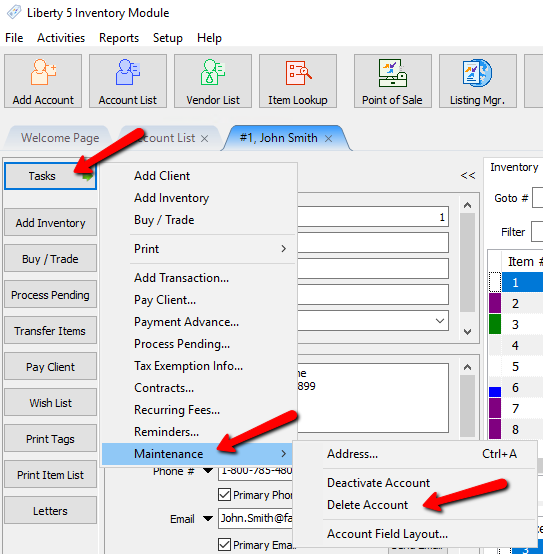
4.A Confirmation box will open. Select the Yes button to confirm deleting the account.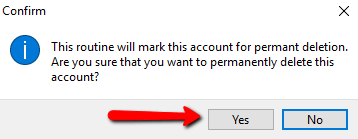
The account will close. Press the Refresh Button.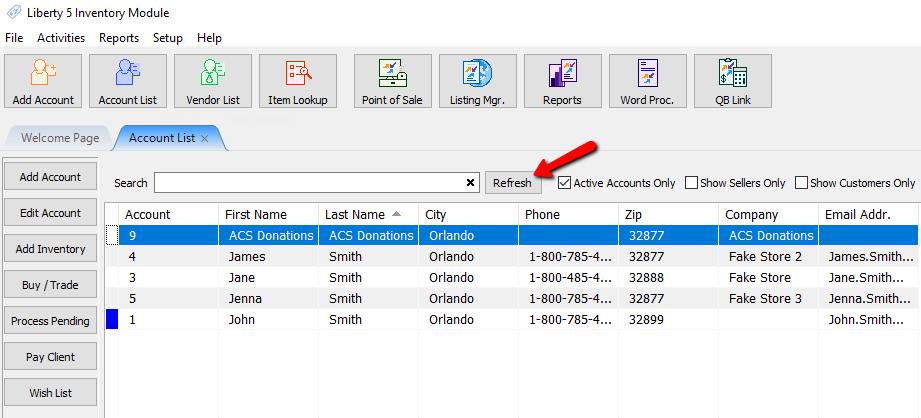
The account will disappear.